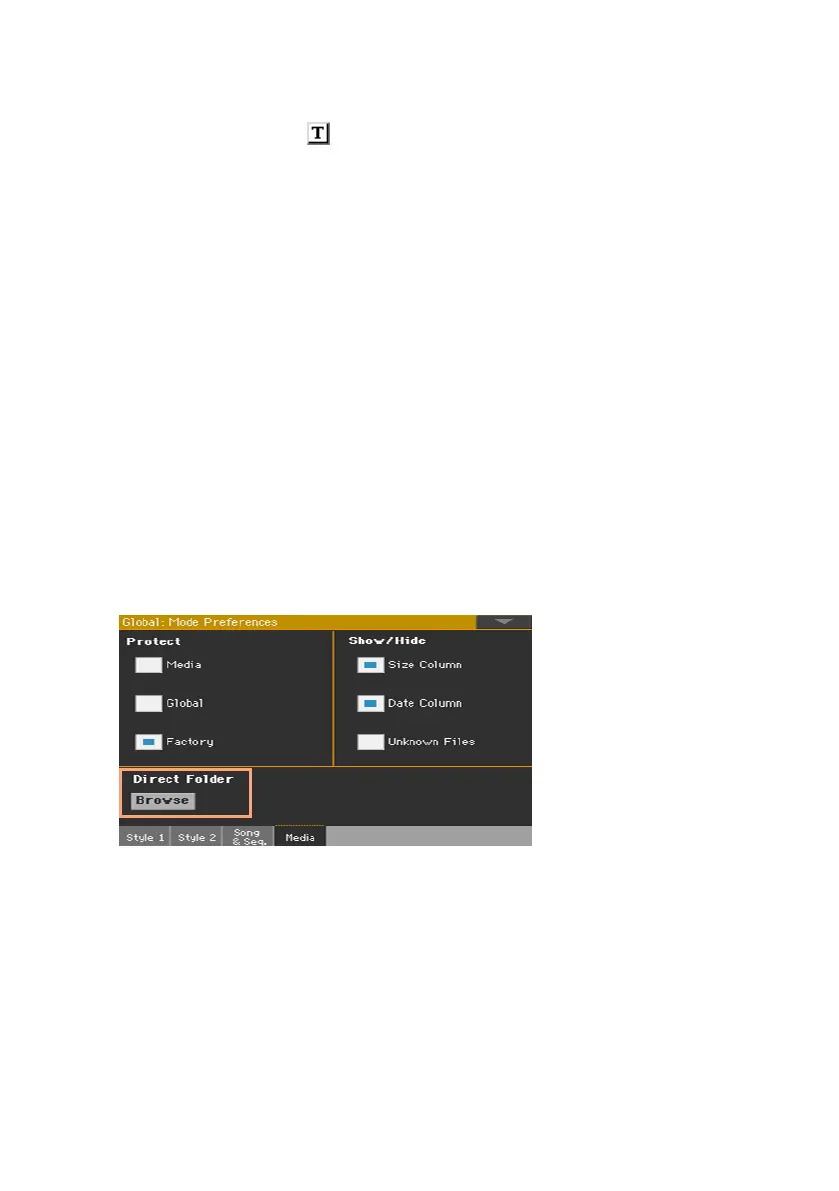|7
3 Assign the Direct User tabs any name you like.
Touch the Text Edit (
) icon next to the bank to be renamed, and use the
virtual keyboard to edit the name. When done, touch OK to confirm.
The assigned name can be spanned over two lines, by separating them with
the paragraph character (¶). For example, to write “World Music” on two
lines, enter “World¶Music”.
Be careful not to write words exceeding the width of the side tabs of the
Select windows.
4 When back at the Rename User Banks dialog, confirm the operation by
touching the OK button.
New procedure to select the Direct .set folder [1.1]
Selecting the Direct folder
A Direct folder has to be selected before being used.
1 Connect the external storage device containing the Direct data.
2 Go to the Global > Mode Preferences > Media page.
3 Touch the Direct Folder > Browse button to open the file selector.
