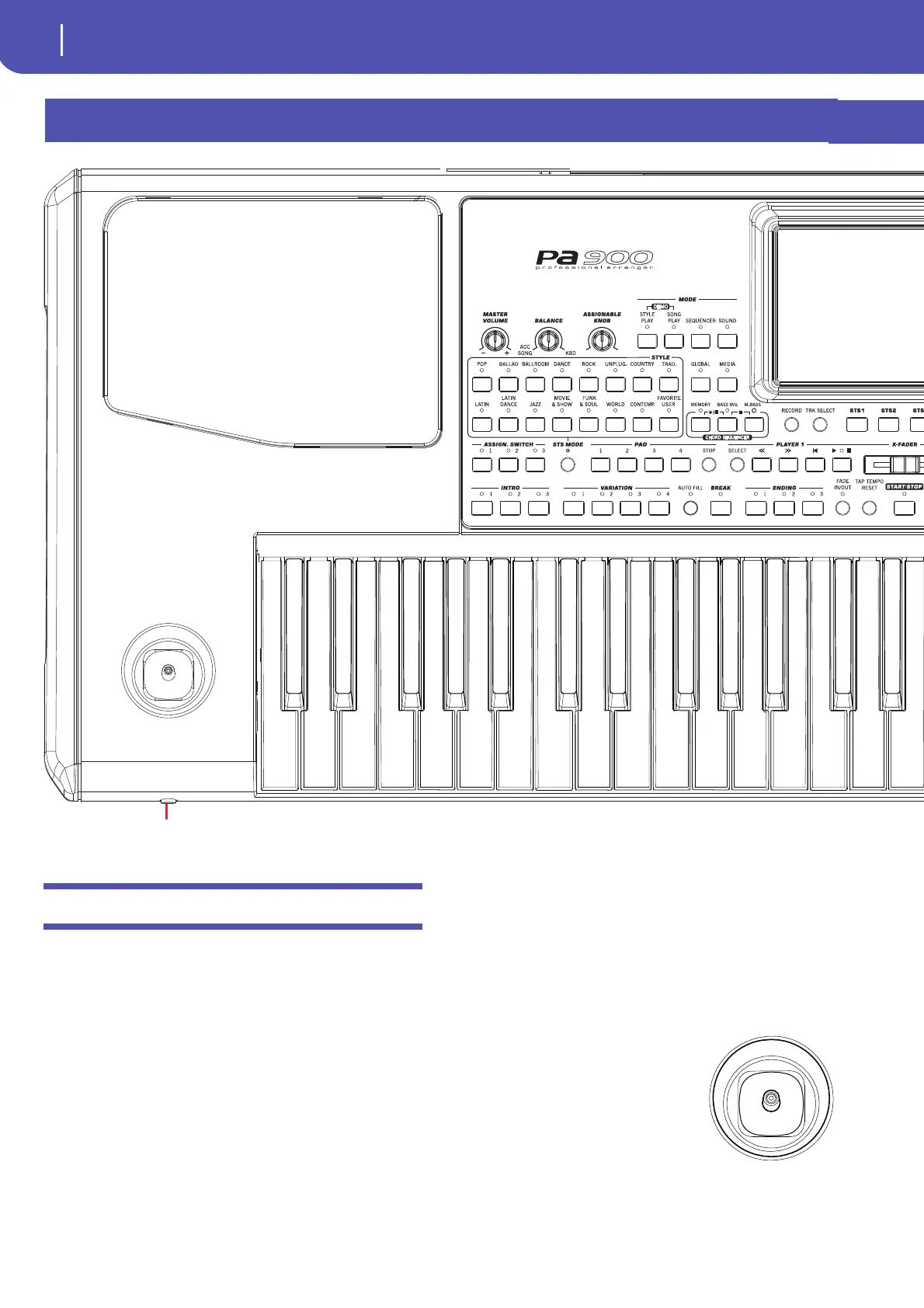6
Front Panel
Speakers
The integrated speakers give a faithful reproduction of the sound
of Pa900. They are automatically deactivated when inserting a
jack into the PHONES connector. They can be manually deacti-
vated with the “Speakers On/Off” parameter you can find in the
Global > Audio & Video > MP3/Speakers page.
Headphones
PHONES
Connect a pair of headphones to this output. You can use head-
phones with an impedance of 16-200 Ohms (50 Ohms sug-
gested). Use a headphone splitter to connect more than one pair
of headphones.
When connecting a jack to this connector, the integrated speak-
ers are automatically turned off. The AUDIO OUT will however
continue to work.
Joystick Lever
The joystick is on the left side of the
front panel.
JOYSTICK
This joystick triggers different func-
tions, depending on the direction it is
moved towards.
X (+/–) Move the joystick
towards the left (–) to lower the pitch, or towards
the right (+) to raise it. This effect is called the
Pitch Bend.
Phones
Overview
