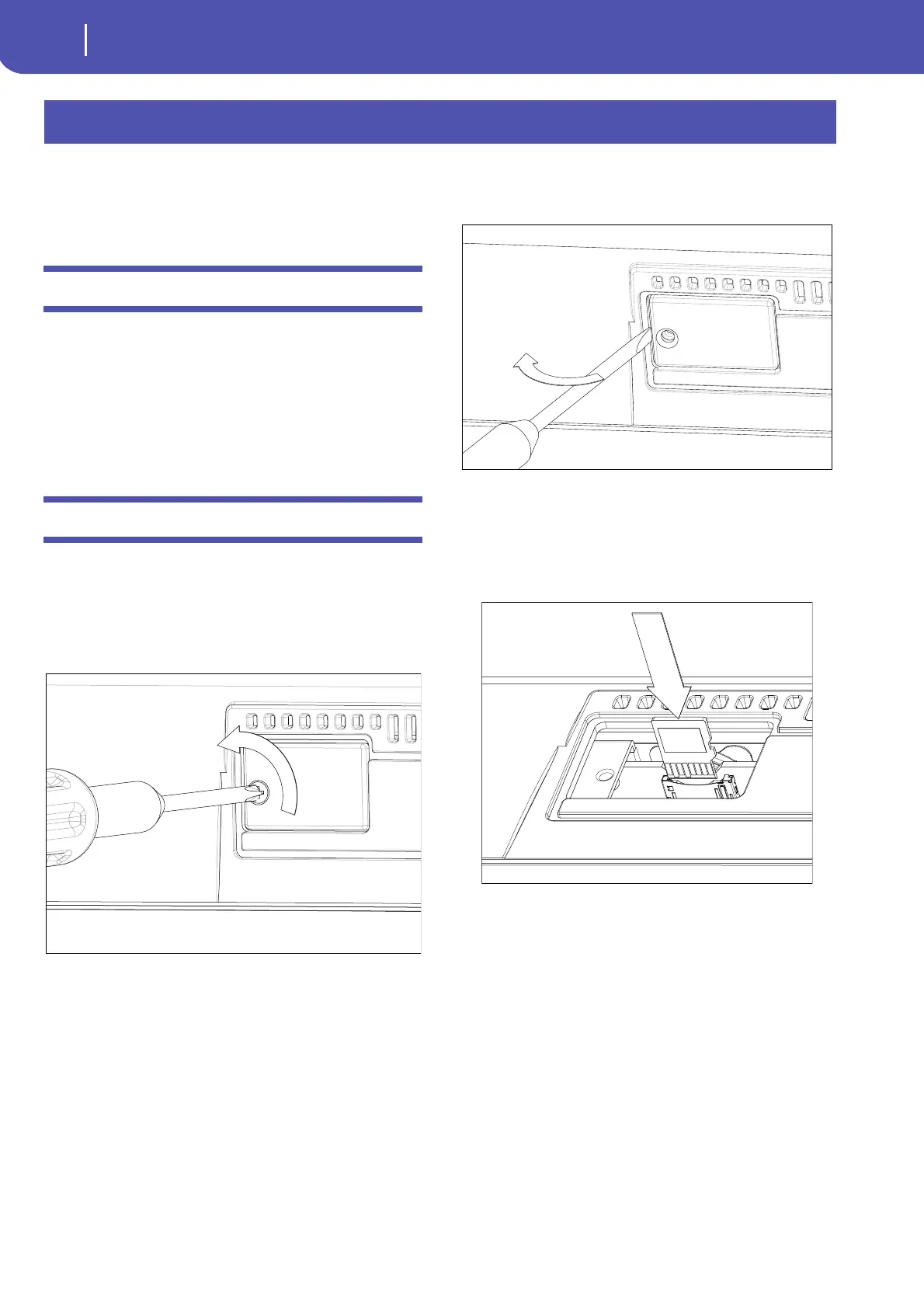102
Installing a microSD card
Precautions
To expand the available onboard memory, you can install an
(optional) microSD card inside Pa900. The card can be installed
by the user. Korg is not responsible for any data loss, damage
or injury caused by the incorrect installation of this part.
Precautions
•Be sure to disconnect the instrument from the AC plug, before
opening it. Wa rn in g: Removing or inserting the microSD card
while the instrument is connected to the AC plug may damage
the instrument!
•To prevent your body’s static electricity from damaging the
board’s components, touch an unpainted metallic component
before proceeding with the installation.
Installation
For installation, you will need a cross-point and a flat-head
screwdrivers (not supplied).
1. Disconnect the instrument from the AC plug.
2. From the back of the instrument, use the cross-point
screwdriver to remove the fixing screw (a).
3. Use the flat-head screwdriver to open the cover (b) to gain
access to the inside of the microSD slot, and keep the cover
apart.
4. Insert the microSD card (c) into the empty card slot, being
sure the connector side is facing down and toward the
instrument. Gently push the card, until you hear a click
sound meaning it is properly inserted. Wa rn in g: Be sure to
insert the card correctly, or it may slip inside the instru-
ment!
Installing a microSD card
ⓑ
