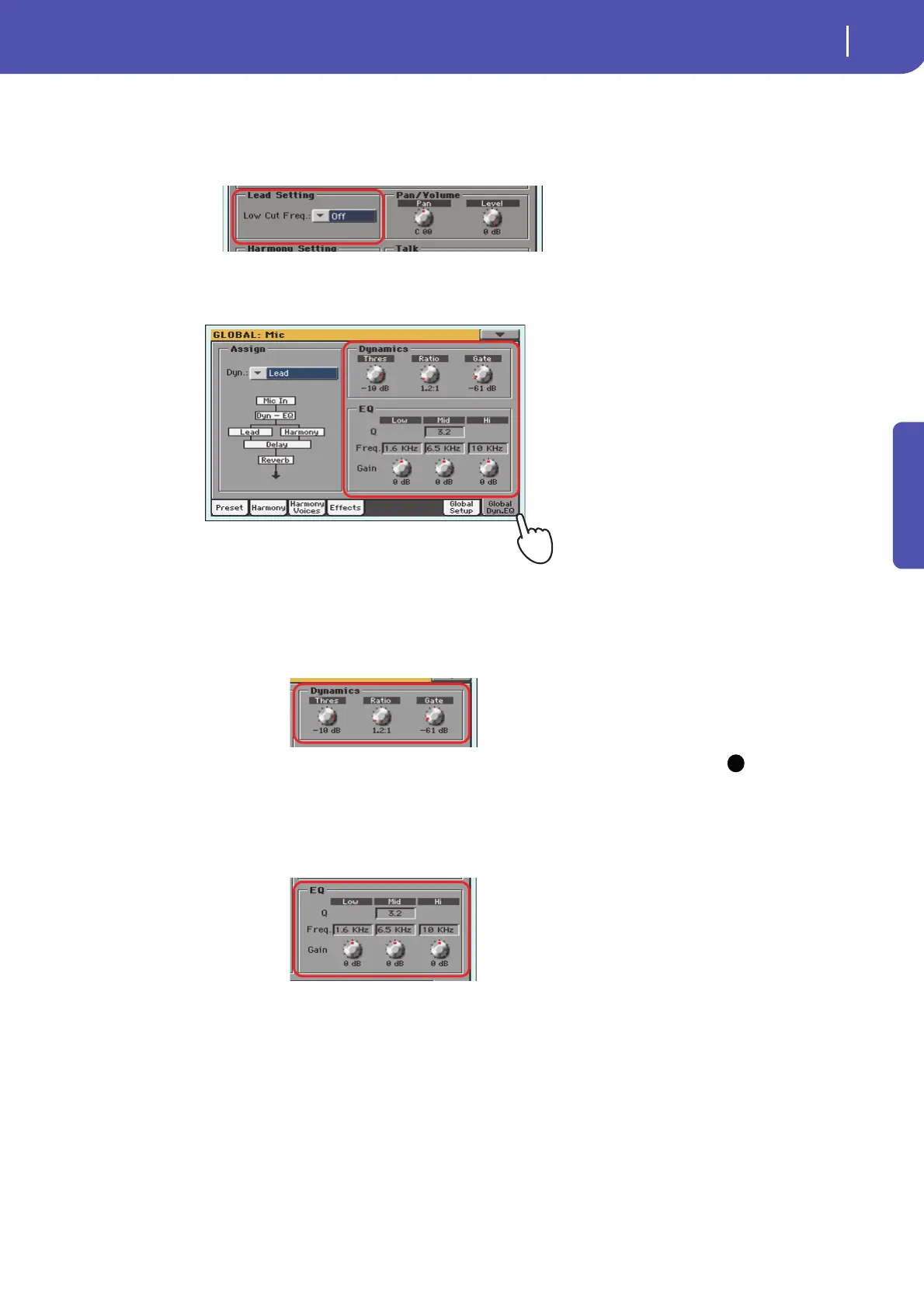83
Singing with a microphone
Setting up your voice tone
Quick Guide
2 To filter out the “boominess”, use the “Low Cut Freq.” parameter and remove some bass
frequencies.
Start with the lowest frequency, and then try to up in case it does not solve the problem. In some
cases, boominess can be solved by singing a bit farther from the microphone.
3 Then, touch the Global Dyn./EQ tab and adjust the level and tone of your voice.
The Global Dynamics/EQ page appears.
4 Adjust the Compression and Gate settings for your voice.
Adjust the Compressor’s Threshold and Ratio parameters, so that your voice sounds full and
even. Use the Gate control to reduce the risk of feedback and the amount of environmental noise
(from other musicians on stage, from the audience…).
Hint: You can also access
the EQ from the Mic panel of
the main screen.
5 Then adjust the Equalization settings.
Use the EQ controls to adjust your tone. Increasing the High band gain adds an airy brightness,
or “sizzle” to your voice; it can also increase sibilance. Increasing the Low band gain gives more
“body” to your voice, but it can also increase “mud” due to the proximity effect from singing
closely into a cardioid microphone. Increasing the Mid band gain increase the presence of your
voice in the mix, but it can also make it sound a bit nasal.
6 Press the EXIT button to return to the main page.
7 Since dynamics and EQ can alter the volume level, adjust the volume levels again with
the MIC VOLUME knob.
i
