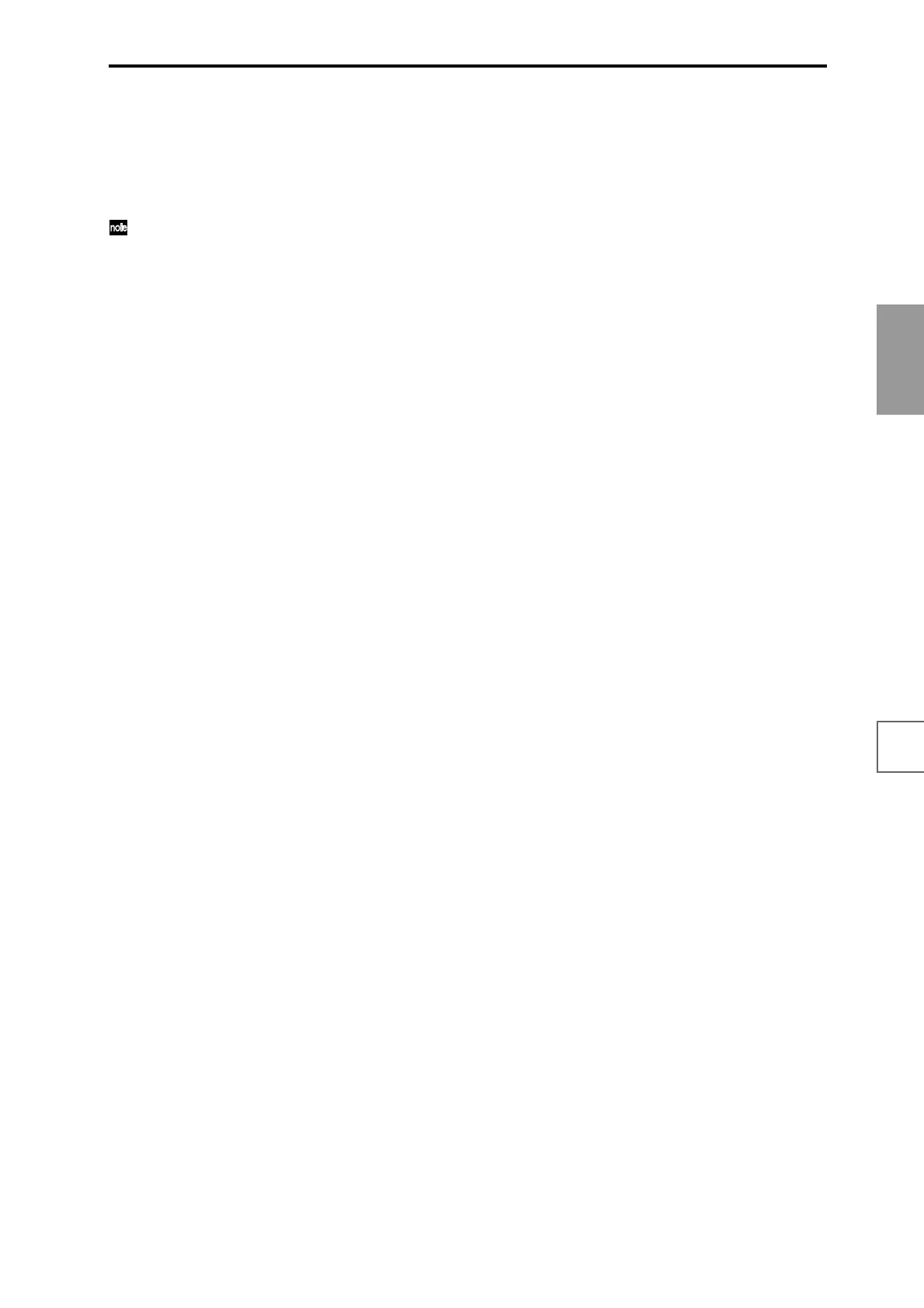117
Basic functions
Saving dataLoading dataProgram
settings
Combination
settings
Producing
songs
Sampling
settings
Creating a
CD
SMF
playback
System
settings
Drum kit
settings
Arpeggiator
settings
Effects
settings
Other
functions
7 When the song finishes playing back, press the SAM-
PLING [START/STOP] key to stop sampling.
Use the page menu command “Select Directory” to
verify that the WAVE file was created. Select the file
and press the SAMPLING [START/STOP] key to listen
to the sound that was sampled.
The pickup level of a WAVE file is specified by the
“WAVE File Play Level” (☞PG p.138).
