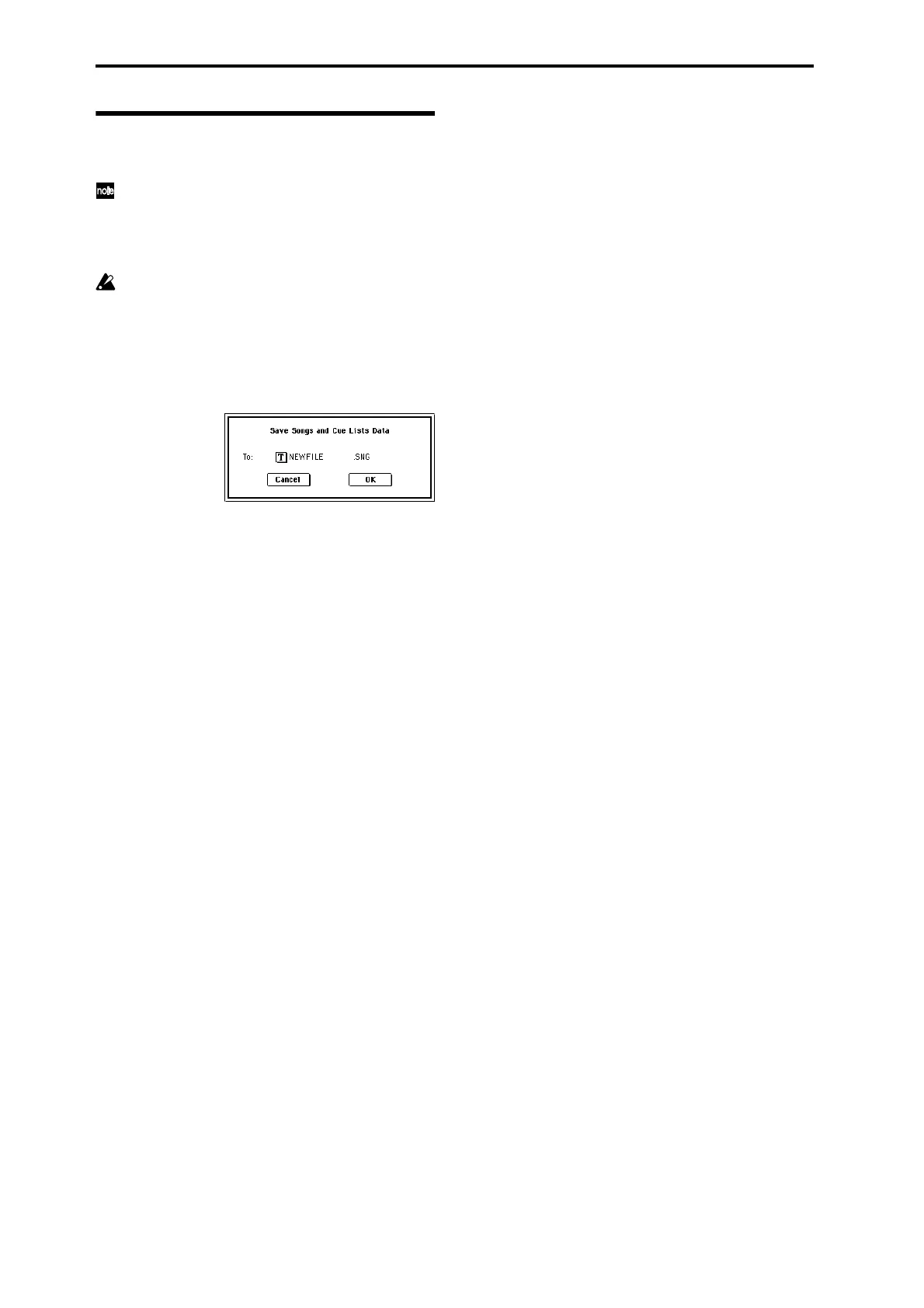54
Saving the song
Remember to save the song you created.
Begining on page 88 is a description of how you can
perform further editing on the song you created here
in “Quick Start” and how you can assign it to a cue
list, so we recommend that you save the song you cre-
ated here for further use.
On the TRITON STUDIO, this data will be lost when
the power is turned off.
1 Perform steps 1–4 of “Saving sample data” (☞p.41).
2 Press the page menu button to access the page menu,
and press “Save SEQ.”
The Save Songs and Cue Lists Data dialog box will
appear.
3 When the dialog box appears, press the text edit but-
ton to access the text dialog box, input a name for
your song.
Assign a filename of SEQ_DM1 to the song you created
in this “Quick Start” section, and press the OK button.
4 Press the OK button to save the data.
If you have assigned the name described above, a file
named SEQ_DM1.SNG will be created.