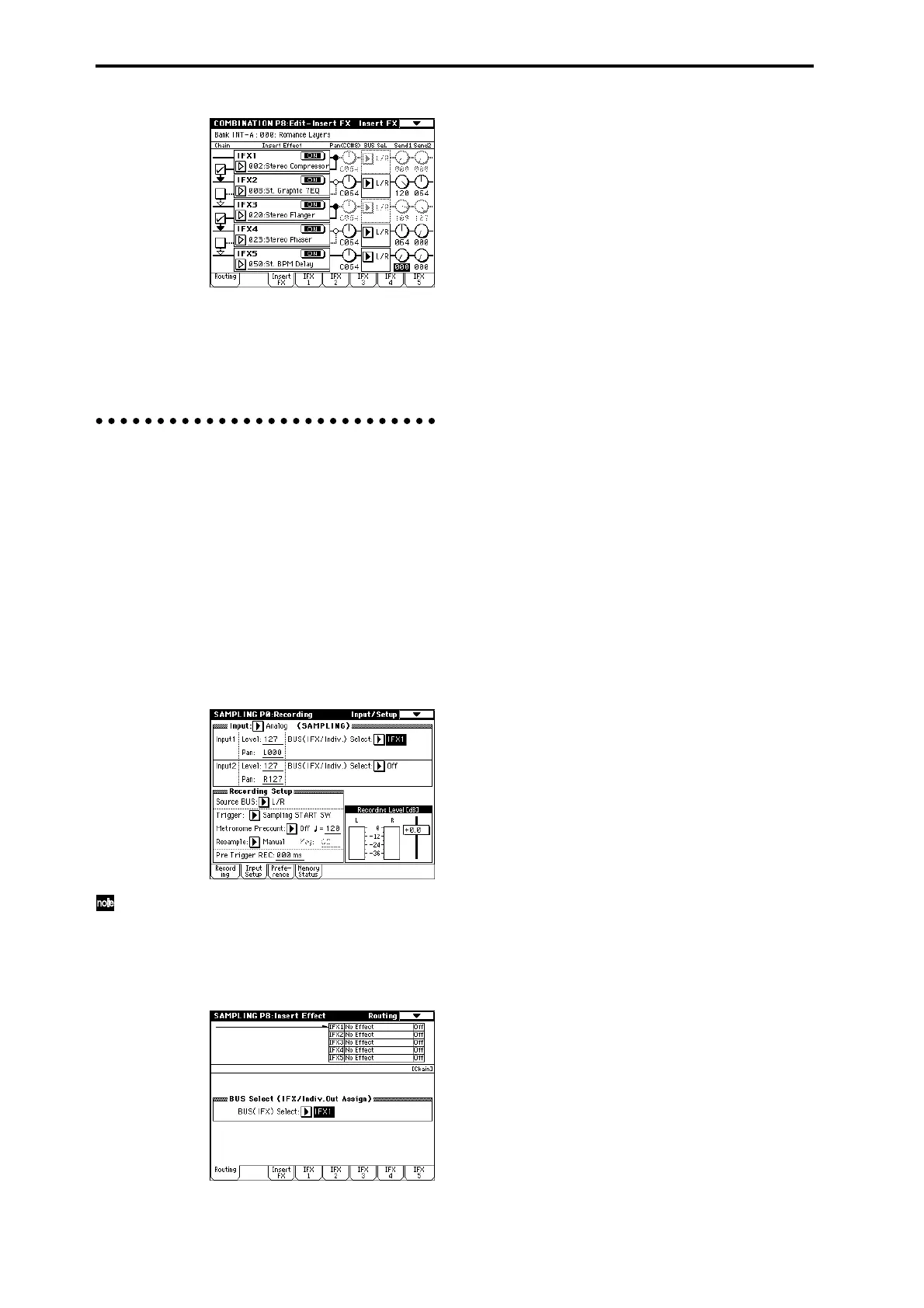142
Master effects
Master EQ
These settings can be made in the same way as in “Effect
settings for a program” (☞p.141).
Effect settings in Sampling mode
In Sampling mode, you can apply an insert effect to an
external audio source that is input from AUDIO INPUT 1,
2, S/P DIF IN, or mLAN (if the EXB-mLAN option is
installed), or to audio from an audio CD (if the CDRW-1
option is installed), and sample the result. You can also
apply an insert effect to the samples assigned to a multi-
sample, and resample the result.
Routing
1 Use “Input (SAMPLING)” to specify the external
audio input, and set the Sampling P0: Recording,
Input/Setup page “BUS (IFX/Indiv.) Select” parame-
ter to specify the bus (i.e., the insert effect) to which
the signal will be sent. (☞p.39)
The Input settings allow you to input simultaneously
from each input source.
The bus (the insert effect) to which the samples
assigned to the multisample will be sent is specified
by the Sampling P8: Insert Effect, Routing page “BUS
Select (Indiv.Out Assign)” parameter. (☞p.107)
Insert effects
Select an effect for IFX1–IFX5, and set “Pan (CC#8)” for
the signal that has passed through each insertion effect. If
effects are chained, the settings after the last IFX in the
chain will be used.
Master effects
Master EQ
The master effects and master EQ cannot be used in Sam-
pling mode.