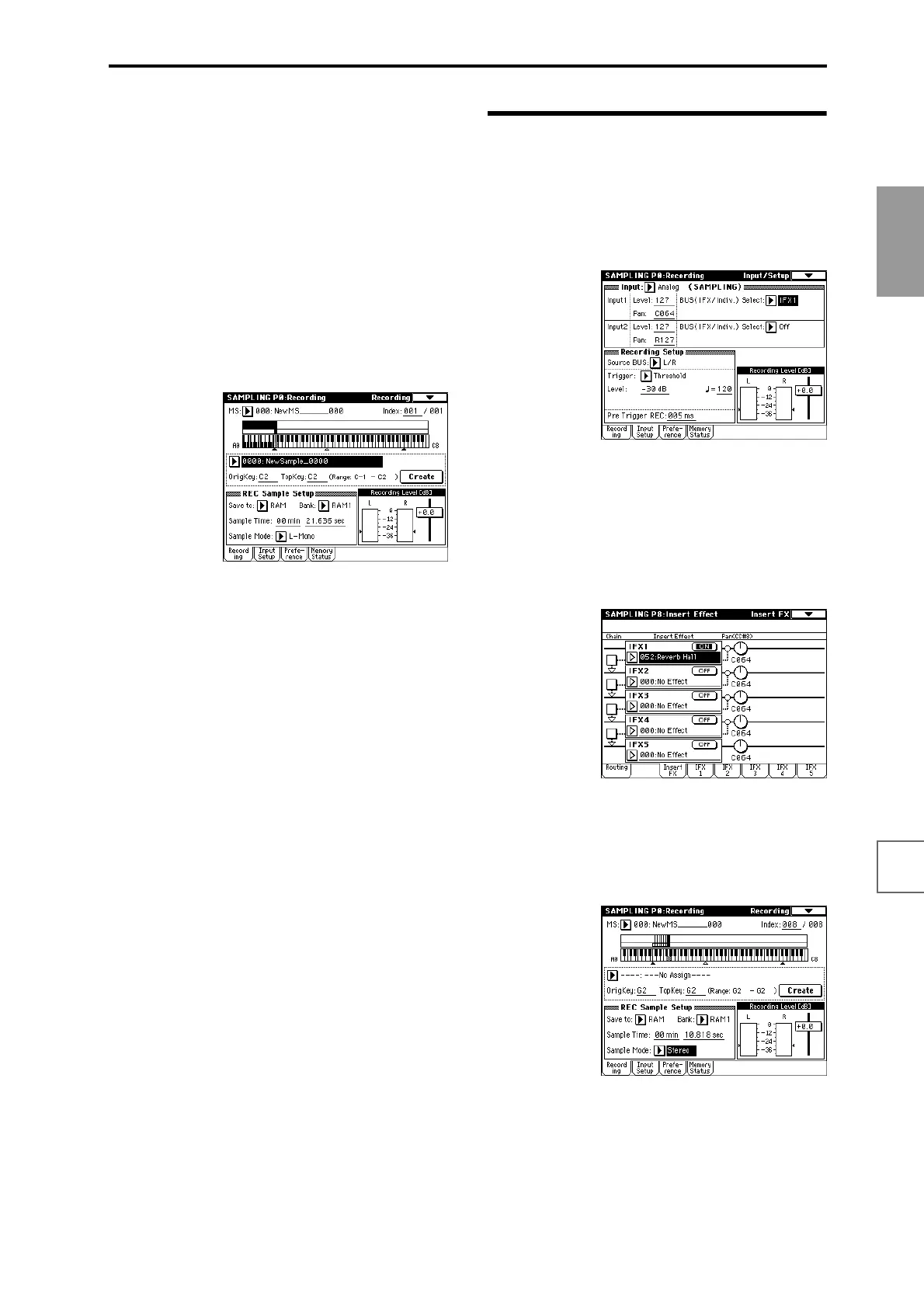39
Quick Start
Power on/offDemo songPlaying
programs
Playing
combinations
Using
controllers
ArpeggiatorRPPRProgram
editing
Combination
editing
SamplingSong
6. Record a sample
1 Press the Recording tab to access the P0: Recording,
Recording page.
2 Press the SAMPLING [REC] key.
Press the SAMPLING [START/STOP] key to enter
record-ready mode.
Speak the word that you want to sample. (Example:
“It’s”)
Recording will start when the input exceeds the
“Level” –30dB level.
When you finish speaking, press the SAMPLING
[START/STOP] key to stop sampling.
A sample has now been created. The sample you
recorded is automatically assigned to “Sample (Sam-
ple Select).”
Press the “OrigKey” note (C2 in this case), and you will
hear the sound that was sampled.
3 Press the Create button to create a new index.
4 Press the SAMPLING [REC] key.
Press the SAMPLING [START/STOP] key.
Speak the word that you want to sample. (Example:
“So”)
When you finish speaking, press the SAMPLING
[START/STOP] key to stop sampling.
5 Repeat steps 3 and 4 to record additional samples.
(Example: “Easy,” “To,” “Sample,” “With” “TRITON
STUDIO”)
6 Play consecutive notes on the keyboard.
Play a chromatic scale upward, starting at the C2 key.
The samples you recorded will be played one after
another.
(In this example, playing notes C2 through F#2 in
sequence will produce “It’s So Easy To Sample With
TRITON STUDIO”)
Applying an insert effect to the
audio input and sampling the
result
1 In step 5 of the preceding section “1. Connect a mic
and make input settings,” set the Input1 “Pan” to
C064, and “BUS” to IFX1.
2 Press the [MENU] key to access the Jump page, and
press P8: Insert Effect.
The P8: Insert Effect page will appear.
Press the Insert FX tab to access the Insert FX page.
3 Select “IFX1,” use the numeric keys to enter [5], [2],
and press the [ENTER] key to confirm 052: Reverb
Hall.
Press “IFX1 On/Off” to turn it ON.
4 Speak into the mic, and verify that reverb is applied
to the sound.
You can adjust the effect settings in the IFX1 page (IFX1
tab).
5 After pressing the [EXIT] key, press the Recording
tab to access the P0: Recording, Recording page.
6 Set “Sample Mode” to Stereo.
Now the sound of the internal LR channels can be sam-
pled in stereo.
7 Press the Create button to create a new index.
