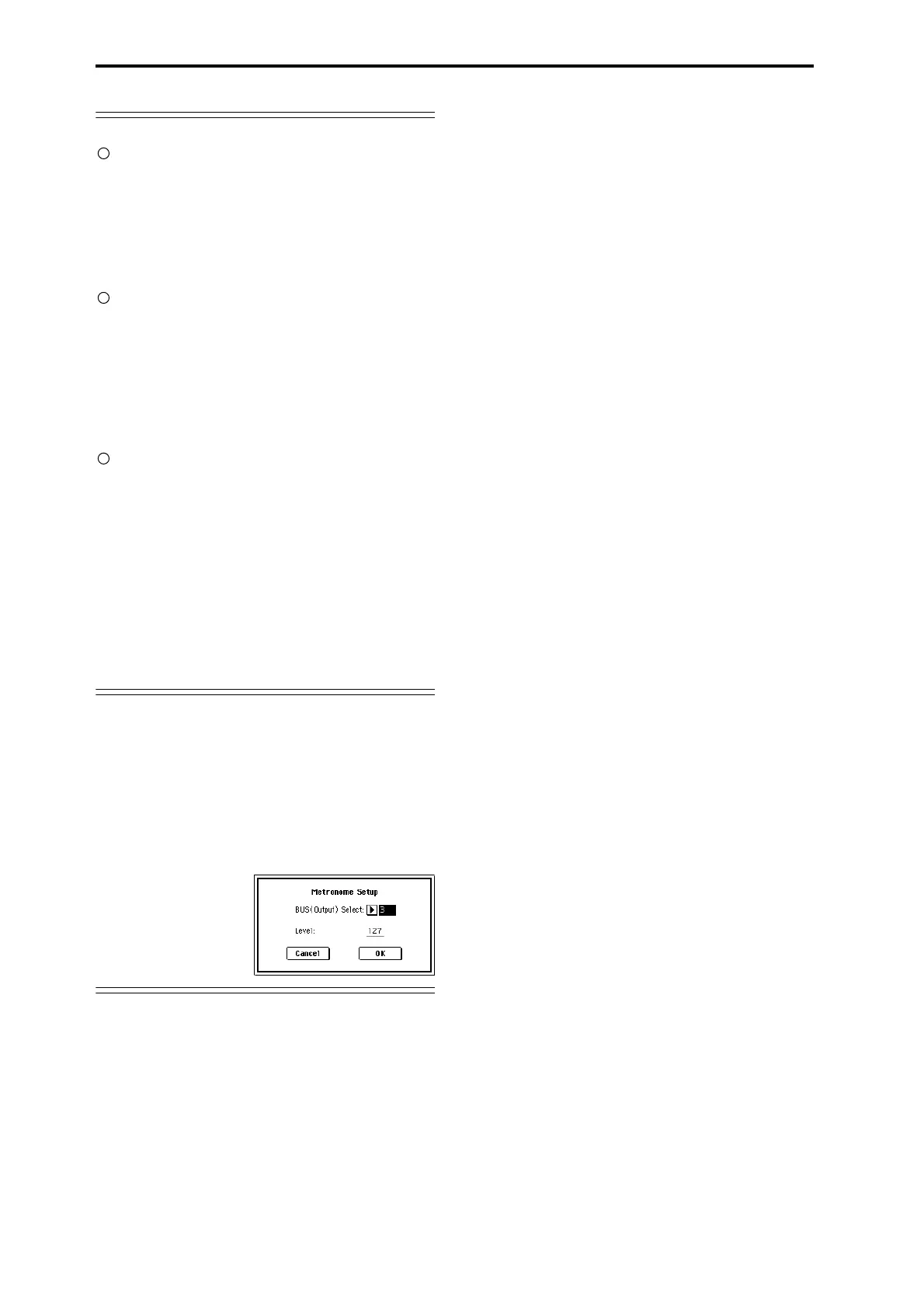48
Examples of sampling settings
Resampling only the sound of the TRITON STUDIO
(e.g., arpeggiator and/or keyboard performance)
“Input”: Analog
Input1 “BUS Select”: Off
Input2 “BUS Select”: Off
“Source BUS”: L/R
“Recording Level”: –12.0
“Auto +12dB On”: On (chacked) ☞PG p.5, 57
Resampling the sound of the TRITON STUDIO
(arpeggiator and/or keyboard performance) together
with the input sound from the AUDIO INPUT 1 jack
“Input”: Analog
Input1 “BUS Select”: L/R, “Pan”: C064 or as desired
Input2 “BUS Select”: Off
“Source BUS”: L/R
“Recording Level”: –12.0
“Auto +12dB On”: On (chacked) ☞PG p.5, 57
Sampling only the stereo input sound from the
AUDIO INPUT 1 and 2 jacks while you listen to the
sound of the TRITON STUDIO (arpeggiator etc.)
“Input”: Analog
Input1 “BUS Select”: 1/2, “Pan”: L000
Input2 “BUS Select”: 1/2, “Pan”: R127
“Source BUS”: Indiv.1/2
“Recording Level”: 0.0
“Auto +12dB On”: Off (unchacked) ☞PG p.5, 57
In this case, the sound that is input to AUDIO INPUT 1
and 2 will be output only to AUDIO OUTPUT (INDI-
VIDUAL) 1 and 2.
Using the metronome
It is convenient to use the metronome when you want to
play a program or combination at a specific tempo and
sample your performance.
To access the metronome settings, use the Program or
Combination P0: Play, Sampling page menu command
“Metronome Setup.” We recommend that you set “BUS
(OUTPUT) Select” to either 3 or 4, and connect the (INDI-
VIDUAL) 3 or 4 jack to your mixer so that the metronome
can be monitored via your mixer.
