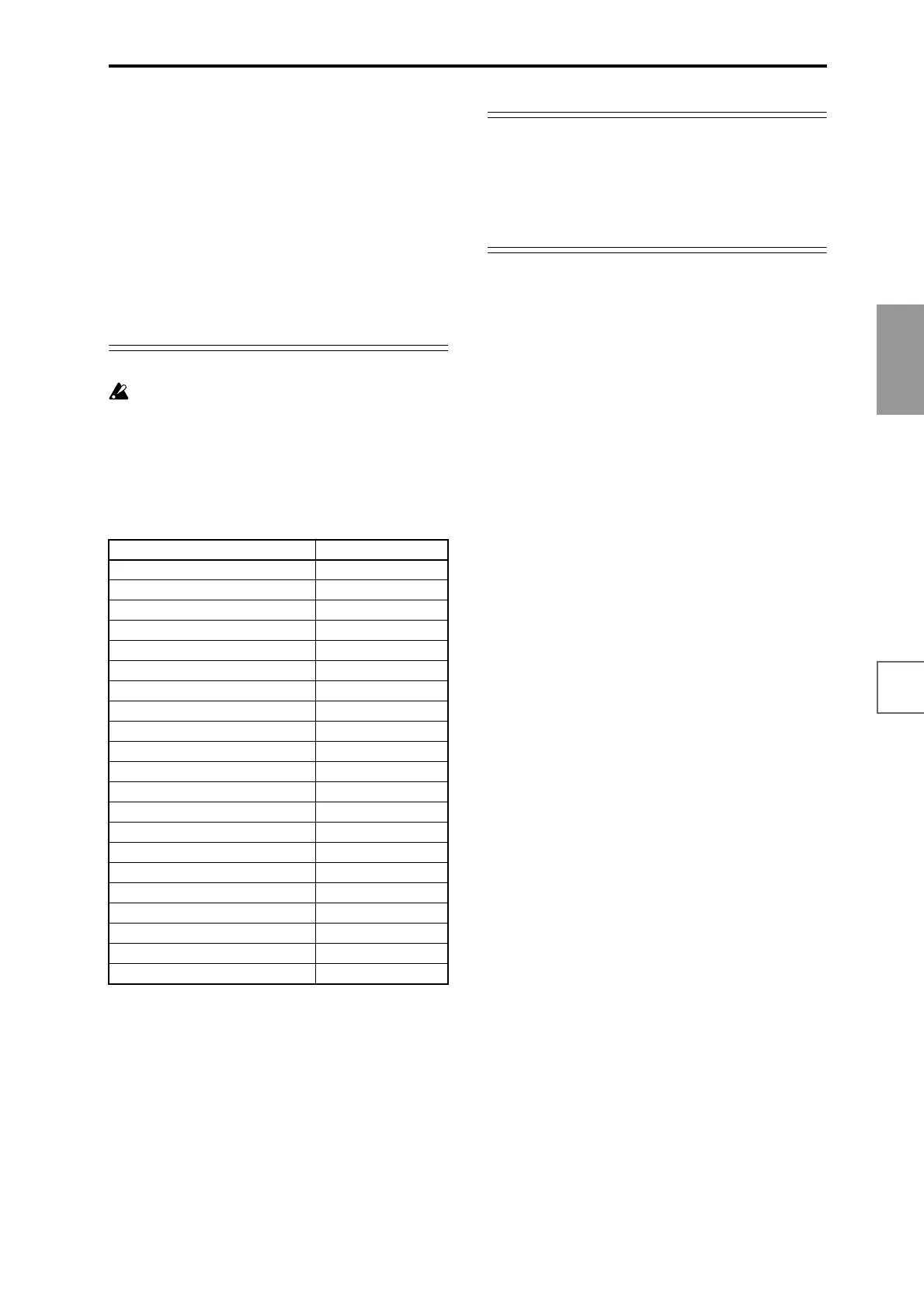87
Basic functions
Saving dataLoading dataProgram
settings
Combination
settings
Producing
songs
Sampling
settings
Creating a
CD
SMF
playback
System
settings
Drum kit
settings
Arpeggiator
settings
Effects
settings
Other
functions
9 If you want to delete specific data while you continue
pattern recording, you can press the SEQUENCER
[REC/WRITE] key or check the “Remove Data” check
box.
For details refer to step 6 of “Loop All Tracks”
(☞p.85).
0 Press the SEQUENCER [START/STOP] key to stop
recording.
If you made a mistake or decide to re-record, press the
SEQUENCER [START/STOP] key to stop recording,
and press the [COMPARE] key. Then begin the pattern
recording procedure again as in step 8.
Control data in pattern recording
To record control data in a pattern, you should restore
the control data to its normal value within the pat-
tern. If you fail to restore the normal value, unneces-
sary control data may remain in a “stuck” position
when you place the pattern in a song or use the RPPR
function to play the pattern. However, the following
control data will be automatically reset to the follow-
ing values when the song or RPPR function finishes
playing the pattern, or when playback is halted.
Using the arpeggiator for pattern recording
If the arpeggiator is set to operate for the track that is
selected for “Track Select,” you can turn on the ARPEG-
GIATOR [ON/OFF] key and record the performance of
the arpeggiator into the pattern.
For details on arpeggiator settings, refer to p.94 and PG
p.81.
Controller Reset value
Modulation 1 (CC#01) 00 (zero)
Modulation 2 (CC#02) 00 (zero)
Expression (CC#11) 127 (max)
Ribbon controller (CC#16) 64 (center)
Damper switch (CC#64) 00 (zero)
Sostenuto switch (CC#66) 00 (zero)
Soft switch (CC#67) 00 (zero)
EG sustain level (CC#70) 64 (center)
Resonance level (CC#71) 64 (center)
EG release time (CC#72) 64 (center)
EG attack time (CC#73) 64 (center)
Low pass filter cutoff (CC#74) 64 (center)
EG decay time (CC#75) 64 (center)
LFO1 speed (CC#76) 64 (center)
LFO1 depth (pitch) (CC#77) 64 (center)
LFO1 delay (CC#78) 64 (center)
Filter EG intensity (CC#79) 64 (center)
SW1 modulation (CC#80) 00 (zero)
SW2 modulation (CC#81) 00 (zero)
Channel after touch 00 (zero)
Pitch bender 00 (zero)