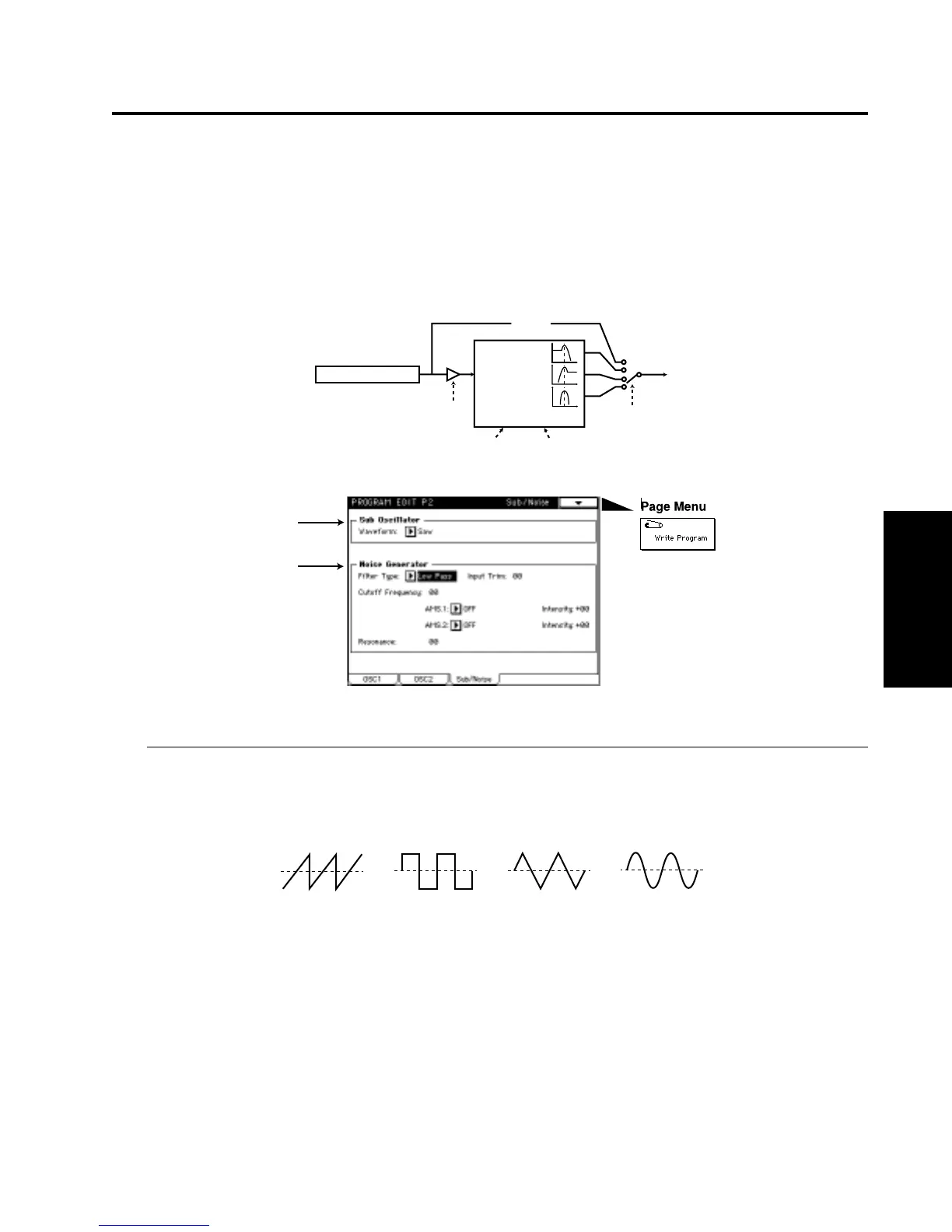2–3: Sub/Noise
Here, you can make settings for the sub-oscillator and the noise generator.
The sub oscillator lets you select one of four basic waveforms. In the mixer section, the signal from
the sub oscillator is mixed with the signals of oscillators 1 and 2.
The noise generator produces white noise. The noise signal that is generated passes through a dedicated
filter, and is mixed by the mixer section with the signals from the sub oscillator and oscillators 1 and
2.
2–3a: Sub Oscillator
Wave Form [Saw, Square, Triangle, Sine]
Specifies the type of filter that will be applied to the output from the noise generator.
2-3: Sub/Noise
Parameters
Prog.
Edit
P2
Noise Generator
Cutoff Frequency
Resonance
Low Pass
High Pass
Band Pass
Thru
Filter Type
Input Trim
Noise Filter
2–3a
2–3b
Saw
Square
Triangle Sine