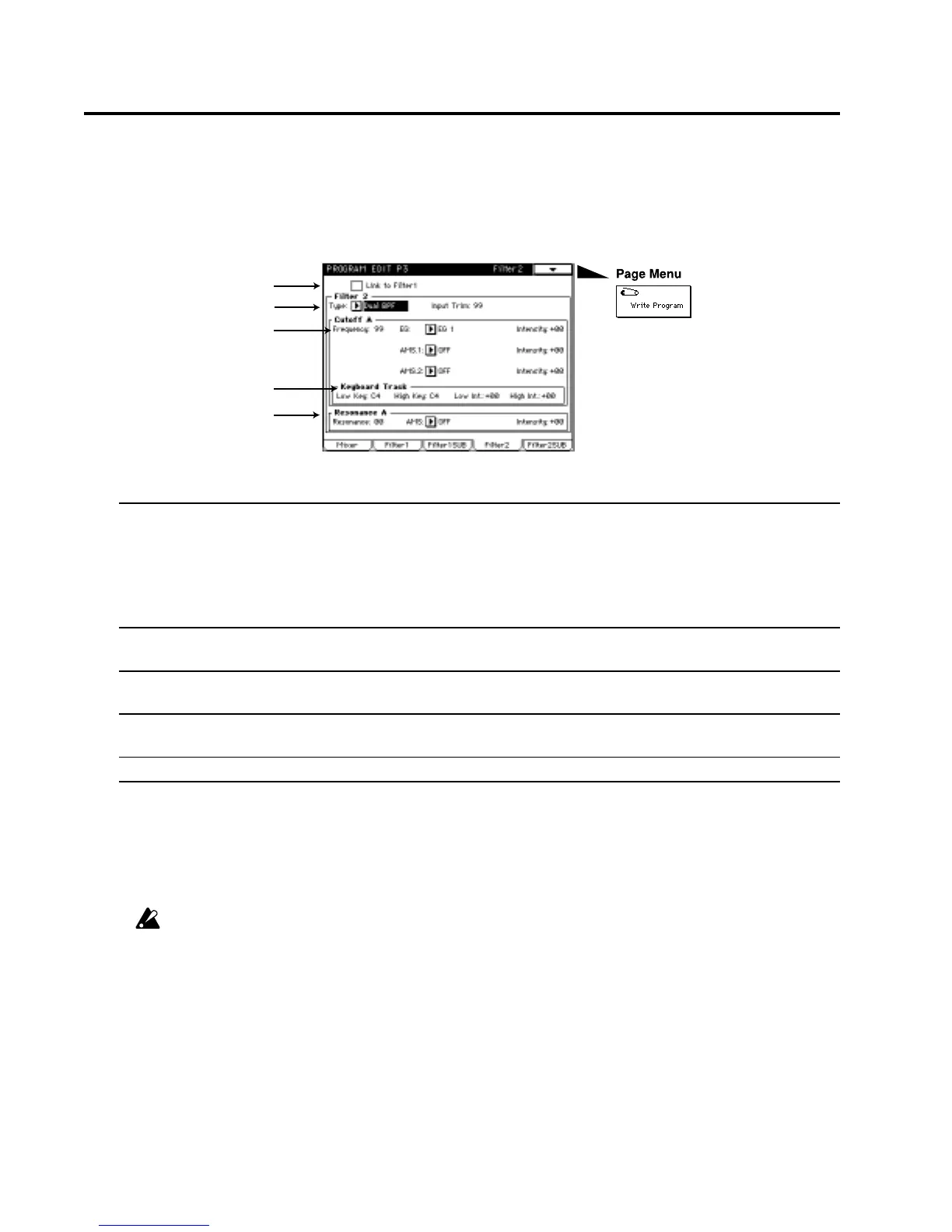3–4: Filter 2
Here, you can make settings for one of the two multi-mode filters. Each multi-mode filter can be set
to one of five filter types.
3–4a: Link to Filter 1
If this is checked, Filter 2 will be linked to Filter 1, and the following settings will be the same as the
settings of Filter 1.
If this is not checked, the following parameters can be set for Filter 2.
For details on these parameters, refer to “3-2: Filter 1.”
3–4b: Filter 2
3–4c: Cutoff/Cutoff A (Cutoff Frequency)
3–4d: Keyboard Track
3–4e: Resonance/Resonance A
3–5: Filter 2 SUB
When “3-4b: Filter 2” Type parameter is set to Dual BPF, you will be able to set various parameters
for “3-5: Filter 2 SUB.”
For details on these parameters, refer to “3-3: Filter 1 SUB.”
If “3-4a: Link to Filter 1” is checked, it is not possible to make “3-5: Filter 2 SUB” settings.
3-4: Filter 2, 3-5: Filter 2 SUB
3–4a
3–4b
3–4c
3–4d
3–4e