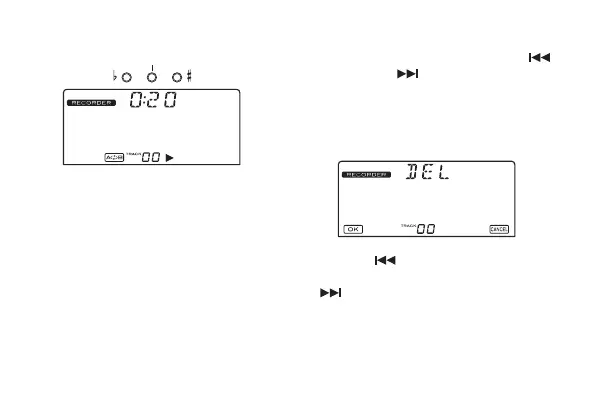26
blinking to steadily lit up.
Blinking orange
4. To stop loop playback, press the PLAY/
STOP buon.
To continue loop playback, press the PLAY/
STOP buon again.
To cancel points A and B, press the A-B/
DELETE buon during loop playback or
while loop playback is stopped.
To loop (repeat) an entire track
While the track plays back, press and hold
the A-B/DELETE buon for approximately
one second; the entire track will be specied
as the region for loop playback.
Deleting a track
1. With the recorder stopped, press the
buon or the buon, and then select
the track to be deleted.
2. Press the A-B/DELETE buon.
The delete screen will appear on the
display, and the track number will blink.
3. Press the buon to delete the track.
To cancel the delete operation, press the
buon.
The following screen will appear on the
display during the delete operation.