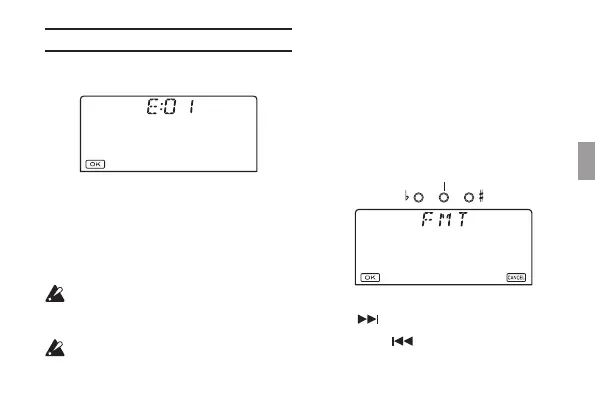37
Formatting
If recording or playing back a recorded le
is not possible, an error message will appear.
If this occurs, use a USB cable to connect the
TMR-50 to a computer, and then try running
Chkdsk (Windows) or Disk Utility (Mac OS
X) from the computer. If the issue is still not
improved, follow the procedure below to
format the unit.
Be sure to format using the TMR-50.
Formatting while using batteries
We recommend using USB power when
formaing the unit. (Page 38 “Formaing
while using USB power”)
1. Turn o the power to the TMR-50.
2.
While pressing and holding down the
A-B/DELETE buon and the REC buon,
press the RECORDER ON buon.
The TMR-50 enters format mode. The
following screen will appear on the display,
and the three indicators of the tuning guide
will light up in red.
Lit red
To cancel the formaing procedure, press
the buon.
3. Press the buon to format.
While formaing, the following screen
will appear on the display, and the three
