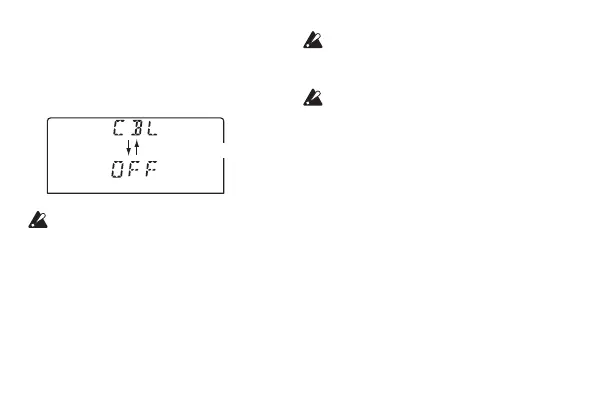36
2.
From the pop-up menu, click “Remove
USB Mass Storage Device [drive leer]
safely.”
The following screen will appear on the
display of the TMR-50.
Appearing alternately
With Windows Vista and Windows 7,
the screen shown above will not appear
automatically aer the disconnection
operation is performed from the
computer. After performing a safe
disconnection operation from the
computer, hold down the RECORDER
ON buon for approximately 3 seconds.
Then, the screen shown above will appear.
Before disconnecting the USB cable, make
sure that the screen shown above appears
on the display.
Aer performing a safe disconnection
operation from the computer, be sure to
hold down the RECORDER ON buon
for approximately 3 seconds.
3. Remove the TMR-50 from the computer.
Mac OS X
1. Drag the drive icon on the desktop into
the Trash. Alternatively, select “Eject
TMR-50” from File menu.
2.
Remove the TMR-50 from the computer.