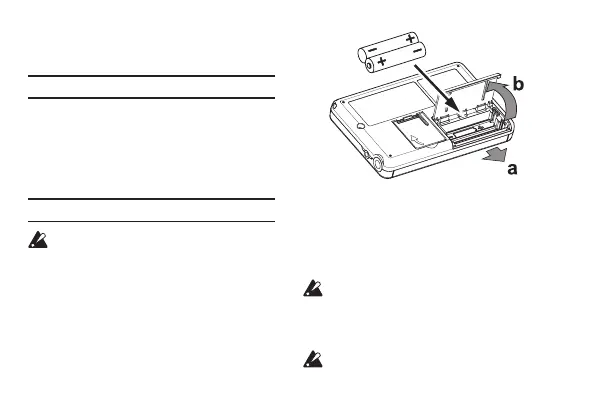6
Thank you for purchasing the Korg Tuner
Metronome Recorder TMR-50.
Main features
The TMR-50 allows you to record and tune
using the internal mic or a mic connected to
the INPUT jack. Additionally, you can use
the recorder, tuner and metronome either
separately or simultaneously.
Installing batteries
Before replacing the baeries, make sure
that the recorder has been turned o.
1. Slide the baery compartment cover on
the back of the TMR-50 in direction “a”
as shown in the illustration and li up
the cover in direction “b.”
2.
Insert the batteries, making sure to
observe the correct polarity.
3. In order to get accurate readings of the
remaining baery power, please refer
to the “Seing the baery type” section
on page 7 and select the type of baery
that’s being used.
Depleted baeries should be immediately
removed from the unit. In addition, remove
the baeries if you do not expect to use the
unit for an extended period of time.
If the unit malfunctions try removing and
then reinstalling the baeries.