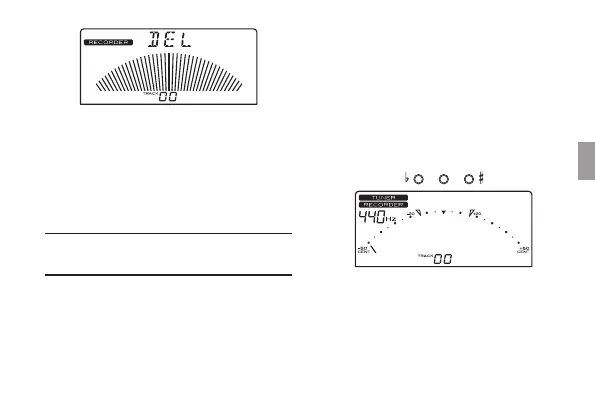27
When the delete operation is complete, the
recorded track that’s located either before or
aer the deleted track will be selected.
If no recorded tracks remain aer the track is
deleted, “– –” will appear on the track indicator
of the display.
Using the recorder and tuner
simultaneously
The TMR-50 lets you use the recorder and
tuner simultaneously.
When the recorder is stopped or while
recording, tuning is performed on the input
from the INPUT jack or the internal mic.
When the recorder is being used for playback
(including loop playback), tuning is performed
on the playback sound for the track.
1.
Press the RECORDER ON buon and
TUNER ON buon to turn on the recorder
and tuner, respectively.
The RECORDER indicator, track number,
TUNER indicator, reference pitch and the
meter will appear on the display.
When using the recorder and tuner
simultaneously, the tuner only run in Meter
mode. The Sound Out mode and Sound
Back mode cannot be used.
The indicators above the display will be
used as a tuning guide.
