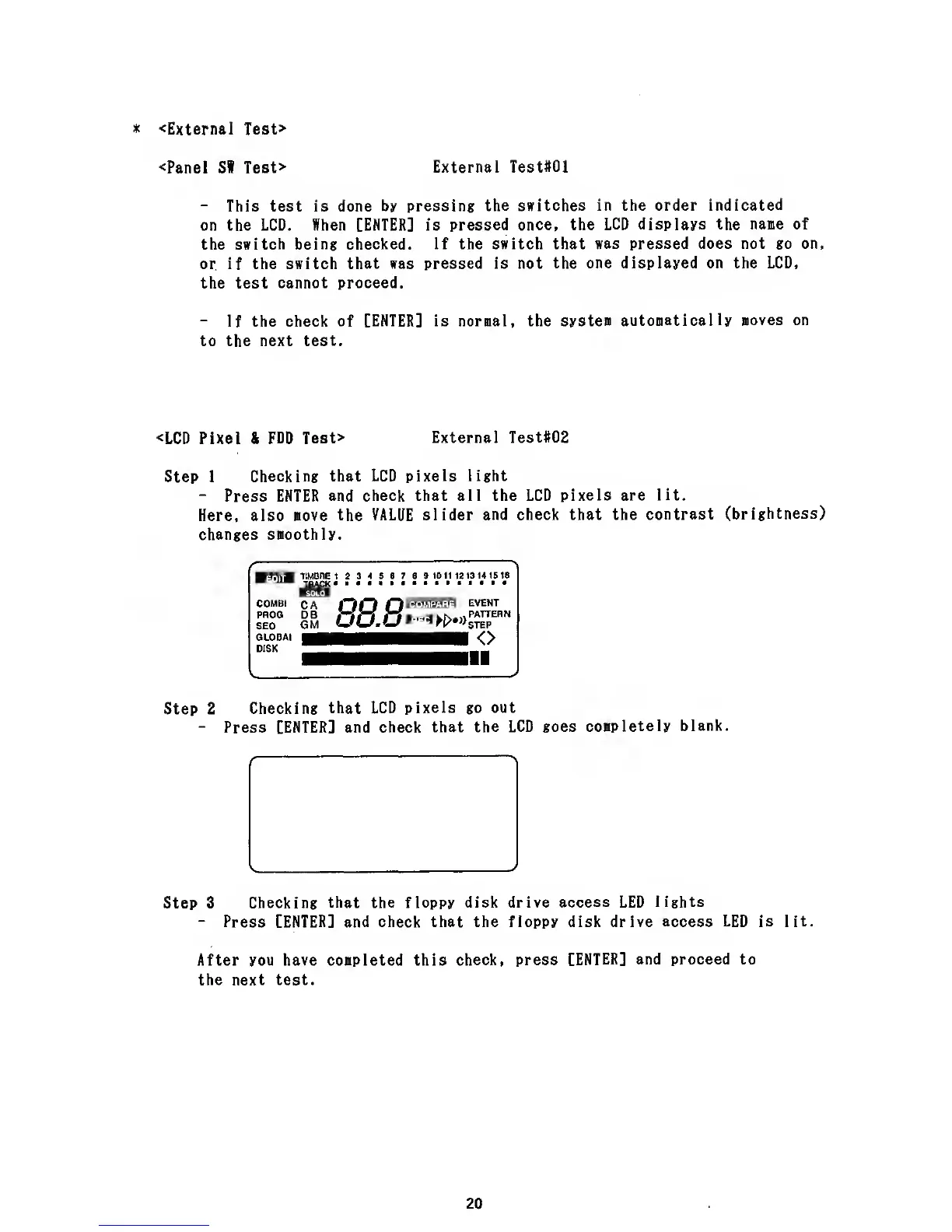*
<BxternsI Test>
<Panel
Sf Test>
External
TestHOl
-
This test is
done by pressing
the switches in the order
indicated
on the LCD.
When
CENTER] is
pressed once, the
LCD displays the name of
the
switch being checked. If the
switch that was pressed does not go on,
or if the switch that
was pressed is not
the one displayed on the LCD,
the test
cannot proceed.
-
If the check
of CENTER] is
normal,
the
system
automatically moves on
to the next test.
<LCD Pixel &
FDD Test>
External
Test*J02
Step 1
Checking that LCD
pixels light
-
Press ENTER
and check that all the LCD
pixels are
lit.
Here,
also move the VALUE slider
and check that the
contrast
(brightness)
changes
smoothly.
M’T.W
a
TIMBOE
1 2 3
A S 6 7 S 9
1011121314 1516
TRACK
*
COMBI
CA
PROG
D B
SEQ
GM
GLOBA!
DISK
EVENT
pattern
E^Pt>*»STEP
Step 2
Checking
that LCD
pixels go out
-
Press CENTER] and
check that
the LCD goes
completely
blank.
Step 3
Checking that
the floppy disk drive
access
LED
lights
-
Press
CENTER]
and check that the floppy disk drive access
LED is
lit.
After you have completed
this check, press CENTER]
and proceed to
the next test.
20
