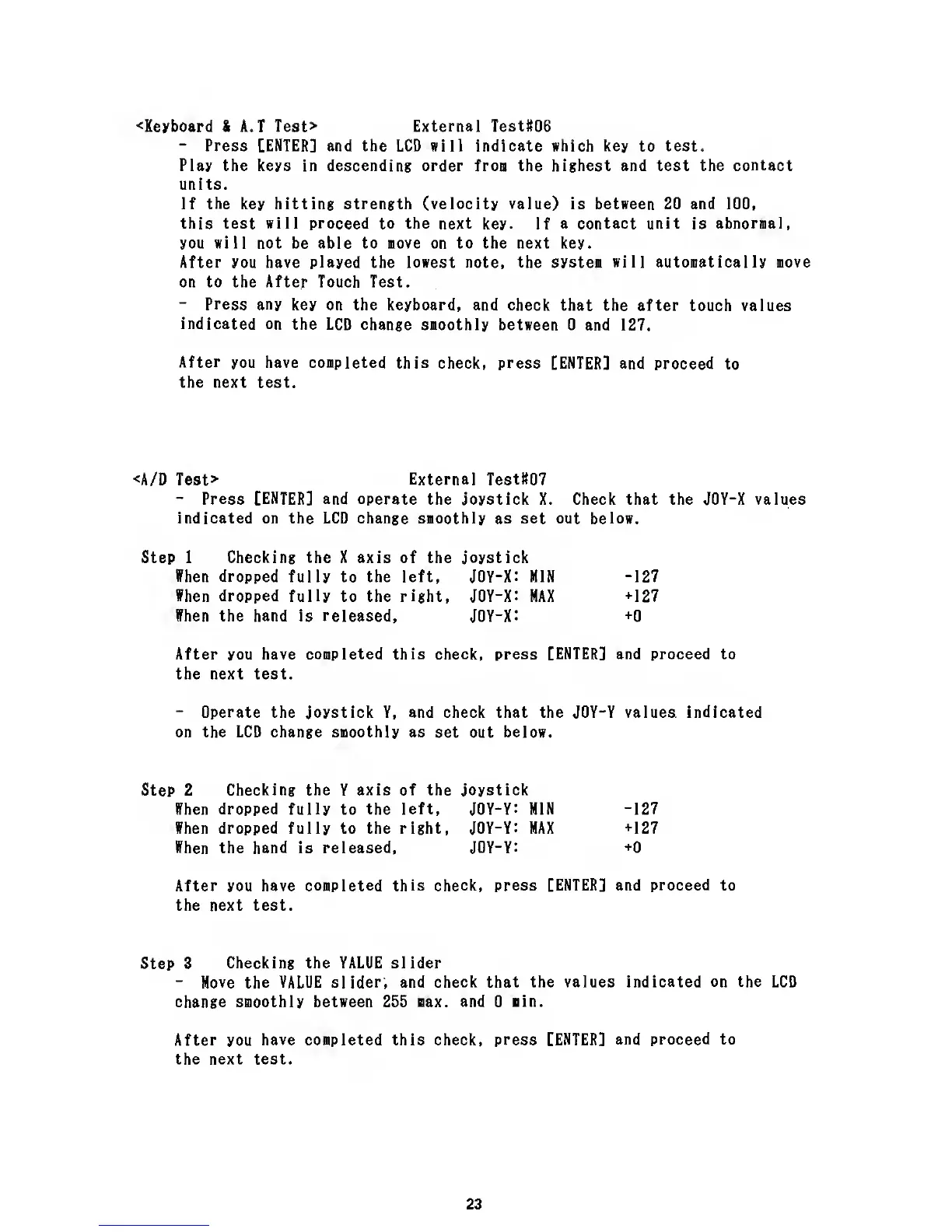<Keyboard &
A.T
Test>
External TestttOS
-
Press [ENTER] and the LCD
will
indicate which key
to
test.
Play the keys in descending order froD the highest and test the
contact
units.
If
the
key hitting strength
(velocity value)
is between 20 and 100,
this test will proceed to the next
key. If
a contact unit
is
abnorial,
you will not be able to nove on to the next key.
After you have
played
the
lowest note, the systea will automatically move
on to the After Touch Test.
-
Press any
key on the keyboard, and check
that the after
touch values
indicated on
the LCD change smoothly
between 0
and 127.
After
you have completed
this check, press [ENTER] and
proceed to
the next test.
<A/D Test>
External Test#07
-
Press
[ENTER]
and operate
the joystick X. Check that the JOY-X values
indicated on the LCD change smoothly as set out below.
Step 1 Checking the X axis of the
joystick
Vhen
dropped fully to the left.
JOY-X
:
MIN
-127
When dropped fully
to the
right,
JOY-X
:
MAX
+127
ffhen the hand1 is released.
JOY-X
:
+0
After you have
completed this check, press [ENTER] and proceed to
the next test.
-
Operate the joystick Y, and check
that
the JOY-Y values, indicated
on the LCD change smoothly as
set
out below.
Step 2
Checking the
Y
axis of the joystick
When dropped fully
to the
left,
JOY-Y: MIN
-127
When
dropped fully to the right, JOY-Y: MAX
+127
When the hand is released, JOY-Y:
+0
After you have
completed this check, press [ENTER] and
proceed
to
the next test.
Step
3
Checking the VALUE slider
-
Move the VALUE slider, and
check that the values indicated on
the
LCD
change smoothly between 255
max. and
0
lin.
After you
have completed this check, press [ENTER]
and proceed to
the next test.
23
