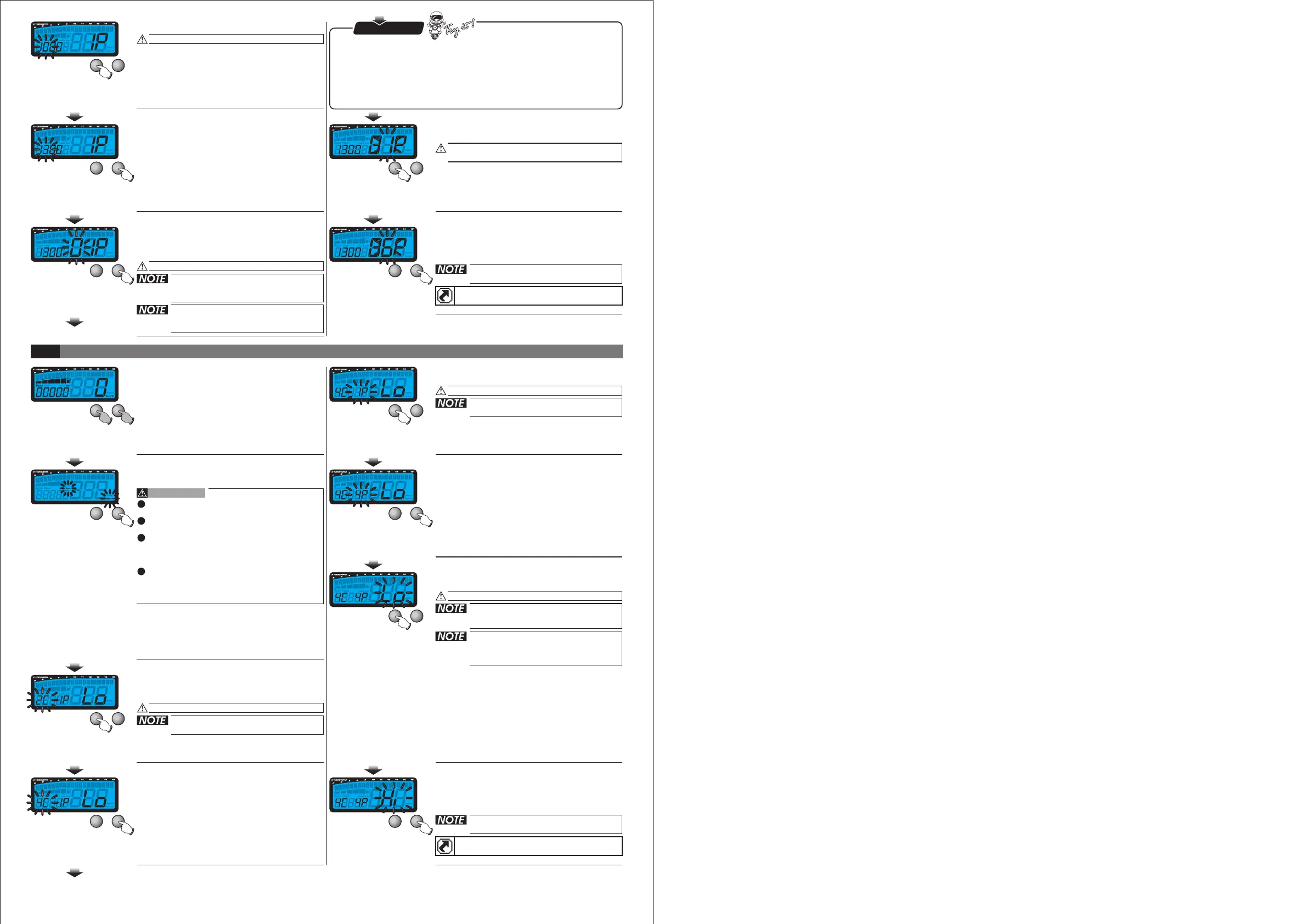4-3
Now the 0 is flashing!
Press the Adjust button to change the setting.
Press the Select button for three times to
enter the sensor point setting.
EX. The tire circumference setting is changed
from 1,000 mm to 1,300 mm.
EX. The sensor point you want to set is 6.
Press the Select button to move to the digit
you want to set.
EX. Now the original setting is 1 point.
Now the 0 is flashing!
The sensor point setting range: 1~60
points. You could change the setting
from left to right.
Only when you use the active speed
sensor, then you could make the
sensor point setting over 6 points.
The active speed sensor could be installed besides the mental parts
such as the disc screws, the brake disc to detect the gap of the disc,
the gear plate to detect the frequency of the teeth on the gear. We
will suggest you to use the method of detecting the disc screw for
speed signal. The more the signals are, the better the speed
accuracy is. Please note that the max signal the active speed sensor
could read is 60 points per turn. The LED on the active speed sensor
will light up once the signal is detected.
P.S.P.S.
Press the Adjust button to choose the setting
number.
Now the sensor point setting number is
flashing!
Press the Select button to continue the
function setting.
EX. the sensor point setting is changed from 1
to 6.
When you leave this screen, the
setting is finished.
If you just want to make this function setting, you
could hold down the Select button for 3 seconds to
back to the main screen.
Cycle / Piston / Input signal setting
In main screen, press down the S
to enter the speed unit
setting.
elect &
Adjust X 3 seconds
Press the S button 7 times to enter the
stroke/ piston/ Input signal setting screen.
elect
Make sure the correct cycle and pistons
before setting.
Make sure the setting is correct, or the
RPM output will be incorrect.
We define the engine with the ignition
system ignites every 360 degree as 2-cycle
and the engine with the ignition system
ignites every 720 degree as 4-cycle.
Most of the 4-cycle bikes with one single
piston are igniting EVERY 360 degree once,
so the setting should be the same as the
bike with 2-cycle and one piston engine.
CAUTION!
Press the Adjust button to select the stroke.
EX. Now the setting is 2C (2 Stroke) 1P (1 piston
) Lo (The RPM input signal is negative)
You could set the stroke as 2 stroke
or 4 stroke.
Now the stroke number is flashing!
Press the Select button to enter the piston
setting screen.
EX. Now the setting is changed from 2C (2
Stroke) to 4C (4 Stroke)
Press the Adjust button to select the piston
number.
Now the piston number is flashing.
2 Cycle: 1,2,3,4 pistons
4 Cycle: 1,2,3,4,5,6,8,10,12 pistons
Press the Select button to enter the RPM
signal input setting.
EX. The piston setting is changed from 1P
(1 Piston) to 4P (4 Pistons).
Press the Adjust button to choose the input
signal you want to set.
Now the input signal setting is flashing!
If the tachometer can't detect the
signal (No RPM is displayed on the
screen), you could choose another
setting, and check it again.
The impulse setting range is
between Hi (the positive impulse)&
Lo (the negative impulse)
Press the Select button to continue the
function setting.
EX. The impulse setting is changed from Lo to
Hi.
When you leave this screen, the
setting is finished.
If you just want to make this function setting, you
could hold down the Select button for 3 seconds to
back to the main screen.
wh018ba000-2
