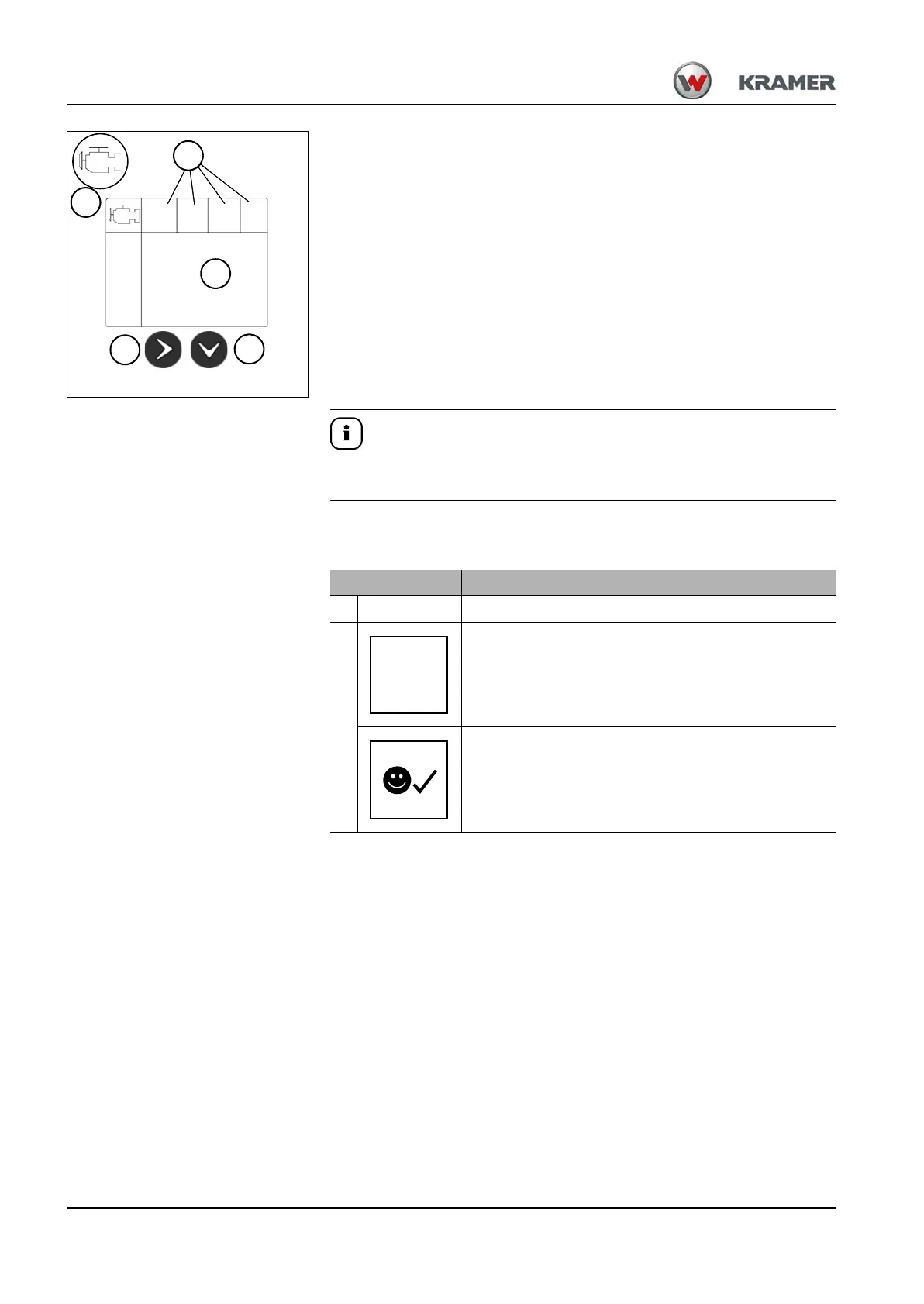4-44 BA 35203_04 * 3.0 * 35203_04_04_Inbetriebnahme_04.fm
4 Putting into operation
Error memory
• If the machine electronics detects an error, an acoustic warning
sounds and the error is briefly displayed in the main indication instead
of the tank and temperature symbol.
• The error is also saved and can be viewed in the error memory until the
next restart.
• The error memory can receive up to 20 different error codes
(4 pages X with a maximum 5 error codes).
If the control lamp 66
lights up, we recommend first determining the cause
of the disorder. Read the error memory for this purpose.
1. Press the touch button 61 again to access the error memory.
2. Press the touch button 62 to switch to the next page of the error
memory.
Errors for the work and drive hydraulics 66 are also shown via the control
lamp.
• Further information – see chapter 8 “Malfunctions of the electrical
system” on page 8-4.
517551
Fig. 86
517900
517901
517902
517903
!
1 234
S
T
62
61
66
Indication Meaning
S 1 – 4 Pages 1 – 4 for issuing error codes.
T
6-digit error codes. Breakdown
– see chapter 8 “Malfunctions of the electrical system”
on page 8-4.
No error code.
517551
517900
517901
517902
517903