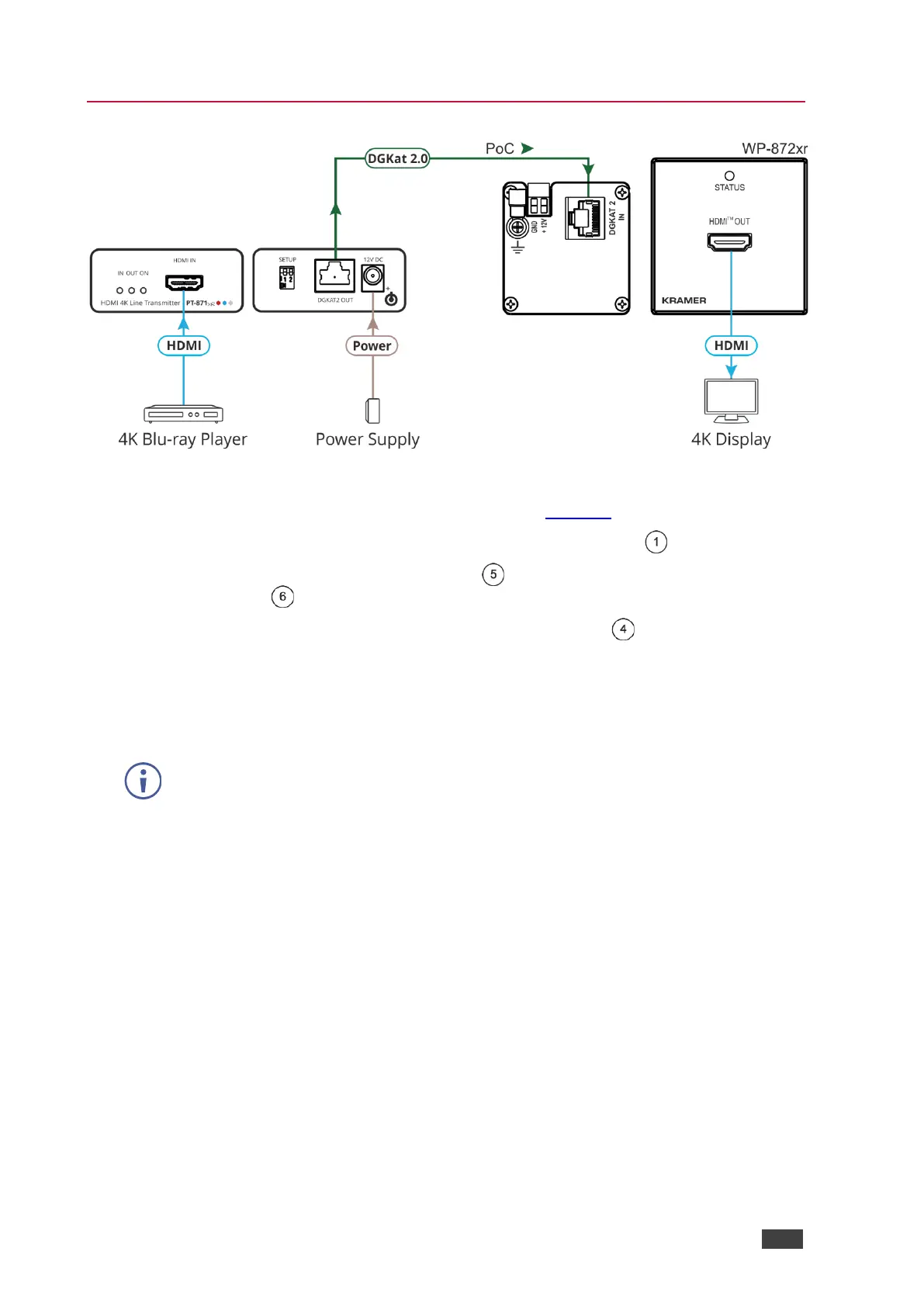PT-871/2-KIT, PT-871/2xr-KIT, WP-871xr, WP-872xr, PT-871xr, PT-872xr – Connecting Device
Connecting PT-871xr and WP-872xr
Figure 11: Connecting to PT-871xr and WP-872xr
To connect PT-871xr and WP-872xr as illustrated in Figure 9:
1. Connect the HDMI video acceptor to the HDMI OUT Connector on WP-872xr.
2. Connect the DGKat2 IN RJ-45 Connector on WP-872xr to the DGKAT2 OUT RJ-
45 Connector on the PT-871xr receiver using a DGKat 2.0 cable.
3. Connect the HDMI video source to the HDMI IN Connector on the PT-871xr
transmitter.
4. Connect the power adapter to the PT-871xr transmitter.
We recommend that you use only the power cord that is supplied with the PT-871xr
transmitter.
