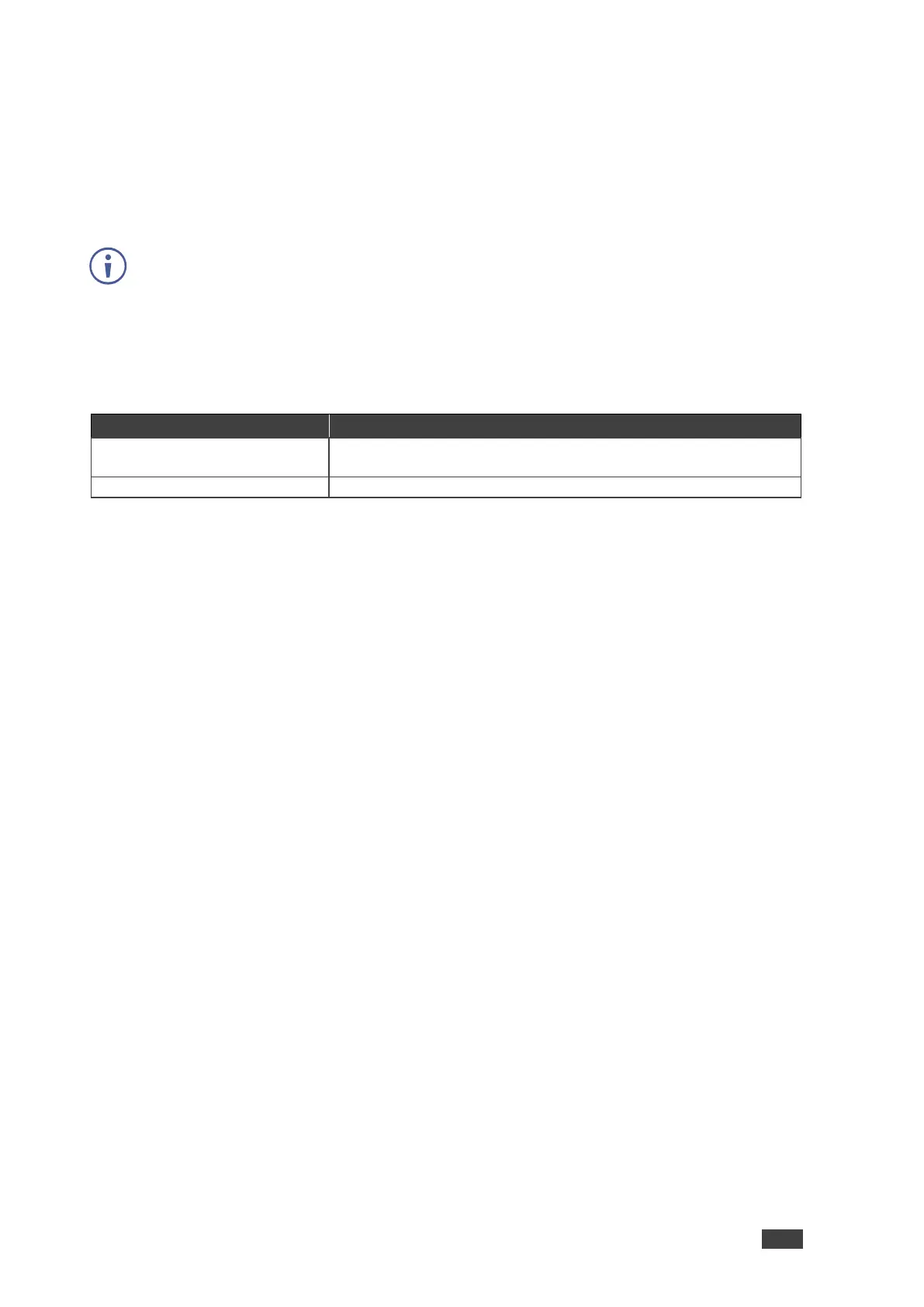PT-871/2-KIT, PT-871/2xr-KIT, WP-871xr, WP-872xr, PT-871xr, PT-872xr – Setting Compression Level
Setting Compression Level
PT-871xr, and PT-872xr include a Compression Options DIP-switch (DIP-switch 1) that
enables selecting the compression level.
By default, the Compression Options DIP-switch (DIP-switch 1) is set to OFF (up = standard
compression).
Always set the DIP-switches identically for a connected transmitter and receiver.
When connecting to one of the wall plates, always set the DIP switches to high compression.
The following table describes the PT-871xr, and PT-872xr DIP-switches.
DIP-switch 1:
Compression Options
OFF (up) – Standard compression level.
ON (down) – High compression level for additional range extension.
To set the compression level for PT-871xr, and PT-872xr :
1. Set DIP-switch 1 to the required compression level.
2. Reboot the device.
The compression level is set.
