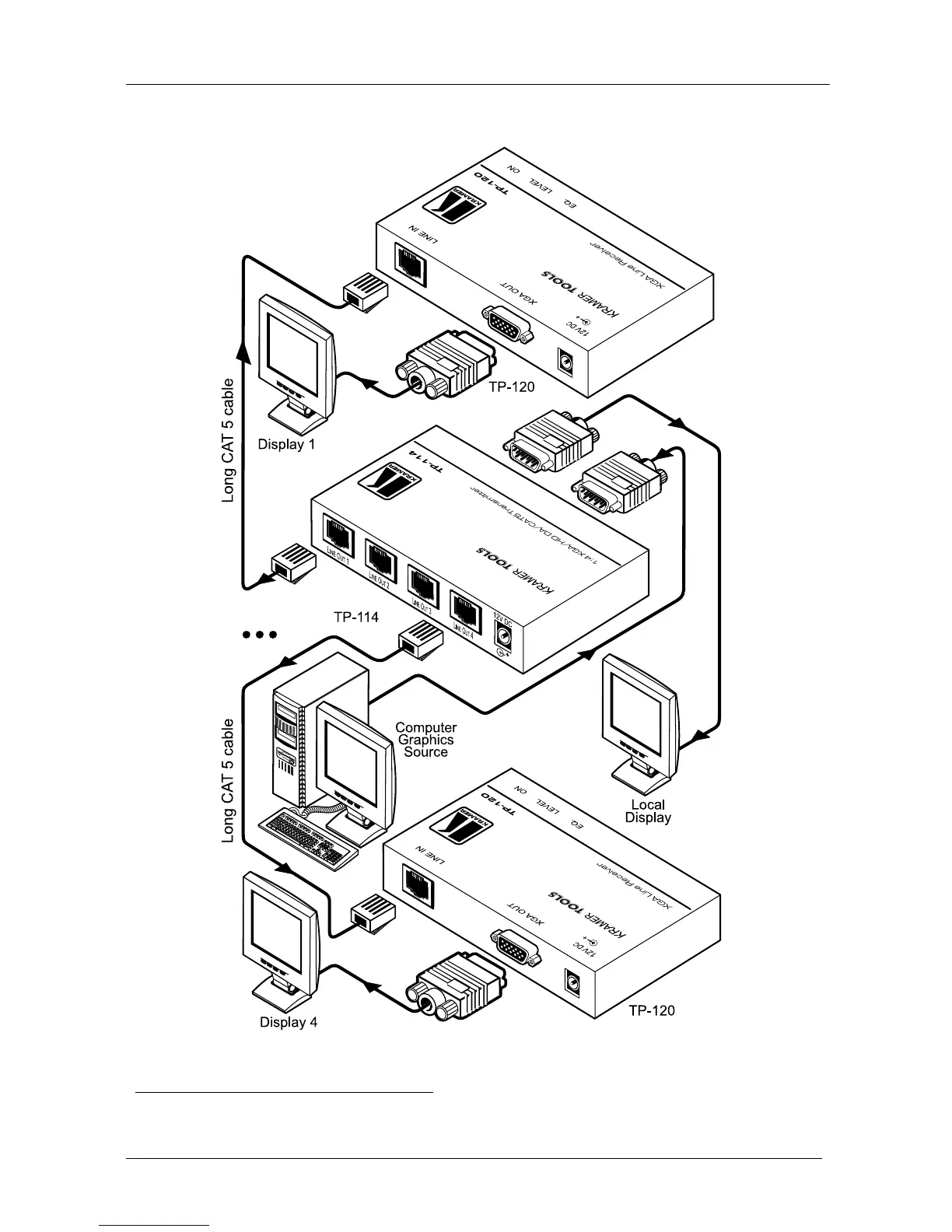KRAMER: SIMPLE CREATIVE TECHNOLOGY
Configuring a TP-114 XGA / HD Line Transmitter – DA System
8
5. On the TP-114, if necessary, set the VS and HS switches
1
on the
underside
Figure 5: Configuring a TP-114 XGA / HD Line Transmitter – DA
1 By default, both switches are set down (to NORMAL) to retain the VS and HS polarity
