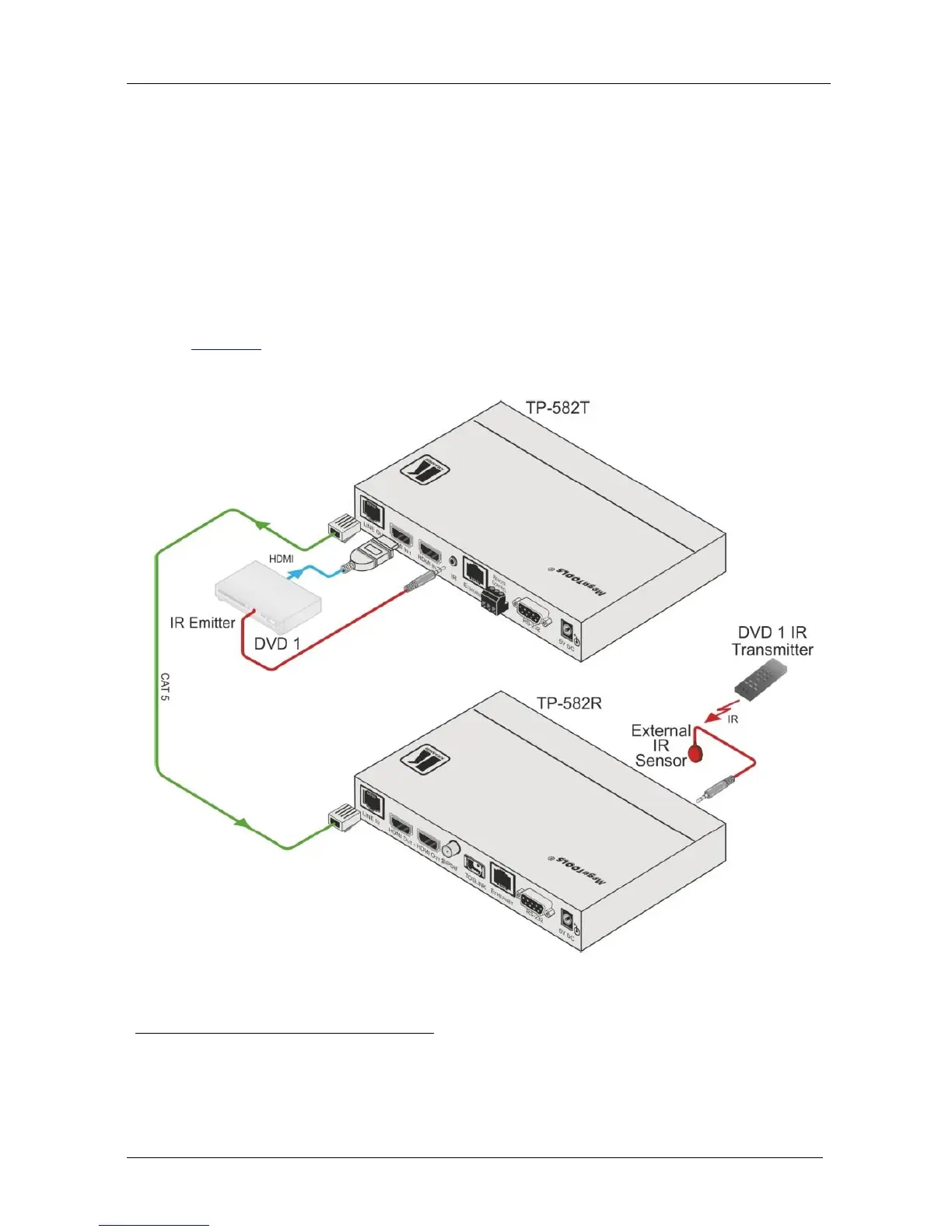KRAMER: SIMPLE CREATIVE TECHNOLOGY
Connecting the TP-581T, TP-582T and TP-582R
5.3 Controlling the A/V Equipment via an IR Transmitter
Since the IR signal on the TP-581T/TP-582T and the TP-582R is
bidirectional, you can use a remote control transmitter
to send commands
(to the A/V equipment) from either end of the transmitter /Receiver system.
To do so you have to use the Kramer external IR sensor
and the Kramer IR
emitter cable
.
Note that the IR sensor is only used to select the TP-582T inputs. These IR
signals cannot be transmitted to the TP-582R.
Figure 5 illustrates how to control the DVD player using a remote control
via the TP-582R.
Figure 5: Controlling a DVD Player via the TP-582R
That is used for controlling a peripheral device (for example, a DVD player). The Kramer IR remote control transmitter
supplied with the TP-582 is used to select the inputs of the machine
P/N: C-A35/IRE-10; two IR Emitter Extension Cables are also available: a 15 meter cable and a 20 meter cable
