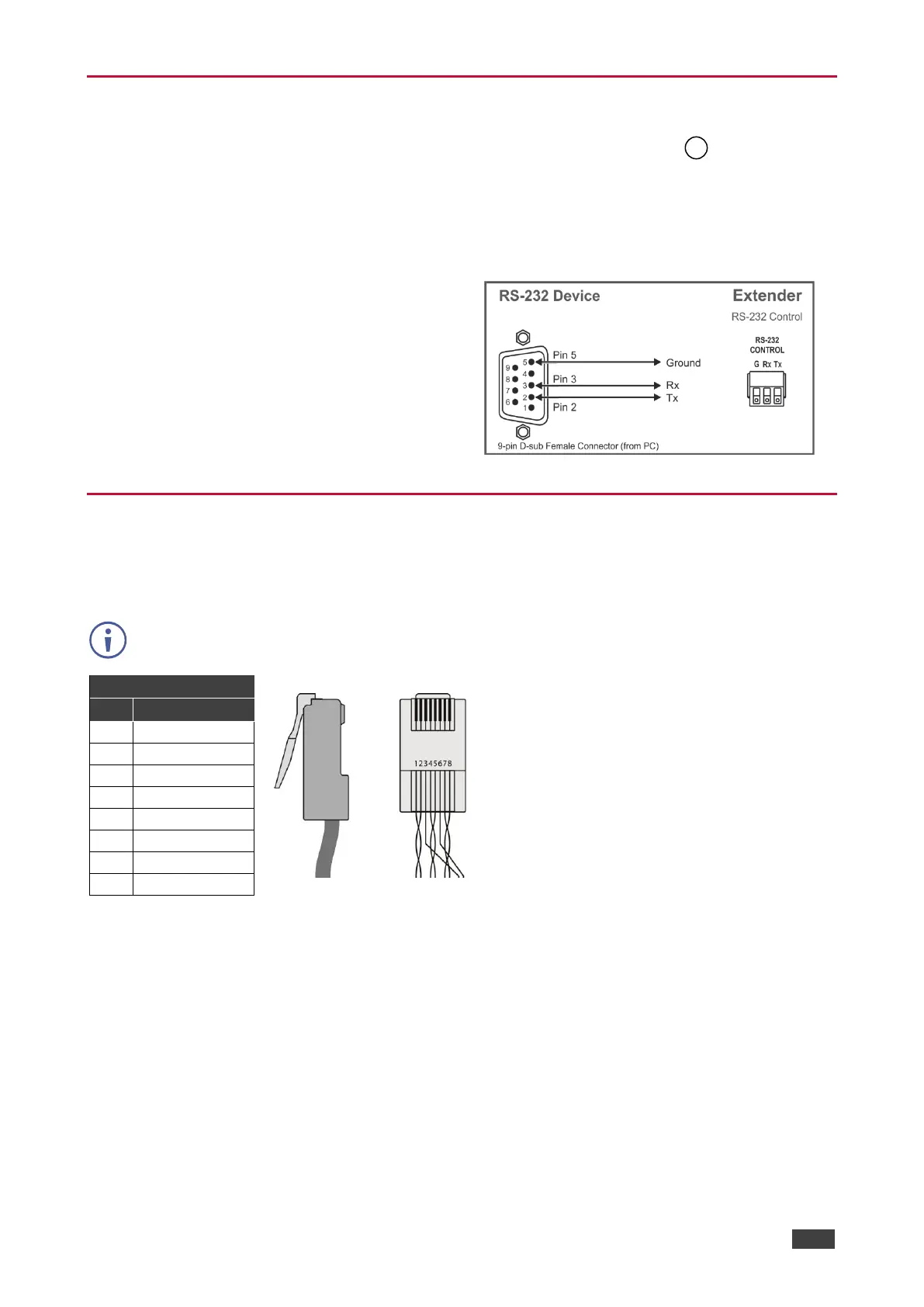TP-583Txr, TP-583Rxr, TP-583T, TP-583R – Connecting the extenders
Connecting to an Extender via RS-232
You can connect to the extender (for example, TP-583Txr) via an RS-232 connection to a
room controller (for example, SL-240C with Kramer Control) to control a remote serially
controlled device that is connected to the other, paired, extender device.
Connect the RS-232 terminal block on the rear panel of the extender (for example,
TP-583Txr) to an RS-232 9-pin D-sub serial port on a laptop/controller, as follows:
• Pin 2 to the TX pin on the TP-583Txr RS-232
terminal block
• Pin 3 to the RX pin on the TP-583Txr RS-232
terminal block
• Pin 5 to the G pin on the TP-583Txr RS-232
terminal block
Wiring HDBT RJ-45 Connectors
This section defines the HDBT CAT cable pinout, using a straight pin-to-pin cable with RJ-45
connectors.
For HDBT cables, it is recommended that the cable ground shielding be connected/soldered
to the connector shield.
