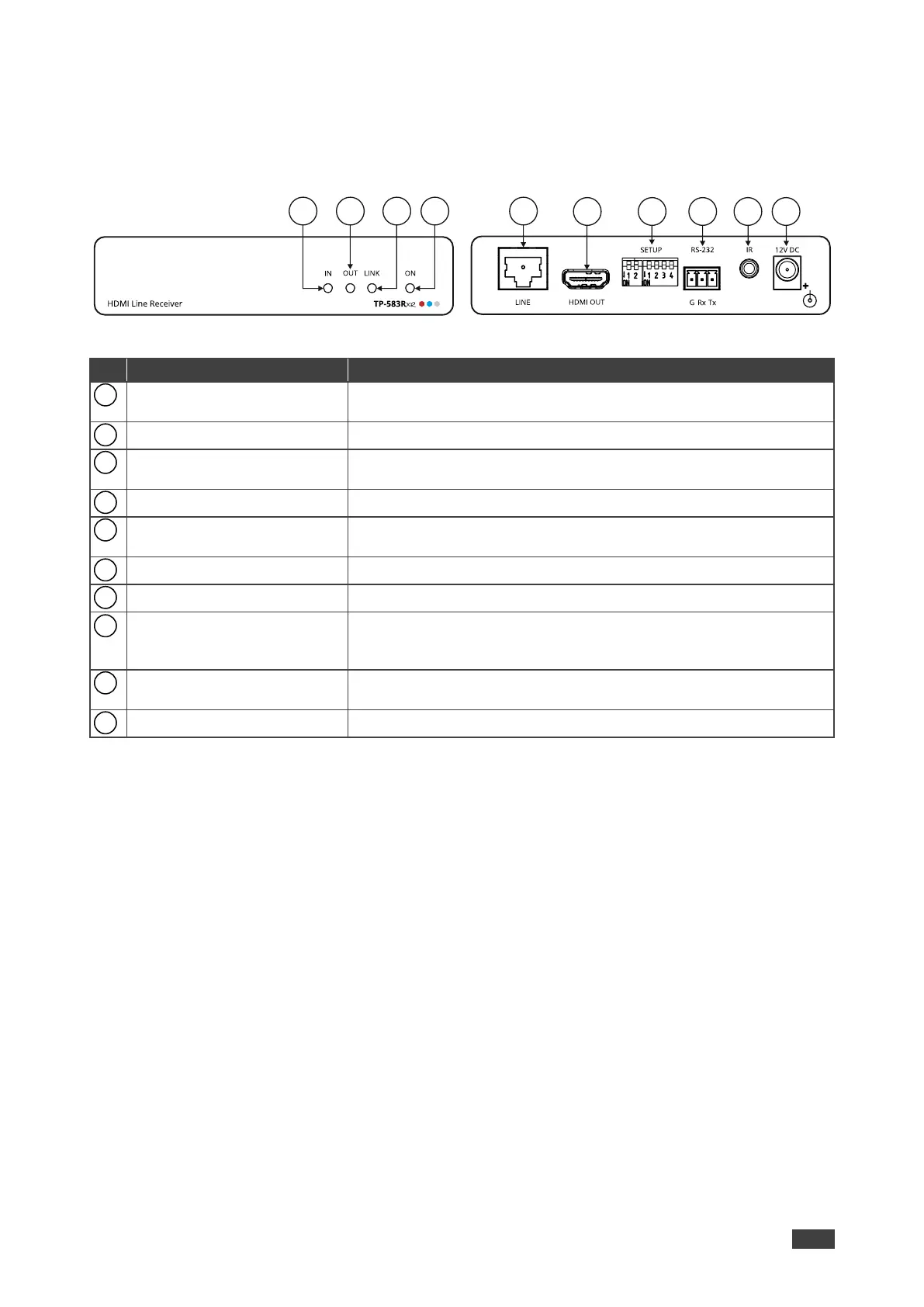TP-583Txr, TP-583Rxr, TP-583T, TP-583R – Defining TP-583Rxr and TP-583R
Defining TP-583Rxr and TP-583R
This section defines TP-583Rxr and TP-583R.
Figure 2: TP-583Rxr HDMI Line Receiver
Lights green when an active, far-end source device input signal is
detected via the HDBT link.
Lights green when an active sink (acceptor) connection is detected.
Lights green when an HDBT link is established with the HDBaseT
transmitter.
Lights green when the device receives power.
Connect to the RJ-45 HDBT LINE connector on a transmitter (for
example, TP-583Txr/T, TP-580Txr/T and so on).
Connect to an HDMI acceptor.
Set the operation DIP-switches.
RS-232 (G, Rx, Tx) 3-pin
Terminal Block Connector
Connect to a serially controlled device (for example, the HDMI OUT
acceptor) to enable its control by a remote controller device (for
example, SL-240C) that is connected to TP-583Txr/TP-583T.
IR 3.5mm Mini Jack
Connector
Connect to an external infrared emitter / sensor.
12V DC connector for powering the unit.
11 12 13 14 15
16 17 18 19 20