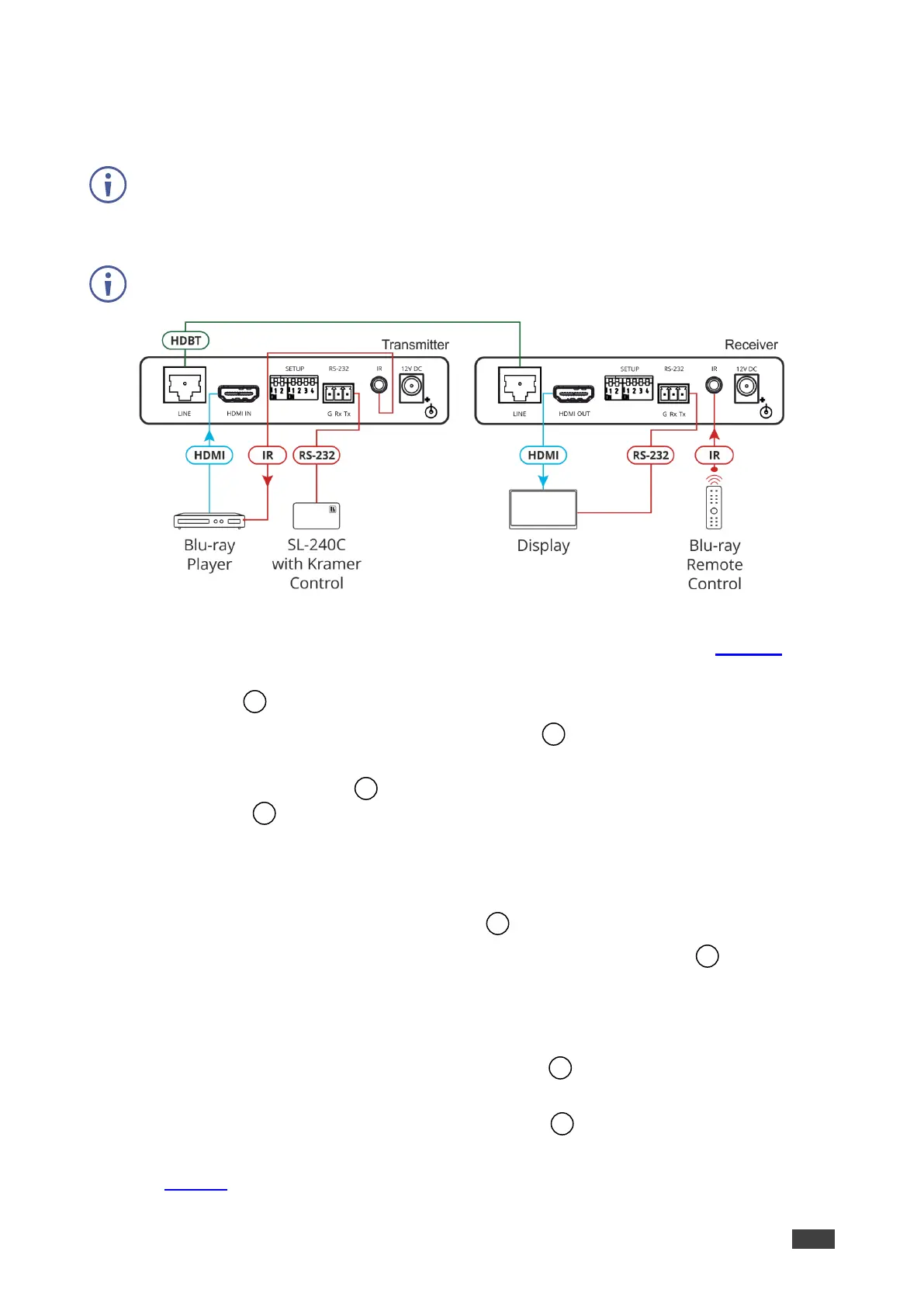Always switch off the power to each device before connecting it to your
HDMI Line Transmitter / HDMI Line Receiver. After connecting your
HDMI Line Transmitter / HDMI Line Receiver, connect its power and then switch on the
power to each device.
Figure 3: Connecting the extenders
To connect the TP-583Txr and TP-583Rxr as illustrated in the example in Figure 3:
1. On TP-583Txr connect an HDMI source (for example, a Blu-ray player) to the HDMI IN
connector .
2. On TP-583Rxr connect the HDMI OUT connector to an HDMI acceptor (for example,
a display).
3. Connect the LINE RJ-45 connector on TP-583Txr to the LINE RJ-45 connector on
TP-583Rxr .
4. Extend RS-232 signals (for example, control the display via a room controller on the
transmitter side):
▪ On TP-583Txr connect a controller (for example, SL-240C room controller) to the
RS-232 3-pin terminal block connector .
▪ On TP-583Rxr connect the RS-232 3-pin terminal block connector to the RS-232
control port on the display.
5. Extend IR signals (for example, control the Blu-ray via its IR remote control transmitter
from the receiver side).
▪ On TP-583Txr connect the IR 3.5mm mini jack
to an IR emitter cable and
connect it to the Blu-ray IR sensor.
▪ On TP-583Rxr connect the IR 3.5mm mini jack
to an IR sensor (receiver) cable.
6. Connect the power adapters to both extenders and to the mains electricity (not shown in
Figure 3).