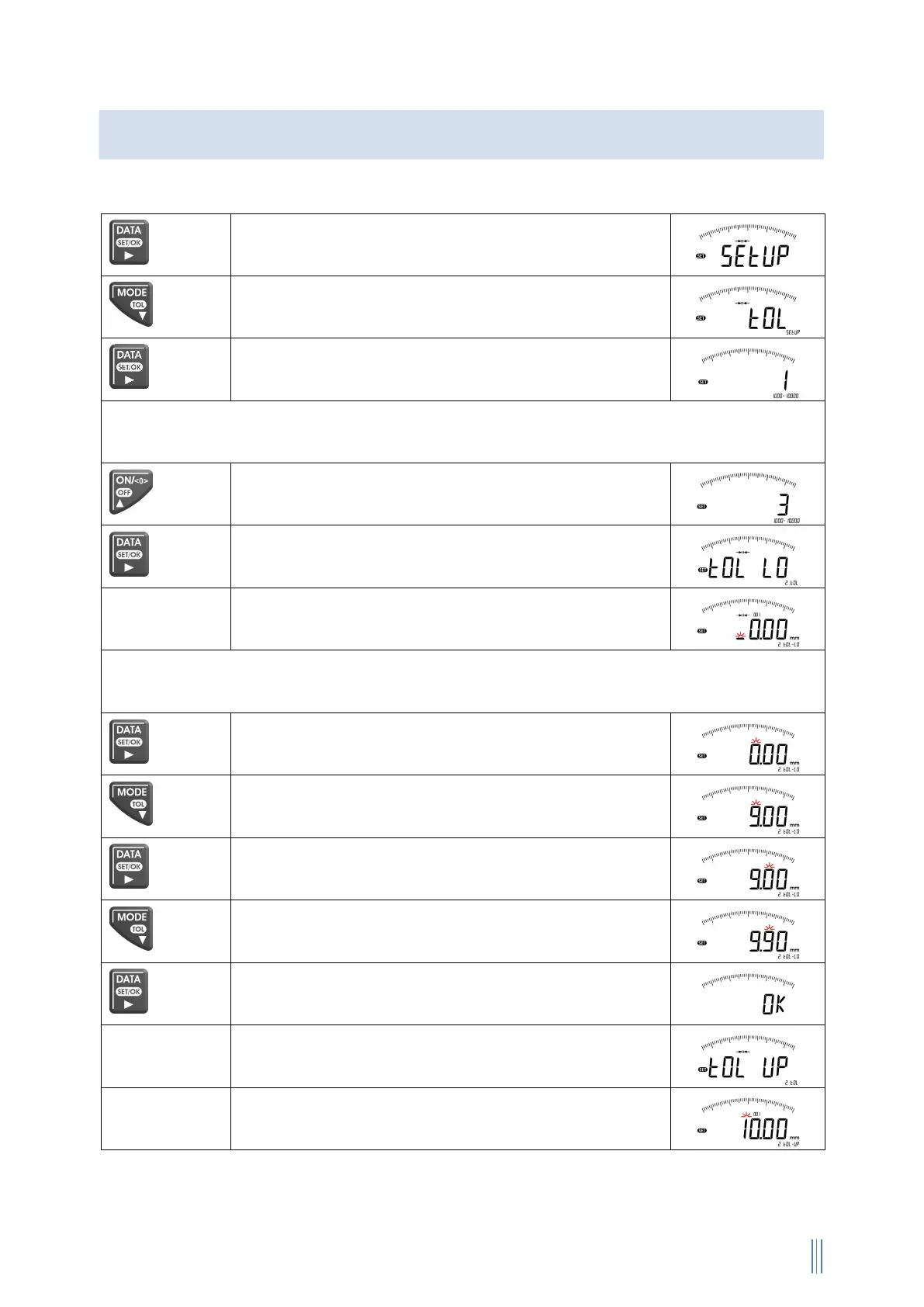Configuration tolerance ranges: Example tolerance range 3 / Adjusting the tolerance limit –
Example: 10,00 ±0,1mm in the „Absolute – Mode“
Activating the SETUP – Menu in the
„Absolute – Mode“
„tOL“ will appear in the display
“1“ for tolerance range 1 will appear in the display
The last selected status will appear in the display / Factory setting: 1
Switch to tolerance range “3“
„tOL LO“ will appear in the display for 2s
The last saved lower tolerance value will appear.
Adjusting lower tolerance limit (9,90mm)
For confirming and saving
„tOL UP“ will appear in the display for 2s
The last saved upper tolerance value will appear.