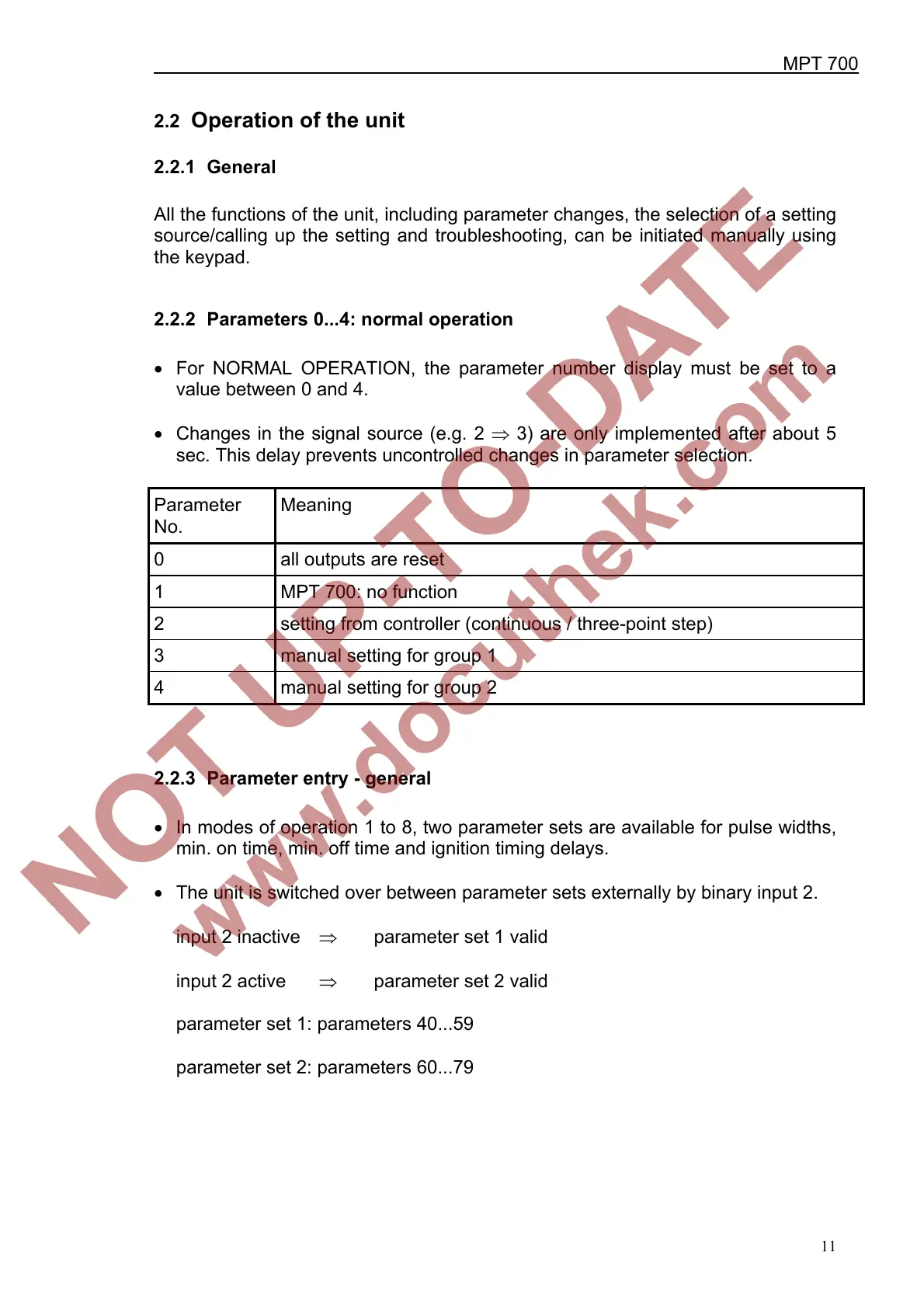MPT 700
11
2.2 Operation of the unit
2.2.1 General
All the functions of the unit, including parameter changes, the selection of a setting
source/calling up the setting and troubleshooting, can be initiated manually using
the keypad.
2.2.2 Parameters 0...4: normal operation
• For NORMAL OPERATION, the parameter number display must be set to a
value between 0 and 4.
• Changes in the signal source (e.g. 2 ⇒ 3) are only implemented after about 5
sec. This delay prevents uncontrolled changes in parameter selection.
Parameter
No.
Meaning
0 all outputs are reset
1 MPT 700: no function
2 setting from controller (continuous / three-point step)
3 manual setting for group 1
4 manual setting for group 2
2.2.3 Parameter entry - general
• In modes of operation 1 to 8, two parameter sets are available for pulse widths,
min. on time, min. off time and ignition timing delays.
• The unit is switched over between parameter sets externally by binary input 2.
input 2 inactive ⇒ parameter set 1 valid
input 2 active ⇒ parameter set 2 valid
parameter set 1: parameters 40...59
parameter set 2: parameters 60...79
