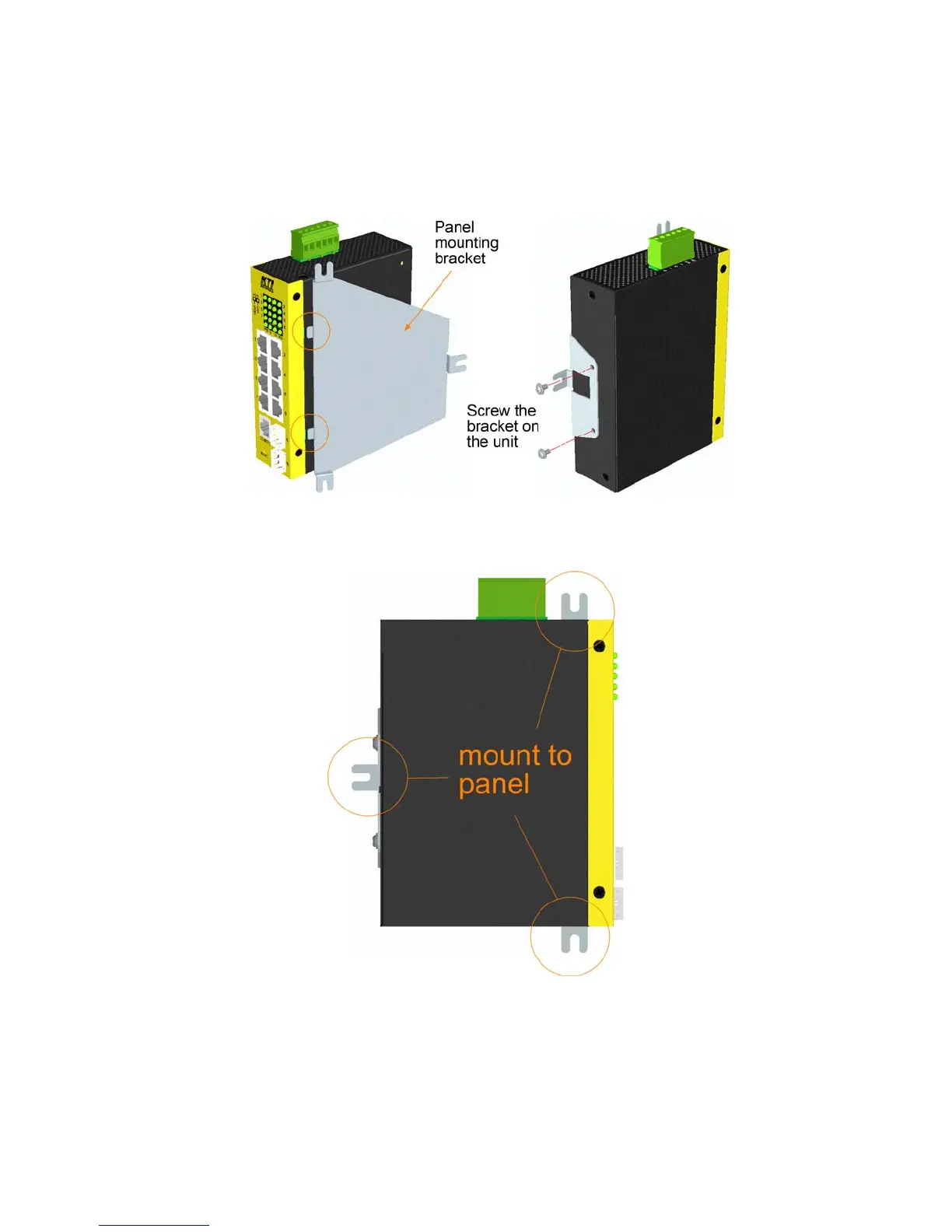2.4 Panel Mounting
The switches are provided with an optional panel mounting bracket. The bracket supports mounting the switch
on a plane surface securely. The mounting steps are:
1. Install the mounting bracket on the switch unit.
2. Screw the bracket on the switch unit.
3. Screw the switch unit on a panel. Three scre
w locations are shown below:
-14-
