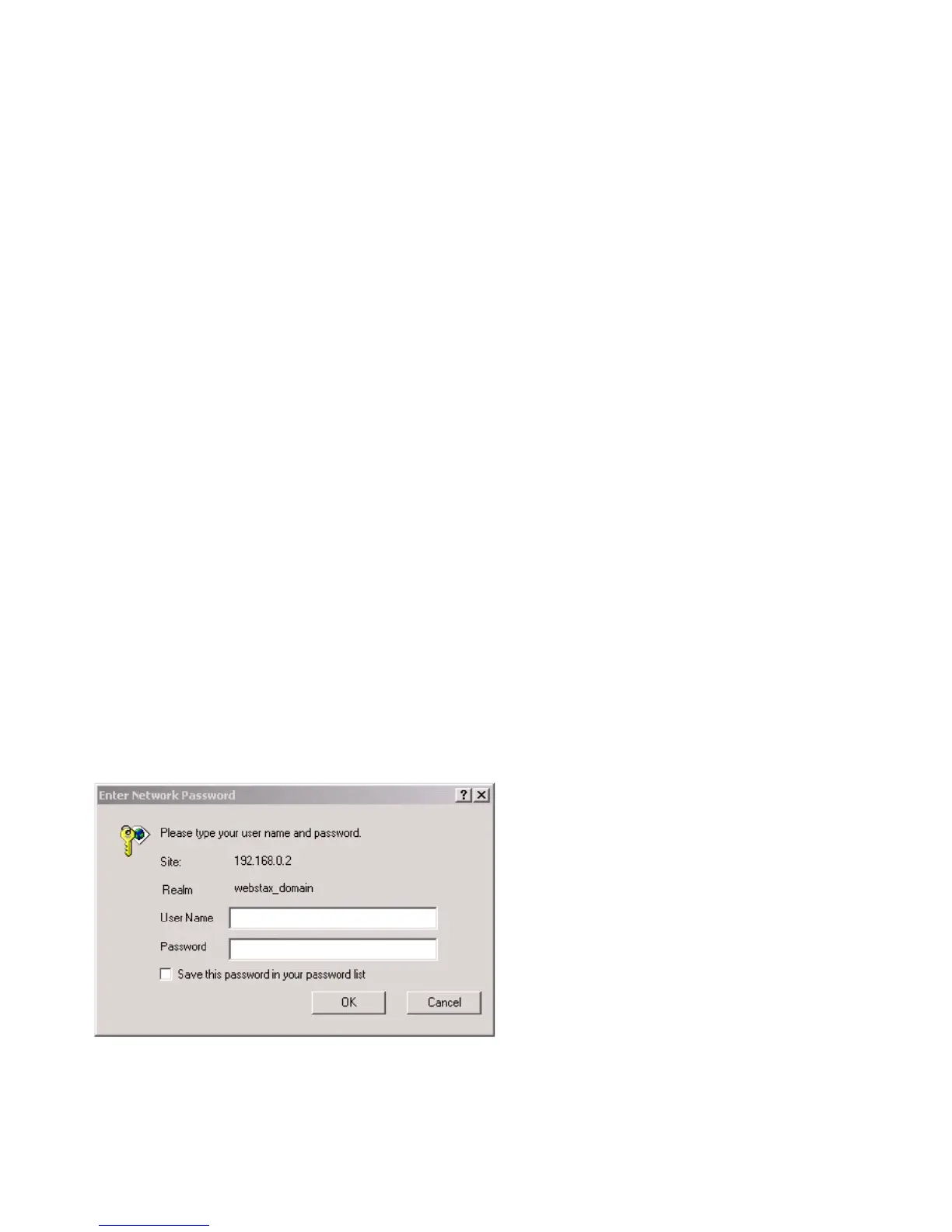Parameters:
<ipv6_addr> : IPv6 address is in 128-bit records represented as eight fields of up to four hexadecimal
digits with a colon separates each field (:).
<ipv6_prefix> : IPv6 subnet mask
<ipv6_router> : IPv6 router
[Password] setting command is also in Security/Switch/Users command group.
Security Switch Users Configuration
Security Switch Users Add <user_name> <password> <privilege_level>
Security Switch Users Delete <user_name>
Refer to “Operation manual for telnet and console management”.
3.3 Configuring IP Address via Web Interface
Start Web Browser
Start your browser software and enter the default IP address of the switch unit to which you want to connect.
The IP address is used as URL for the browser software to search the device.
URL: http:/192.168.0.2/
Login to Switch Unit
When browser software connects to the switch unit successfully, a Login screen is provided for you to login to
the device as the left display below:
Enter the following default values in the login page:
Default username: admin
Default password:
-27-
