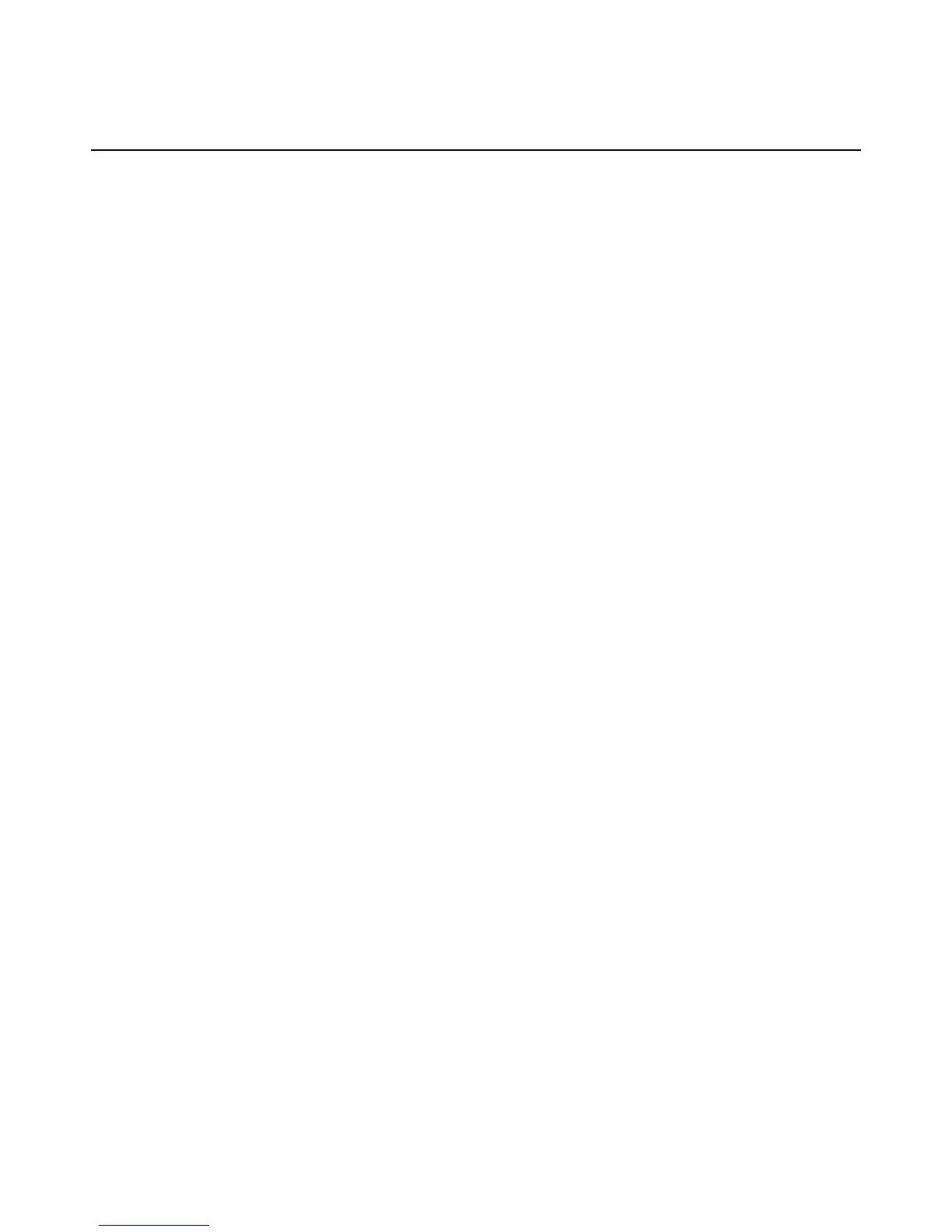-26-
3. Manage the Switch
The switch provides the following methods to configure and monitor the switch as follows:
Making out of band telnet CLI management via the console port
Making in-band management via telnet CLI over TCP/IP network
Making in-band management via web interface over TCP/IP network
Making in-band SNMP management over TCP/IP network
3.1 IP Address & Password
The IP Address is an identification of the switch in a TCP/IP network. Each switch should be designated a new
and unique IP address in the network. The switch is shipped with the following factory default settings for
software management:
Default IP address of the switch: 192.168.0.2 / 255.255.255.0
The switch uses local authentication instead of RADIUS authentication with factory defaults.
Fixed Username: admin
Default password:
No password is required with factory default. However, the password is used for local authentication in
accessing to the switch via console, telnet and Http web-based interface. For security reason, it is
recommended to change the default settings for the switch before deploying it to your network.
3.2 Configuring IP Address & Password via console and telnet
[IP Address] setting command is in IP command group.
>IP Setup [<ip_addr>] [<ip_mask>] [<ip_router>] [<vid>]
Parameters:
<ip_addr> : IP address (a.b.c.d)
<ip_mask> : IPv4 subnet mask (a.b.c.d)
<ip_router> : IPv4 router (a.b.c.d)
<vid> : VLAN ID (1-4095)
[IPv6 Address] setting command is also in IP command group.
>IP IPv6 Setup [<ipv6_addr>] [<ipv6_prefix>] [<ipv6_router>]
