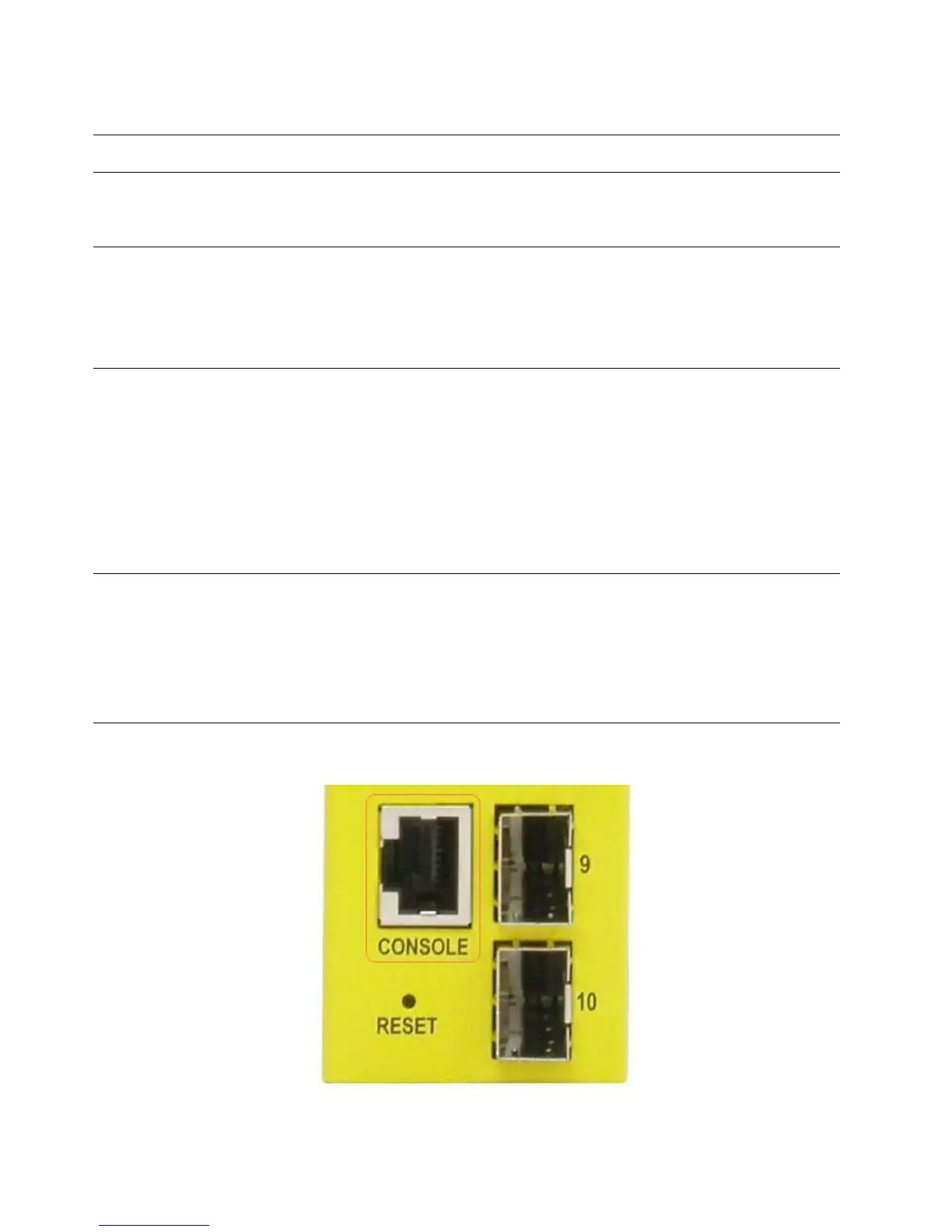2.12 LED Indication
LED Function Color State Interpretation
PWR Power status Green ON The power is supplied to the switch.
OFF The power is not supplied to the switch.
Mgt. Management status Green OFF The switch is in initialization and diagnostics.
Yellow BLINK Initialization completed with diagnostic error
or system error found during normal operation
Green ON Initialization completed with no error
Port 1 ~ Port 8
SPEED_LED Port speed status Green ON Speed is 1000Mbps.
Yellow ON Speed is 10Mbps or 100Mbps.
BLINK PoE power is on.
LINK_LED Port link status Green ON Port link is established. (No traffic)
Green BLINK Port link is up and there is traffic.
OFF Port link is down.
Port 9 ~ Port 10
Speed _LED Port speed/link status Green ON A 1000Mbps link is established.
Yellow ON A 100Mbps link is established.
BLINK Activity status
OFF Port link is down.
2.13 Making Console Connection
The connector designed for the console port is RJ-45.
-24-
