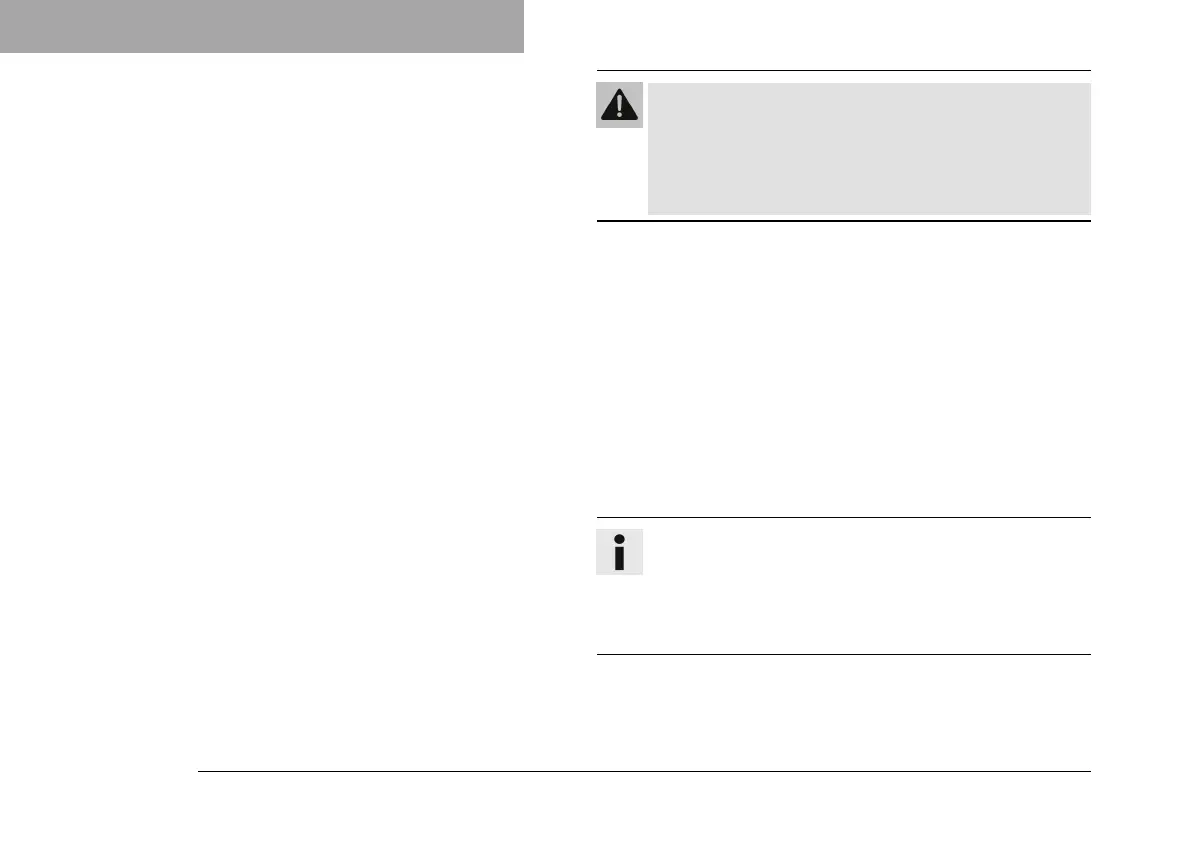7 COMBINATION INSTRUMENT
96
Warning
Danger of accidents Headphone volume which is too
high distracts attention from traffic activity.
– Always select headphone volume which is low
enough for you to still clearly hear acoustic signals.
– Press the UP or DOWN button until Audio player is marked on
the display. Press the SET button to open the menu.
– Press and hold the UP button to increase the audio volume.
– Press and hold the DOWN button to reduce the audio volume.
– Press the UP button briefly to change to the next audio track.
– Press the DOWN button briefly to play the audio track from the
beginning.
– Press the DOWN button twice to change to the previous audio
track.
– Press the SET button to play or pause the audio track.
Tip
With some cellphones, the cellphone audio player
needs to be started before a playback is possible.
The audio function can be added to Quick Selector 1 or
Quick Selector 2 for easier operation.
