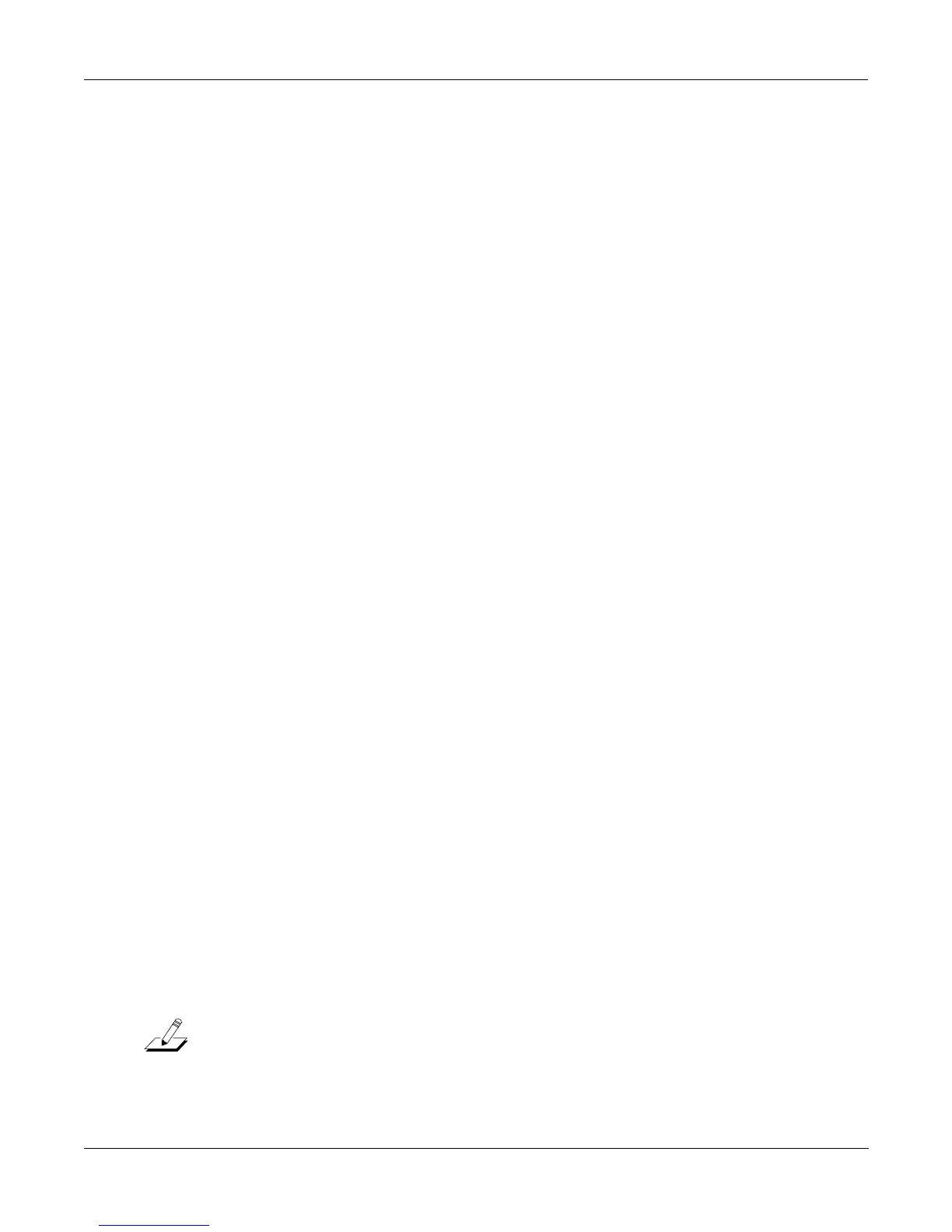Disk Mode
Macros
13-55
It may be a good idea to practice using this method of aborting a macro file load, so that when
the time comes that you load in an out of date Macro with 25 entries all at the wrong SCSI ID.
you will remember how to abort the process. This same method (of holding the Plus or Minus
buttons down) is also used to abort the Backup feature and the multiple file load feature.
If you run out of object or sample RAM, you will have one opportunity to abort the Macro as
explained above. However, if you continue from that point you may end up seeing the same
error message "Memory is full" for each file that you had selected. This can be a rather tedious
process, however it is still possible to abort out of this by holding down the Plus or Minus
button simultaneously while pressing "Yes" when you see the following question:
||||||||||||||||||||||||||||||||||||||||
||||||||||||||||||||||||||||||||||||||||
||||||||||||||||||||||||||||||||||||||||
Abort|this|partial|load?||||||||||||||||
||||||||||||||||||||||||||||||||||||||||
||||||||||||||||||||||||||||||||||||||||
||||||||||||||||||||||||||||||||||||||||
|||||||||||||||||||||||||||||Yes||||No||
If the Macro that you abort was loaded by multiple selection together with other files (that may
or may not be Macro files), you will have to "abort twice", once to get out of the current Macro
file load, and a second time to get out of the multiple file load process.
If you are aborting a Macro because the Disk Drive ID is incorrectly specified (as evidenced by
lots of "Problem mounting disk" errors) you will need to hold down either the Plus or the
Minus button simultaneously while pressing OK to satisfy the error prompt. The screen may
"blink" while holding down the repeating Plus or Minus button, but as soon as you have
pressed OK you will see the "Abort the macro?" question.
Remote Macro Load
You can remotely load a macro into the K2500 from a sequencer. This can be useful, for
example, if the K2500 is inaccessible or inconveniently situated.
Once you’ve created the macro that you will be remotely loading from the sequencer, set the
sequencer to record, then dump the macro object to the sequencer using the Dump soft button
on the Master mode Object page. Then, add the SysEx LOADMACRO (10h) command to the
sequence, following the macro object. Although some sequencers allow you to record a SysEx
command directly into a sequence, the K2500 provides a convenient shortcut, described in the
next paragraph.
To add the LOADMACRO command to a sequence (after dumping the macro object to the
sequencer), leave the macro object highlighted on the Master mode Object page, then press the
left or right cursor button. The K2500 will display: "Send SysEx Load Macro command?" Press
the Yes soft button and the K2500 will add the LOADMACRO SysEx command to the
sequence.
NOTE: You cannot remotely load a macro to the K2500 while the K2500 is on the Disk mode
page or in an edit mode.
