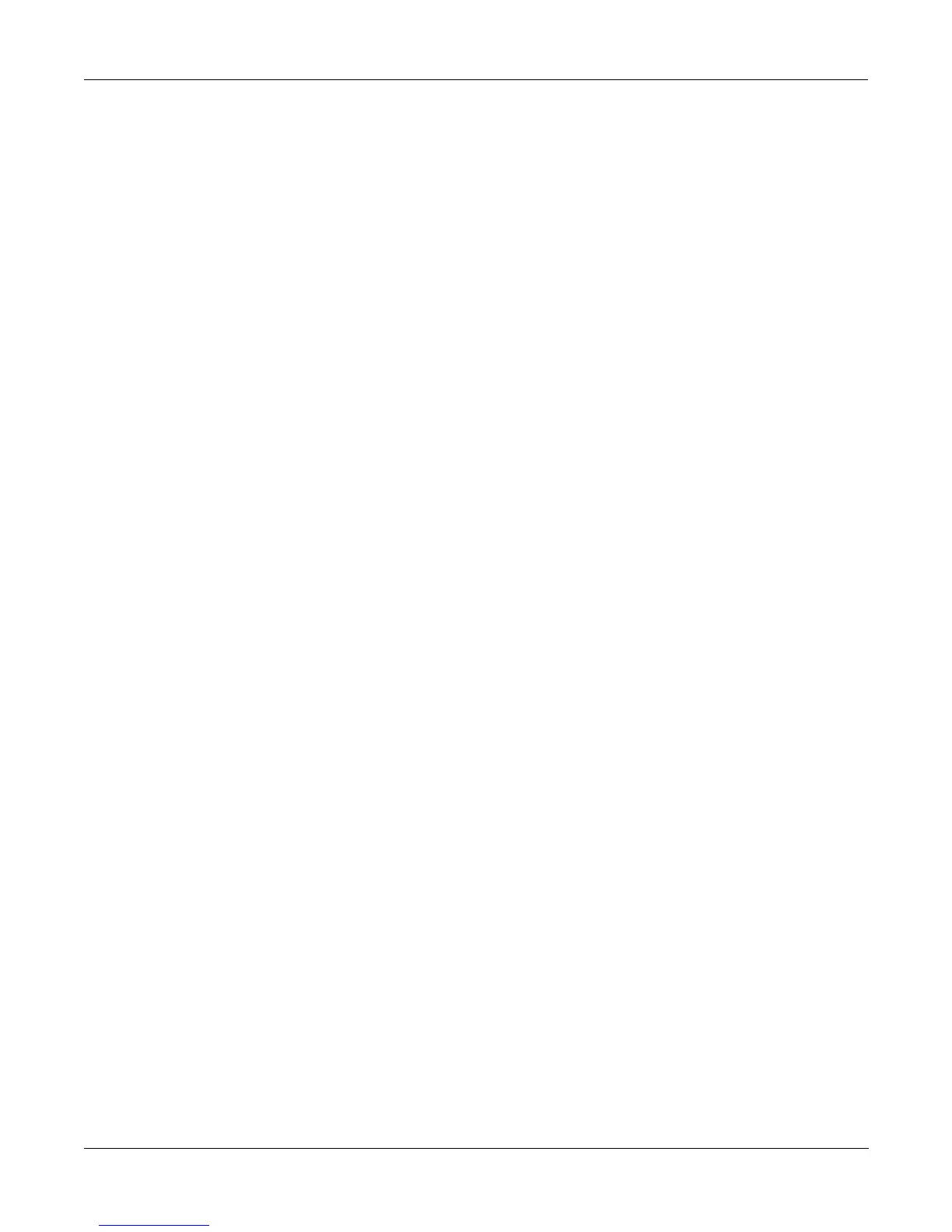Disk Mode
Load Function Dialog
13-21
Multiple Selection of Files to Load
As stated previously, you can select multiple files for loading into the K2500 from within a
single directory, in one operation. This is done from the file list dialog with the Select button.
After you have selected one or more files in this way, you will still choose a bank and mode to
be used for the load process, just as with loading a single file. However, the dialog prompt will
say "Load selected as":
||||||||||||||||||||||||||||||||||||||||
||||||||||||||||||||||||||||||||||||||||
||||||||||||||||||||||||||||||||||||||||
|||Load|selected|as:200...299*||||||||||
||||||||||||||||||||300...399|||||||||||
||||||||||||||||||||400...499*||||||||||
||||||||||||||||||||500...599|||||||||||
|||||||||||||||||||||||||||||OK|||Cancel
If you selected any macro files (.MAC extension) from the directory, then once you have select
the mode for loading, you will see the question:
||||||||||||||||||||||||||||||||||||||||
||||||||||||||||||||||||||||||||||||||||
||||||||||||||||||||||||||||||||||||||||
Load|macros|as|specified?|||||||||||||||
||||||||||||||||||||||||||||||||||||||||
||||||||||||||||||||||||||||||||||||||||
||||||||||||||||||||||||||||||||||||||||
|||||||||||||||||||||||||||||Yes||||No||
The answer to this question instructs the K2500 that any macro files will have their macro
entries loaded according to the bank and mode:
Yes specified in the macro entry.
No currently specified for this multiple file load. In other words, whatever you select for Bank
and Mode will override the instructions for each entry in the macro.
At this point the files will begin to load. When all the files have been successfully loaded or the
load process has been aborted, the K2500 returns to the Disk Mode page.
If there are any errors encountered during a multiple file load, such as running out of object
RAM, you will be asked once if you wish to abort the load. In some cases, you may wish to
continue loading. If you continue (and don't abort), the only way to abort will be to use a
special procedure described in the next paragraph.
Aborting a Multiple File Load
There is a way to abort the process of loading multiple files. Aborting can only be done "in
between" files that are being loaded, and not during the load of any one file (short of powering
off or soft-resetting the machine by pressing +/-, 0, and CLR simultaneously, but this is not
recommended!).
Aborting a multiple file load is done by pressing and holding down either of the Plus (+) or the
Minus (-) buttons that are located just below the Alpha wheel. This should be done at least one-
half second before you anticipate the current file to finish loading, or else the K2500 will not
sense that you wish to abort the load.
