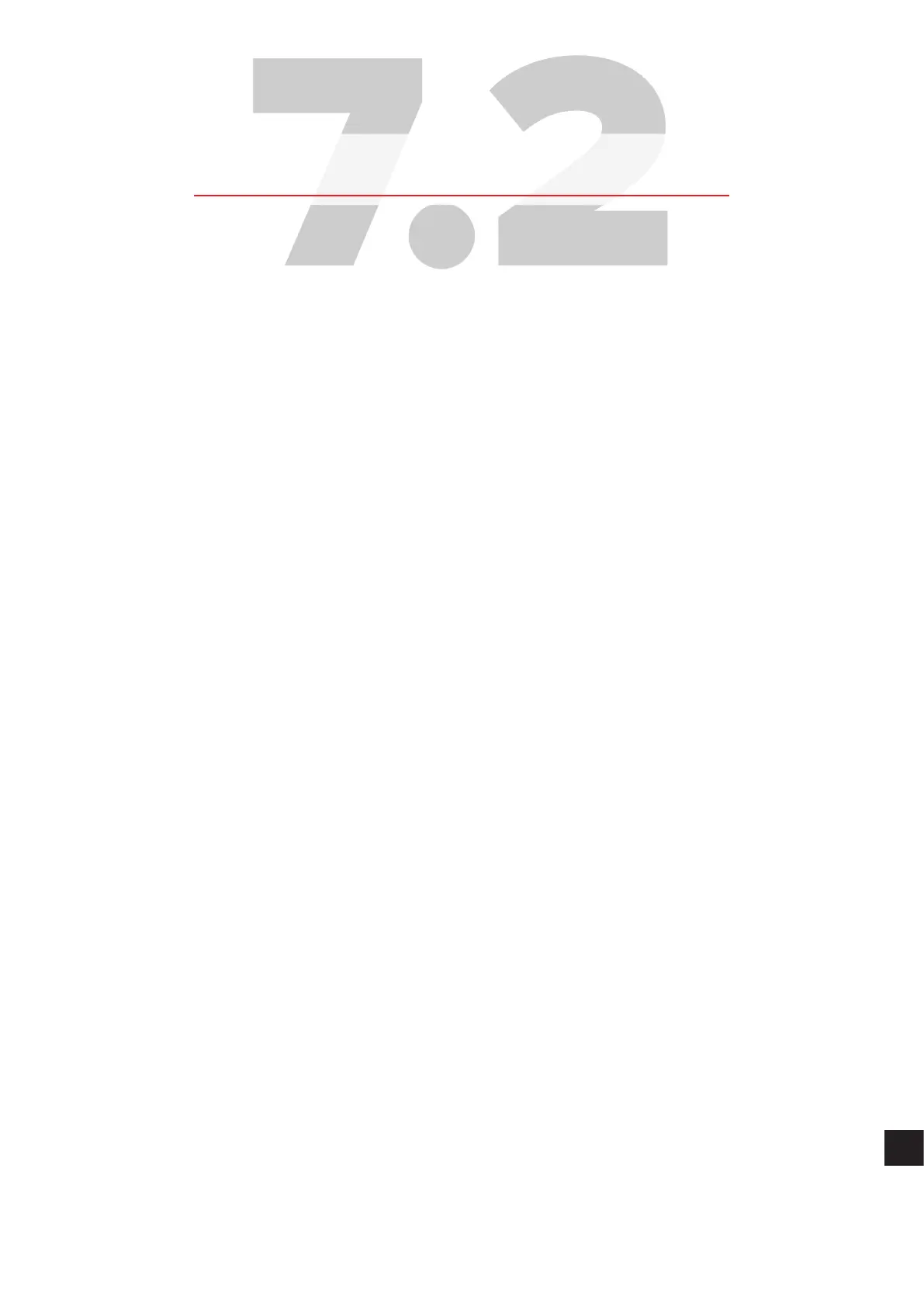33 44
EN
Primary function of Colour Balance Button is same
as on Beambrush projectors. It is to see same colors
onprojected image compared tocomputer screen.
On RGBY Projector additional functionality of “Colour
Balance Button” istoenable control ofYellow color (Yellow
Laser Module) EVEN ONLY R, G and B color signals are
available. Use Colour Balance display mode when:
• FB4 isin„ILDA Input” mode
• FB4 is in „Beyond/QS mode” and Beyond software
isused, BUT „Advanced Mode” isnot active
• FB4 isin„Beyond/QS mode” and QuickShow software
isused (no„Advanced Mode” available)
• standard frames from SDcard are used inDMX, Art-Net
and Autoplay mode