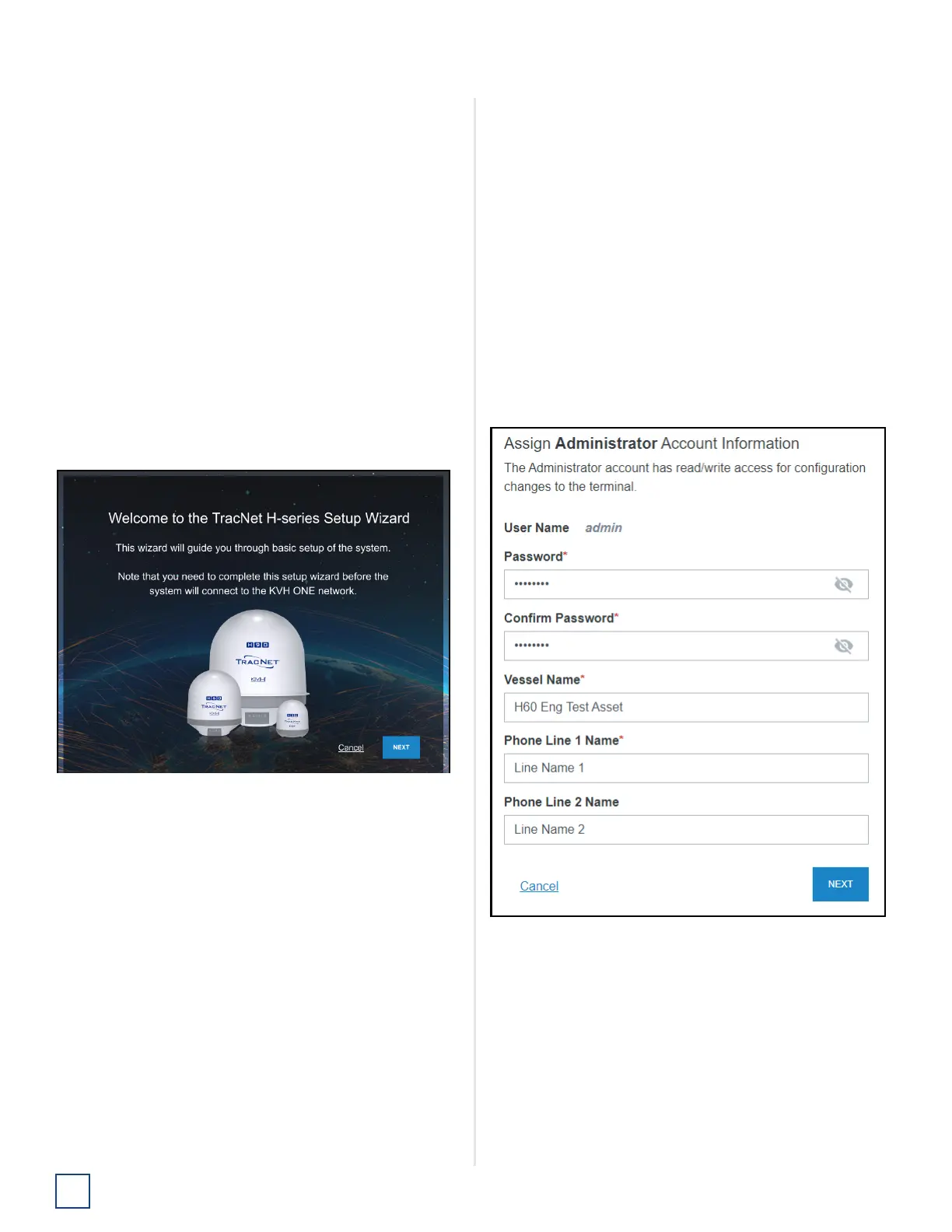TracNet H90 Installation Guide
22
Configure the System
Run the Setup Wizard
The Setup Wizard appears upon initial startup to step you
through system configuration. Through the setup wizard,
you will:
• Enter administrator and guest account passwords
• Enter the vessel name
• Enter phone line name(s)
• Configure LAN and built-in Wi-Fi settings (optional)
• Set the network configuration of the BDU’s Ethernet
ports
• Configure WAN settings (optional)
Follow the steps in the following sections to set up the
system.
Figure 39: Wizard Welcome Screen
Note: After setup is complete, you must log into the web
interface as an administrator to make further changes to
the system settings.
Assign an Administrator Password
At the first page of the wizard, you must set the following:
• PASSWORD: Enter and then re-enter an administrator
password of the customer’s choice
• VESSEL NAME: Enter the vessel name
• PHONE LINE 1 NAME: Enter a name for the primary
phone line
• PHONE LINE 2 NAME: Enter a name for the second
phone line (if enabled; an additional fee applies)
Note: The case-sensitive password must be between 8
and 64 characters in length, with at least one letter, one
number, and a special character.
Figure 40: Assigning the Administrator Password
When you are done, select Next.
