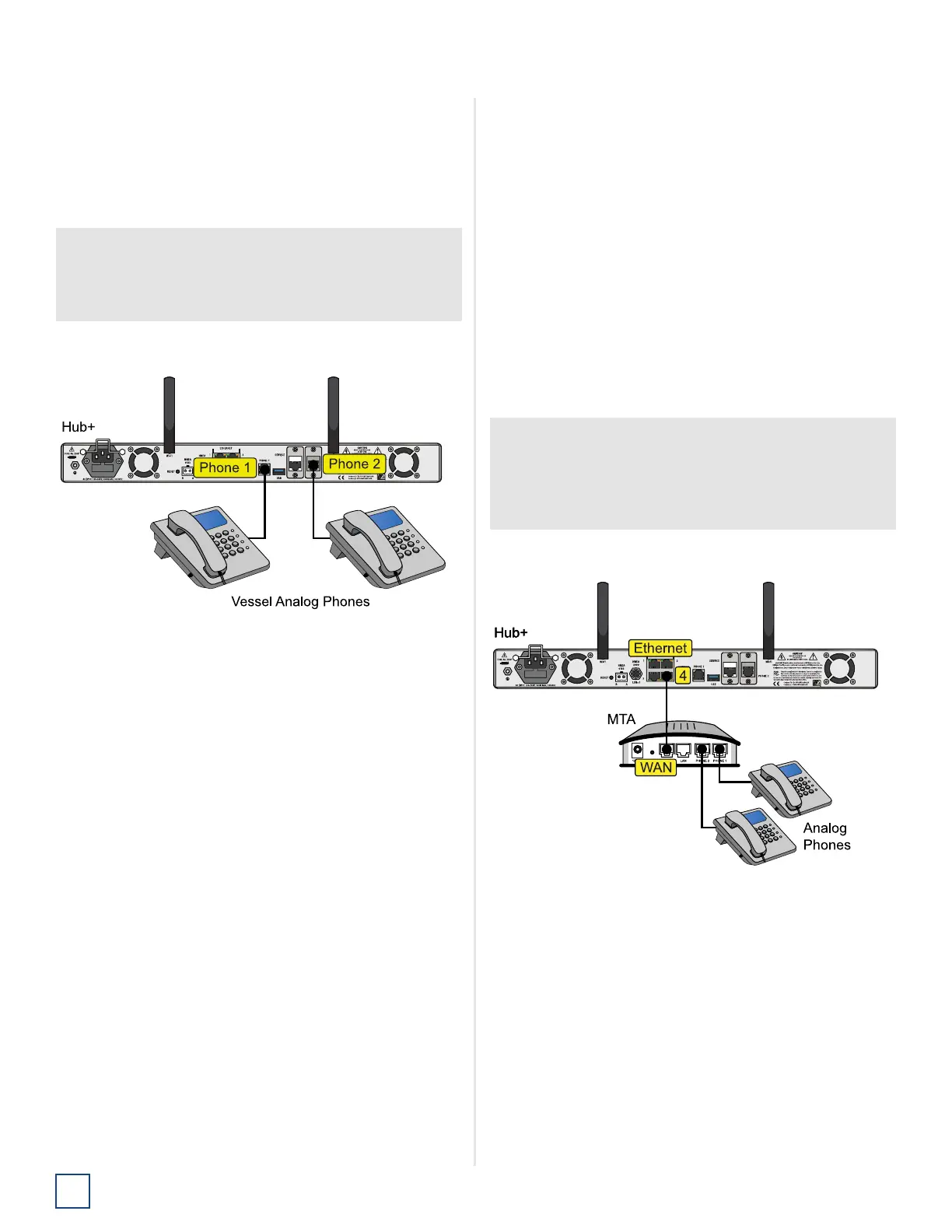TracNet H90 Installation Guide
30
Connect the Vessel Phones
Connect the Vessel Phones
Using the supplied RJ-11 cables, connect the customer’s
analog (not digital) phones and/or PABX to the desired
“Phone” jack(s) on the BDU. Each jack is linked to a phone
line.
Figure 55: Connecting the Vessel Phones
Strain-relief
Once all cables are connected to the BDU, use tie-wraps
to secure them to the strain-relief bracket at the back of
the BDU (see Figure 26 on page 15). Leave enough slack
for easy serviceability.
External VoIP Devices (Optional)
If the vessel requires more than two phone lines, you can
connect an external VoIP device to Ethernet port 4 on the
BDU:
• MTA (multimedia terminal adapter) (KVH part no.
19-0504) – Enables up to two additional lines.
• Crew Calling Gateway (KVH part no. 72-0349) –
Provides a dedicated phone line for crew members
and charter guests to place ship-to-shore calls
using prepaid calling cards
Note: As an alternative to the Crew Calling Gateway, one
of the BDU’s built-in phone lines can be configured for
crew calling functionality. Contact KVH Network Services
at networkservices@kvh.com for details.
Figure 56: Connecting an External VoIP Device (Example)
IMPORTANT!
The second phone line is optional – an additional
monthly fee applies. If the customer has not purchased
a second line, do not connect anything to “Phone 2.”
IMPORTANT!
The BDU must be set up for a port configuration that
supports external VoIP. See “Set the Port
Configuration” on page 24. The customer also needs to
add the additional line(s) to their airtime subscription.
