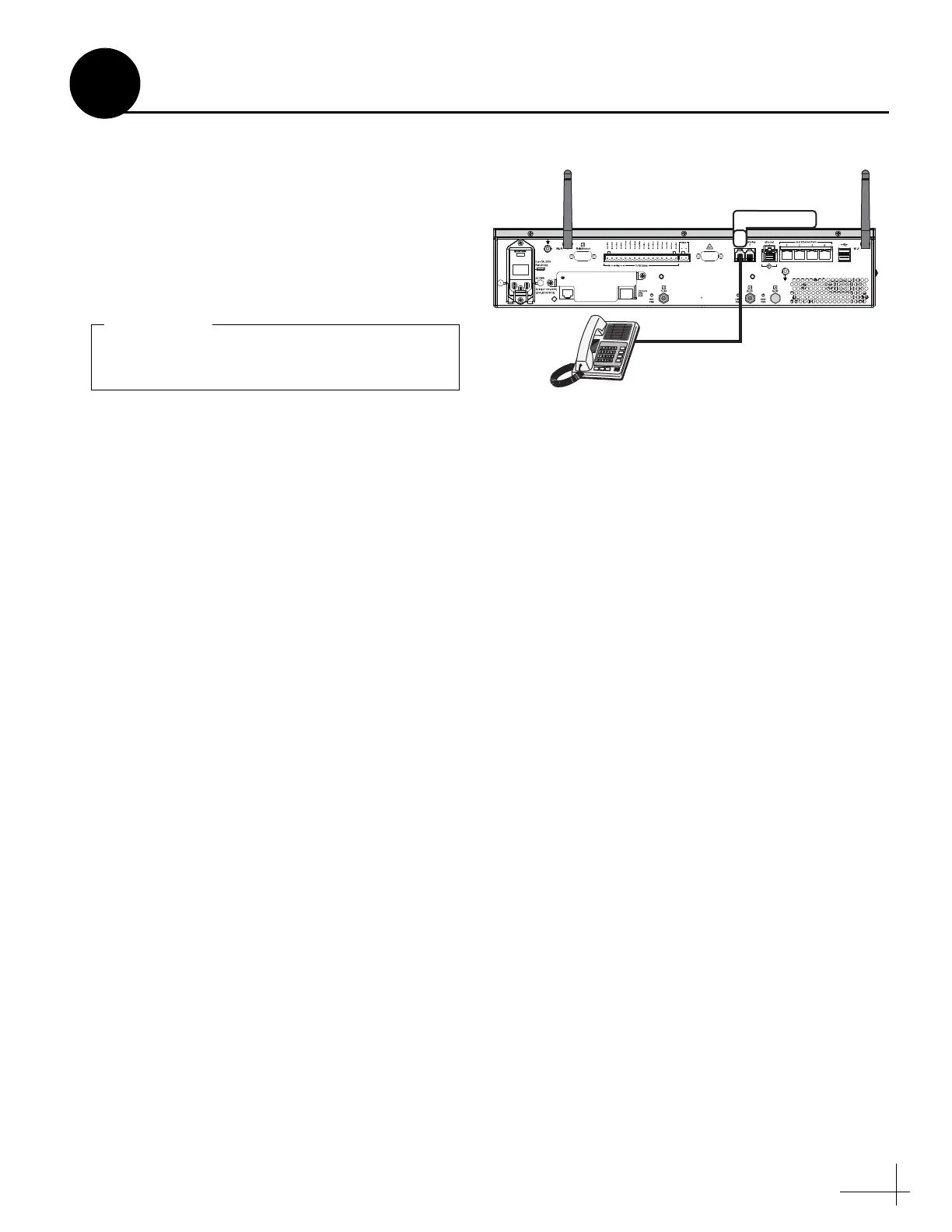37
Follow these steps to connect the vessel’s phone.
Connect the Vessel Phone
Using the supplied RJ-11 cable, connect the
customer’s analog (not digital) phone or PABX to
the “Voice Line 1” jack on the ICM (see
Figure 74).
Figure 74: Connecting the Vessel Phone (Example)
B2
Voice Line 1
Vessel Phone
1
ICM
Do not connect anything to the “Voice Line 2”
jack. Only “Voice Line 1” is enabled for use.
IMPORTANT!
Connect Voice Line Equipment
20
