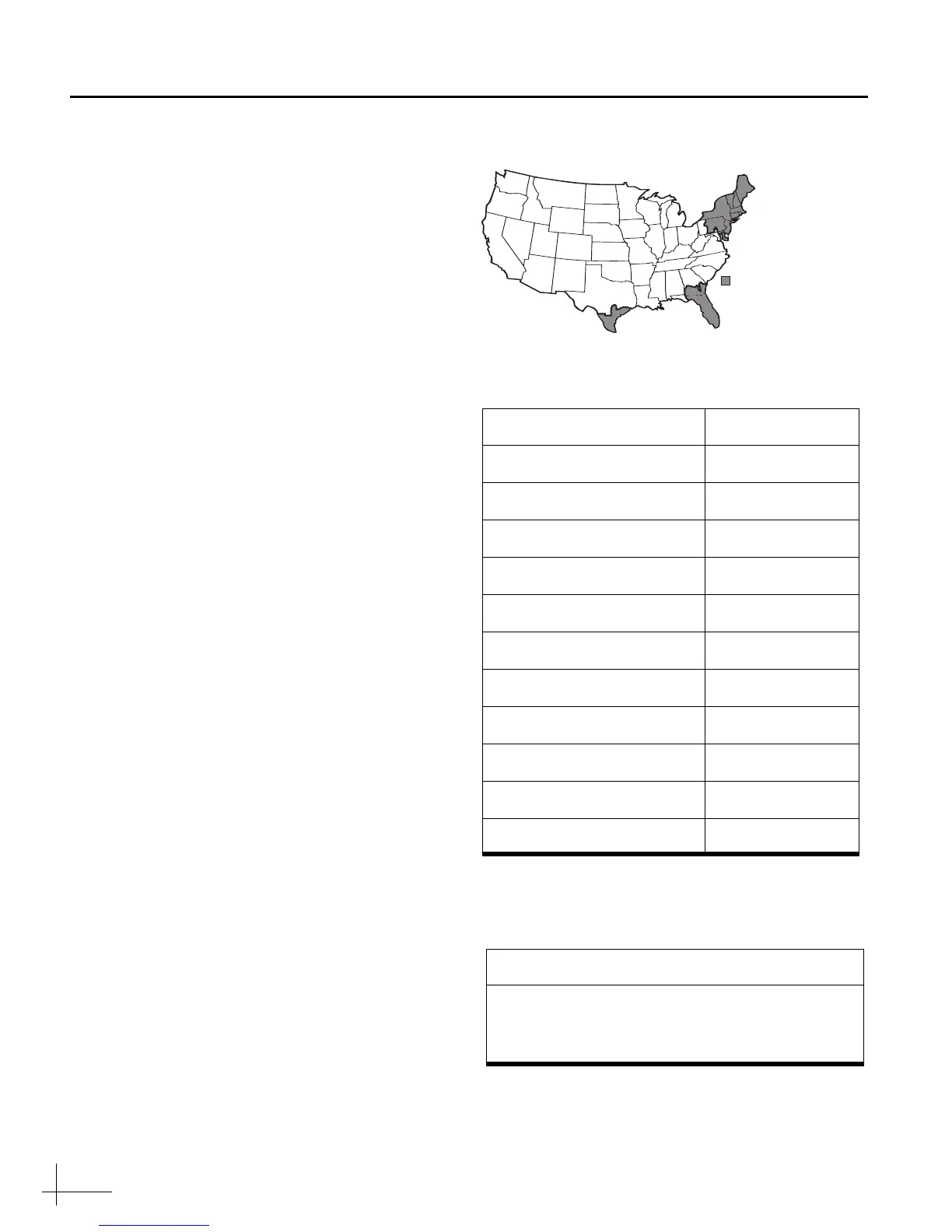6
Option B - DISH 1000
DISH 1000 setup varies by region. Refer to the
map in Figure 11 to determine the appropriate
DISH 1000 satellite installation for your region.
a. Type the appropriate Satinstall command for
your DISH 1000 setup, then press Enter.
•To track the DISH 110, 119 and 129
satellites:
SATINSTALL,TRISAT,DISH
•To track the DISH 110, 119 and 61
satellites:
SATINSTALL,TRISAT,DISH61
b. Type ZAP then press Enter to restart the
antenna.
Option C - Alternate Satellites
Although most installations do not require
choosing different satellites than those listed in
“Option A - DIRECTV Ku-band HDTV” on
page 5 or “Option B - DISH 1000,” you can set up
your TracVision system to track a pair of
alternate satellites. Follow the steps below to
configure the system to track satellites from the
satellite library.
a. Choose your desired satellites from the
satellite library (see Figure 12)
b. Type the following command then press
Enter. Be sure to use your selected satellites’
Install Names. An example is provided in
Figure 13.
SATINSTALL,<SAT_A_NAME>,
<SAT_B_NAME>
NOTE: Select the satellite you want to track first as
“SAT_A”. Once the procedure is complete, the
TracVision system will begin tracking that satellite.
c. Type
ZAP then press Enter to restart the
antenna.
Figure 11 DISH 1000 Satellite Coverage Map
Figure 12 Satellite Library
Figure 13 Example of Satellite Installation
= DISH 61
Satellite
Recommended
Satellite Install Name
DIRECTV 72
°
W
DSS_72
DIRECTV 101
°
W
DSS_101
DIRECTV 110
°
W
DSS_110
DIRECTV 119
°
W
DSS_119
DISH Network 61
°
W
ECHO_61
DISH Network 110
°
W
ECHO_110
DISH Network 119
°
W
ECHO_119
DISH Network 129
°
W
ECHO_129
ExpresssVu 82
°
W
EXPRESSVU
ExpressVu 91
°
W
EXPRESSTV
None None
Installing DIRECTV 101 and DIRECTV 119
HALT
SATINSTALL,DSS_101,DSS_119
ZAP
