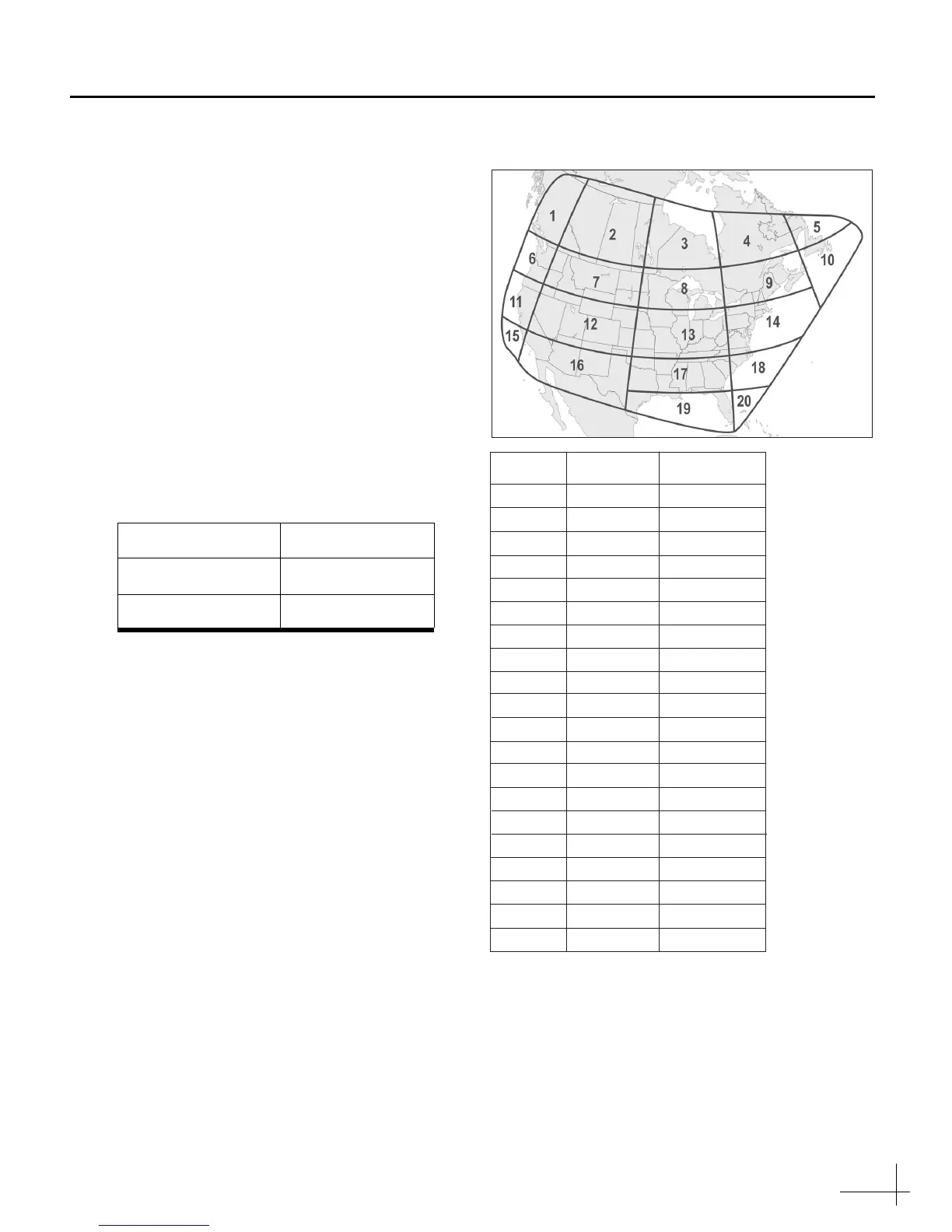7
Step 6 - Enter your GPS Position (Optional)
If you wish to speed up how quickly the antenna
will track the satellite the first time after this
procedure is completed, you can enter your GPS
coordinates into the antenna. The TracVision
system will use this data to speed up initial
satellite acquisition.
a. Determine your latitude and longitude.
NOTE: For your convenience, Figure 14 lists
approximate latitude and longitude values for North
America.
b. Using the table below, type the following
command to enter your latitude and
longitude.
GPS,XX,N,YYY,W
The procedure is complete!
Variable Value
XX latitude (0-90)
YYY longitude (0-180)
Figure 14 North American Position Grid
Grid # Latitude Longitude
1
2
3
4
5
6
7
8
9
10
11
12
13
14
15
16
17
18
19
20
125° W
110° W
90° W
70° W
55° W
125° W
110° W
90° W
70° W
50° W
125° W
110° W
90° W
70° W
125° W
110° W
90° W
75° W
83° W
78° W
55° N
55° N
55° N
55° N
55° N
45° N
45° N
45° N
45° N
45° N
40° N
40° N
40° N
40° N
32° N
32° N
32° N
32° N
27° N
27° N
