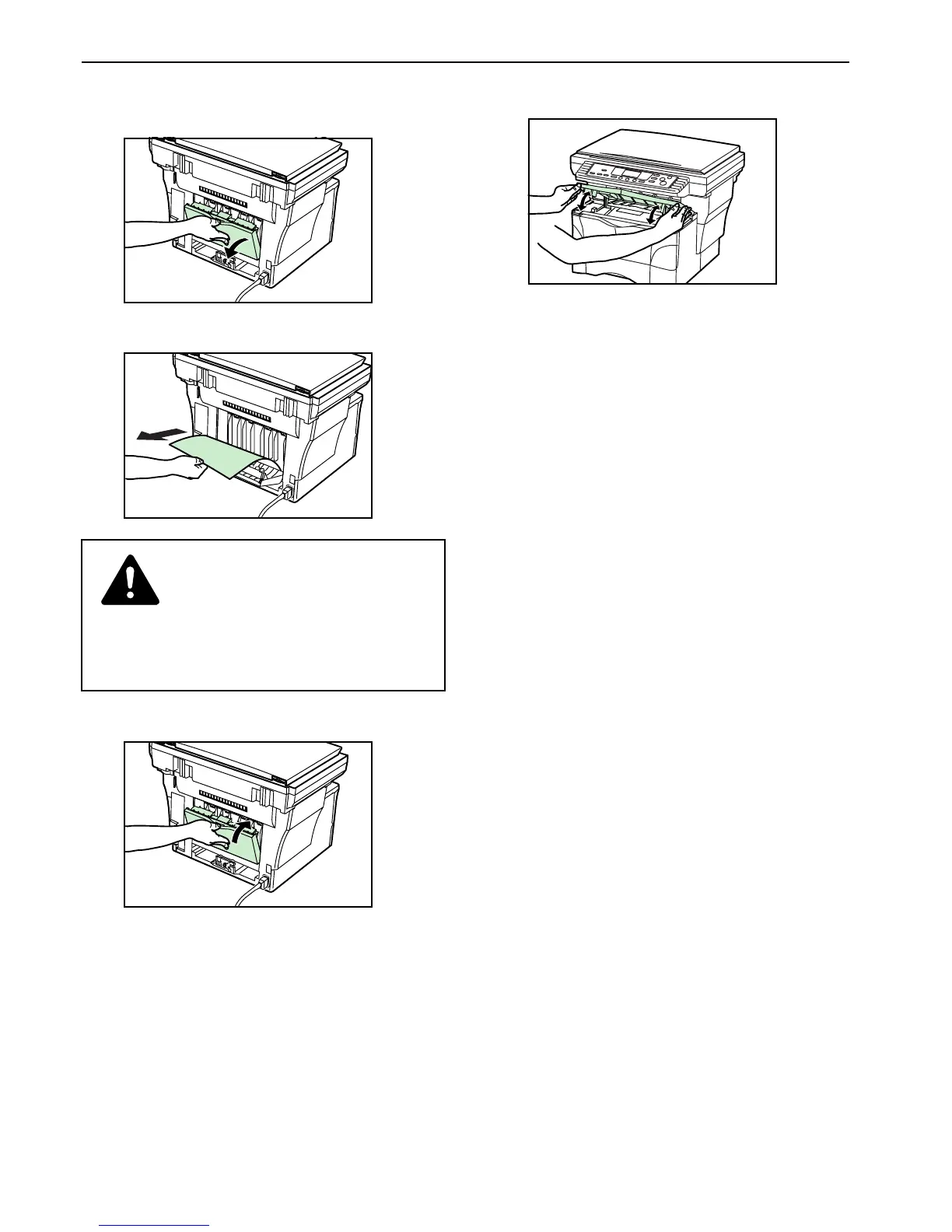Section 8 TROUBLESHOOTING
8-6
Paper jam in the paper eject section
1 Open the face-up tray.
2 Remove the jammed paper.
3 Close the face-up tray.
4 Open and then close the upper front cover. The error
indications will go out.
CAUTION
The copier’s fixing unit is extremely hot. Take
sufficient care when working in this area, as there
is a danger of getting burned.