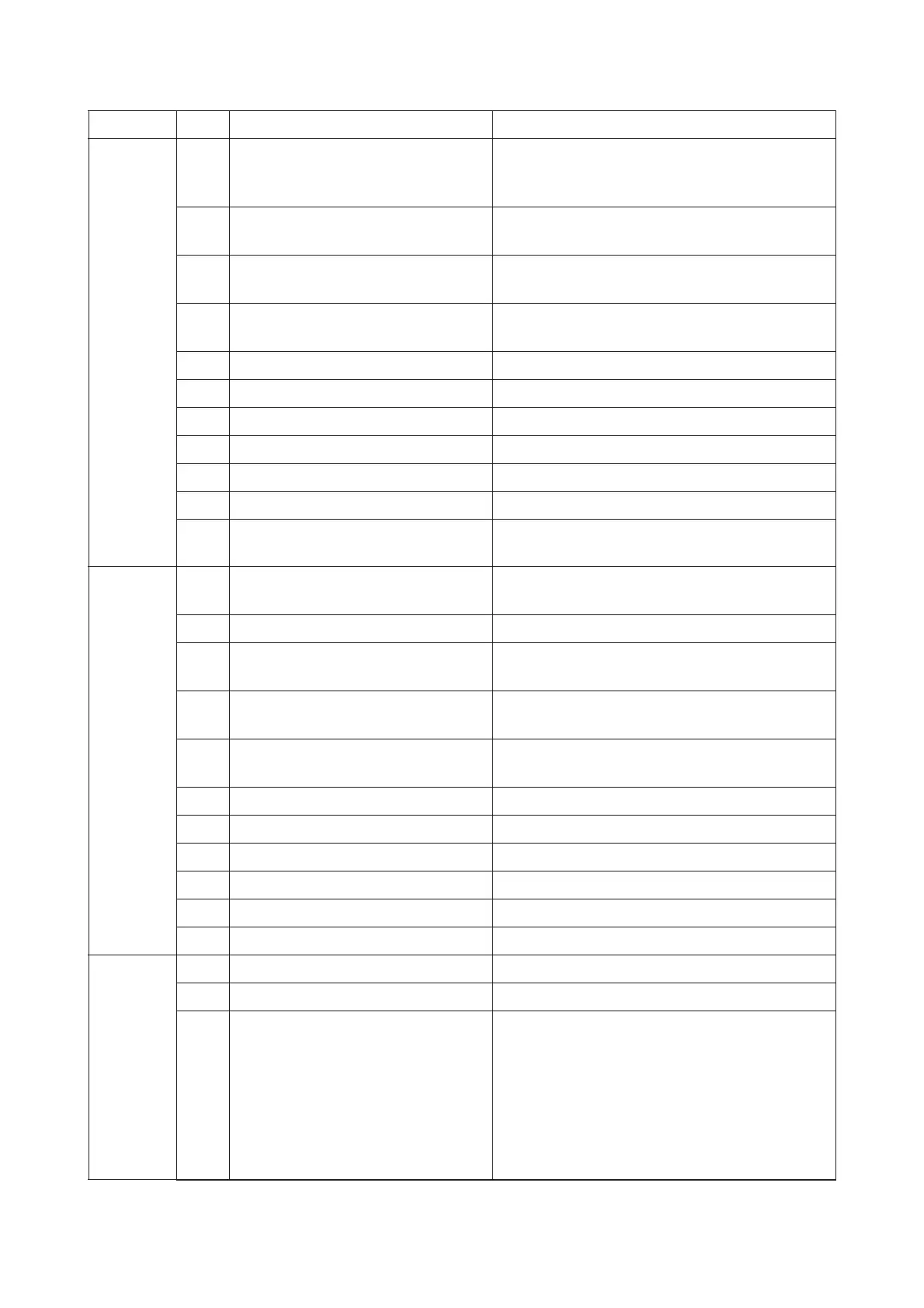2R4/2R5/2R6
6-3
High volt-
age sys-
tem
U100 Main high voltage adjustment Adjust the drum surface potential
U101 Primary transfer voltage adjustment Sets high voltage except the main high voltage
and outputs
U106 Secondary transfer voltage adjust-
ment
Set the secondary transfer voltage correction
U107 Primary transfer cleaning voltage
adjustment
Set the primary transfer belt cleaning voltage
U110 Drum counter Displays/sets the drum counter
U117 Drum unit number Displays the drum number
U118 Drum unit history Displays the drum history
U119 Setting the drum Sets the initial LSU light intensity
U120 Drum drive distance counter Displays the drum drive distance counter
U127 Clearing the transfer count Displaying the counts
U128 Leading edge timing Adjust the transfer high-voltage output ON/OFF
timing
Devel-
oper sys-
tem
U132 Forcible toner supply operation Execute the toner supply in the toner control
level
U135 Checking the toner motor operation Drives the toner motor
U136 Toner level detection setting Sets the number of pages printable at toner near
end
U139 Temperature, humidity Displays the machine inside and outside humid-
ity
U140 Developer bias adjustment Adjust the developer bias values or set the high
altitude mode.
U147 Setting the toner applying mode Sets the overcharge toner removal mode
U148 Drum refresh mode setting Setting auto drum refresh
U155 Toner sensor output Displays the toner sensor output
U156 Toner control level adjustment Displays/adjusts the toner supply level
U157 Developer drive time Displays/sets the developer drive time
U158 Developer counter Displays/sets the developer counter
Fuser U161 Fuser temperature adjustment Sets the fuser control temperature
U167 Clearing the fuser count Displaying/clearing the counts
U199 Fuser temperature Monitor the fuser temperature
Section No. Maintenance item Outline
