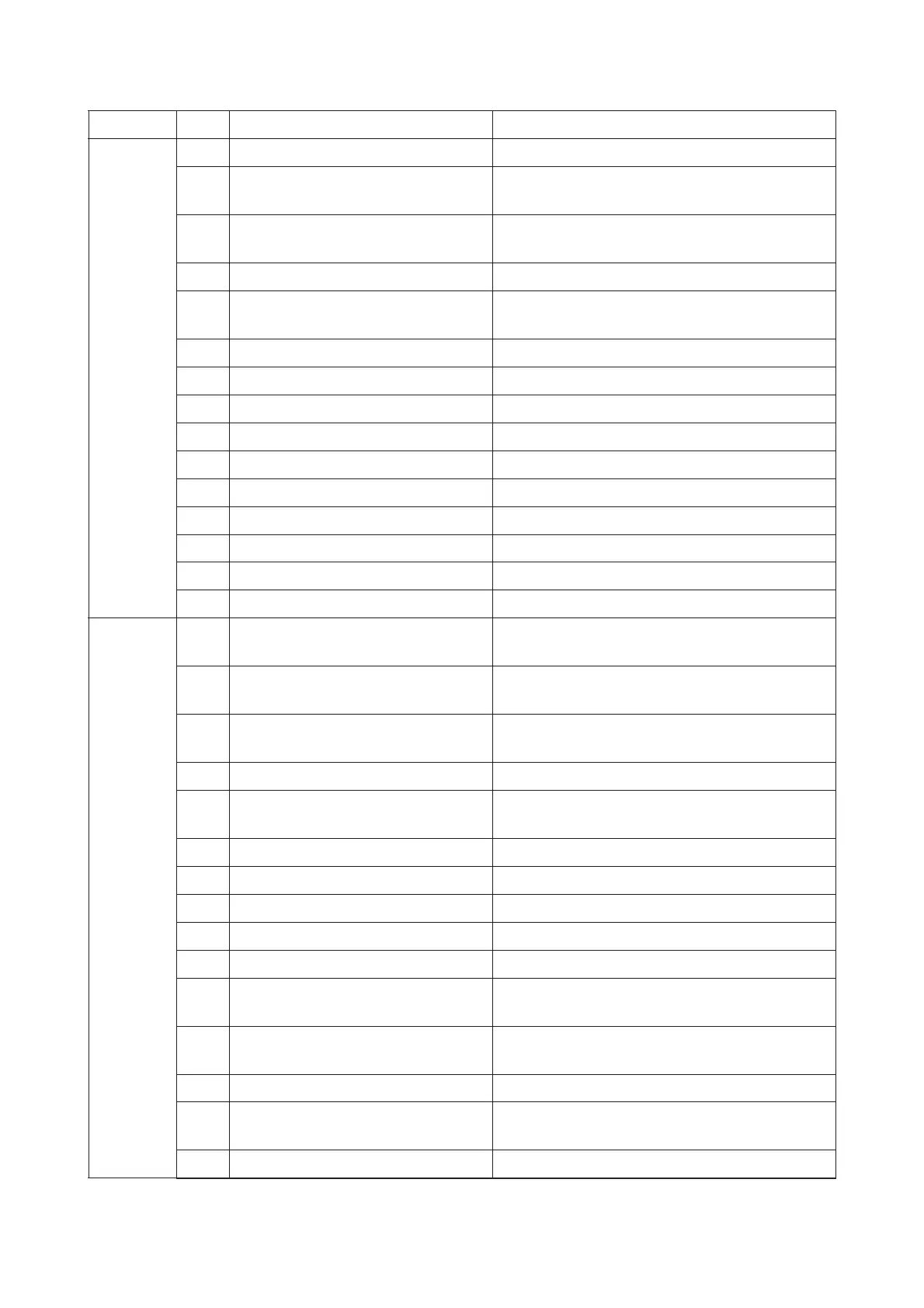2R4/2R5/2R6
6-4
Opera-
tion sec-
tion
/
Support
equip-
ment
U200 All LEDs lighting Light all the LEDs on the operation panel
U201 Initializing the touch panel Correct the X and Y axis position of the touch
panel
U203 Check DP operation Checking the DP paper conveying operation
with the DP alone
U207 Operation key check Check the operation panel key operation
U211 Enhancement unit connection set-
ting
Sets the connection of the enhancement units
U221 USB host lock function setting Sets USB Host lock function ON/OFF
U222 Setting the IC card type Sets the ID card type
U223 Operation panel lock Set On/Off of the operation unit lock
U230 Optional device serial number Displays the optional device serial number
U240 Finisher operation check Checks the drive operation
U241 Finisher switch check Check the switch operation
U243 Checking the DP motor Drive the PF motor and solenoid
U244 DP switch check Drive the DP sensor
U246 Finisher adjustment Sets the finisher adjustment value
U247 Paper feed operation check Drives the PF motor and clutch
Mode
Setting
U250 Checking/clearing the maintenance
cycle
Changes the preset value
U251 Checking/clearing the maintenance
counter
Displaying/clearing/changing the counter value
U252 Destination Sets the machine operation and indication
depending on the specification of the destination
U253 Switching the double/single counts Sets the counter by color mode
U260 Switching the timing for copy count-
ing
Setting the count-up timing
U265 Setting by destination Sets the OEM code
U276 Switching the copy count mode Set the single color copy count mode
U278 Delivery date setting Register Delivery Date
U284 Setting the 2-color copy Switches the 2-color copy mode
U285 Set Service Status Page Setting the print coverage report output
U290 Setting the drive to save the HyPAS
application
Sets the drive to save the HyPAS application
U323 Abnormal temperature and humidity
notification setting
Switches the indication mode of the abnormal
temperature and humidity detection
U325 Paper interval setting Sets the print interval at high coverage
U326 Black line cleaning indication Switch the black line cleaning guidance indica-
tion
U327 Cassette heater On/Off setting Selects the cassette heater control setting
Section No. Maintenance item Outline
