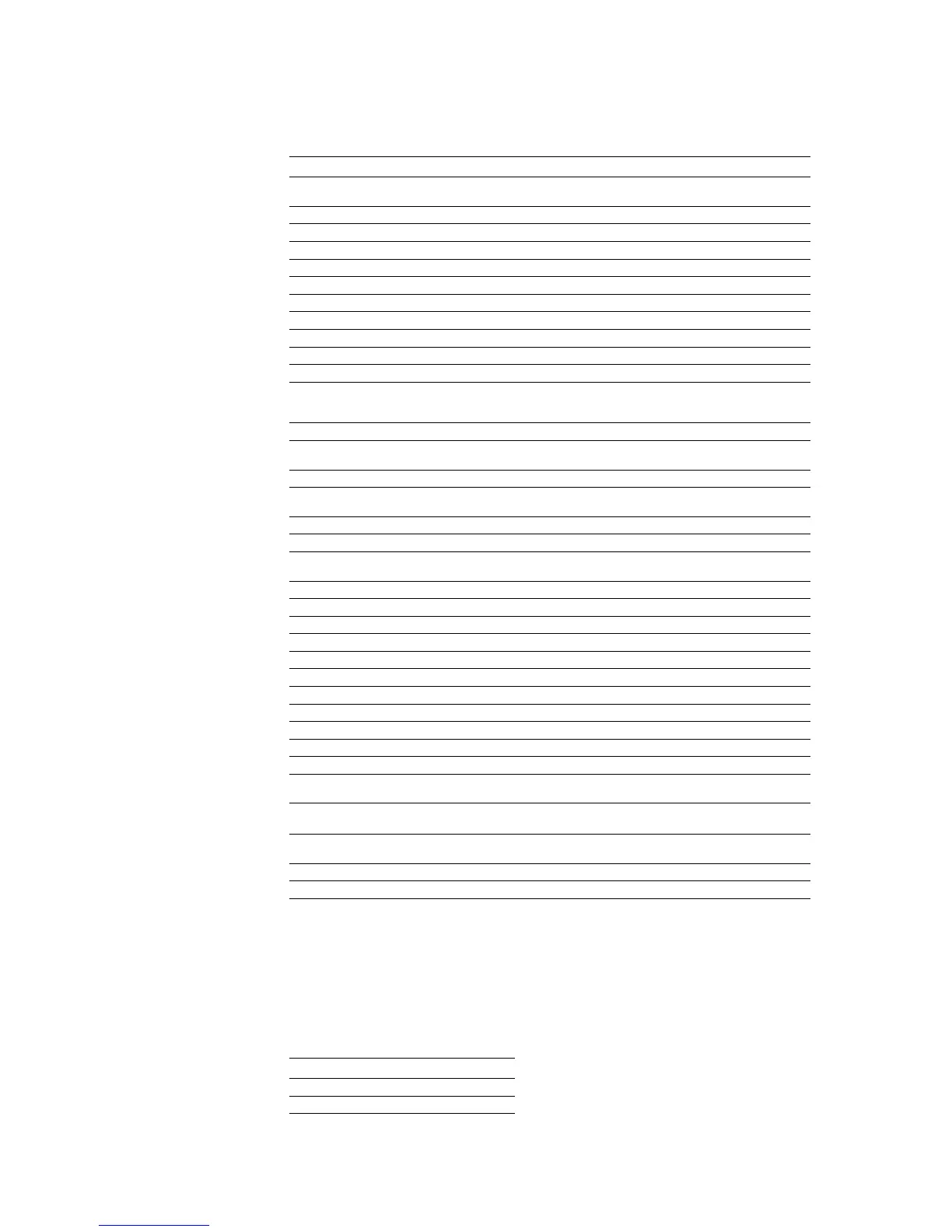Chapter 7 Emulation
7-112
E-Mask Bit Values
The IM instruction sets an E-mask that controls how errors are reported on the RS-232C
interface. The E-mask value is the sum of the bit values in the following table.
OC – Output commanded position and pen
status*
OE – Output error*
OF – Output factors*
OH – Output hard-clip limits*
OI – Output identification*
OL – Output label length
OO – Output options*
OP – Output P1 and P2*
OS – Output status byte*
OT – Output carousel type
OW – Output window*
PA x1-coordinate [i/sd], y1-coordinate [i/sd] (,x2-
coordinate [i/sd], y2-coordinate [i/sd], ..., xn-
coordinate [i/sd], yn- coordinate [i/sd])
Plot absolute
PB – Print buffered label
PD x1-coordinate [i/sd], y1-coordinate [i/sd]
(, ... xn-coordinate [i/sd], yn-coordinate [i/sd])
Pen down
PM – Polygon mode
PR Δx1 [i/sd], Δy1 [i/sd] (,Δx2 [i/sd], Δy2 [i/sd], ...,
xn-coordinate [i/sd], yn-coordinate [i/sd])
Plot relative
PS paper-size [i] Select paper size
PT pen-thickness [d] Pen thickness
PU x1-coordinate [i/sd], y1-coordinate [i/sd]
(, ... xn-coordinate [i/sd], yn-coordinate [i/sd])
Pen up
RA x-coordinate [i/sd], y-coordinate [i/sd] Fill rectangle absolute
RO angle-in-degrees [i] Rotate coordinate system
RR Δx [i/sd], Δy [i/sd] Fill rectangle relative
SA – Select alternate character set
SC Xmin [i], Xmax [i], Ymin [i], Ymax [i], Scale
SI character-width [d], character-height [d] Absolute character size
SL tanθ [d] Character slant
SM character [c] Symbol mode
SP pen-number [i] Select pen
SR character-width [d], character-height [d] Relative character size
SS – Select standard character set
TL tick-length-in-positive-direction [d]
(, tick-length-in-negative-direction [d])
Tick length
UC (pen-control [i],) Δx [i], Δy (,...)
(, pen-control [i]) (,...,)
Plot user-defined character
WG radius [i/sd], start-angle [i], center-angle [i]
(, resolution [i])
Plot filled wedge
XT – X-tick
YT – Y-tick
Table 7.39. E-Mask Bit Values
Bit Error No. Description
1 0 1 Command not recognized
2 1 2 Wrong number of parameters
Table 7.38. KC-GL Instructions (Sheet 2 of 2)
Instruction Parameters Description