
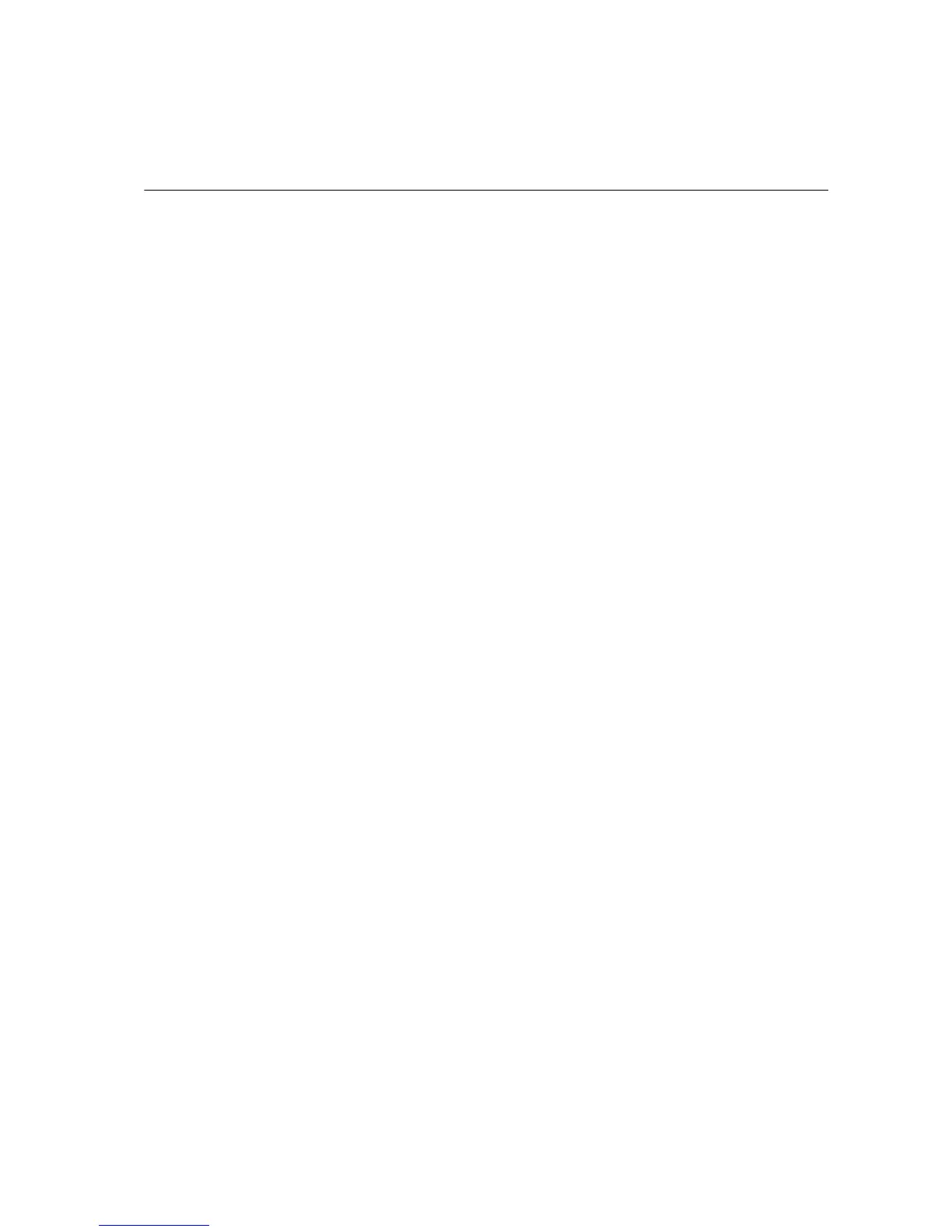 Loading...
Loading...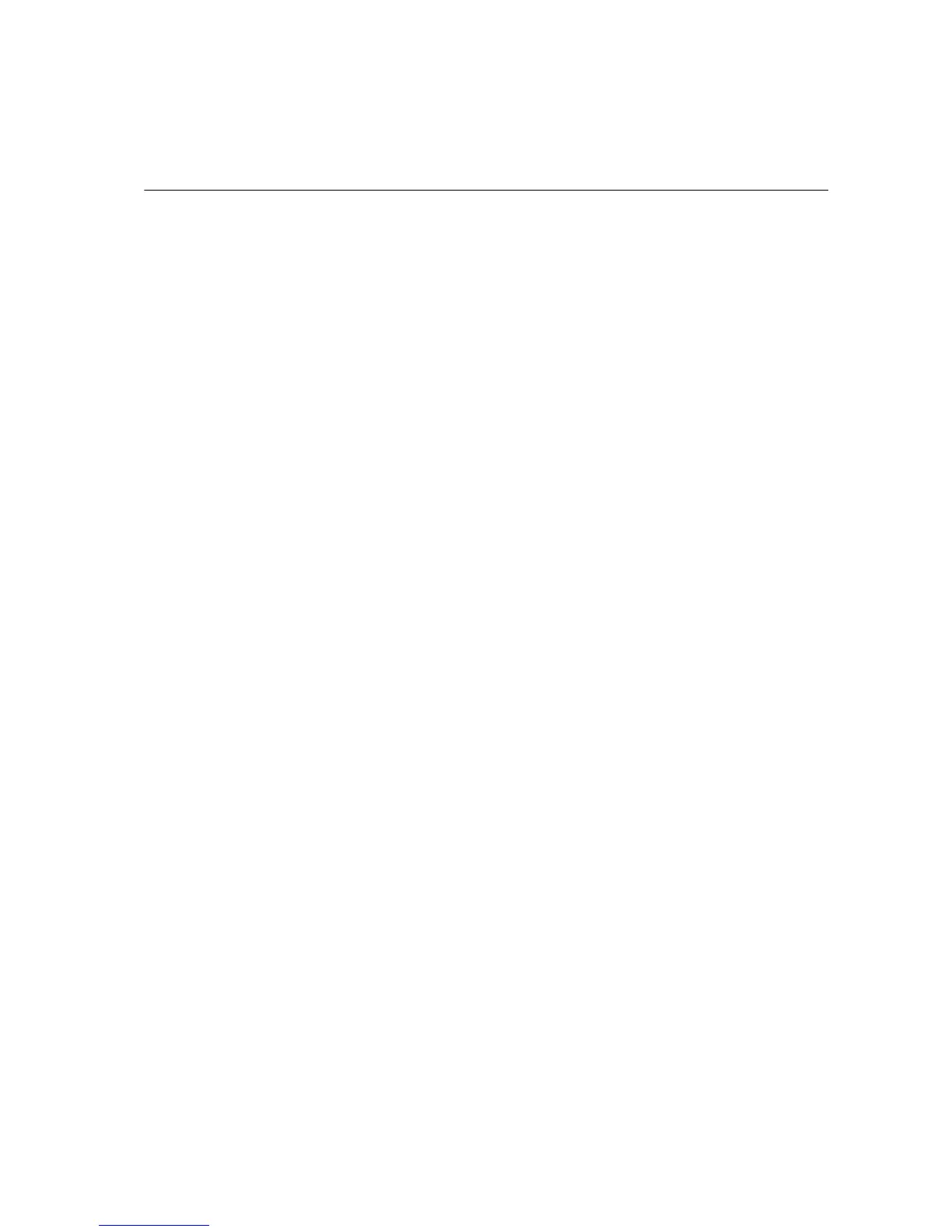









Do you have a question about the Kyocera ECOSYS FS-3920DN and is the answer not in the manual?
| Print Technology | Laser |
|---|---|
| Resolution | 1200 x 1200 dpi |
| Duplex Printing | Yes |
| Connectivity | USB 2.0, Ethernet |
| Operating System Compatibility | Windows, Mac OS, Linux |
| Print Speed | 40 ppm |
| Memory | 128 MB, expandable to 640 MB |
| Dimensions | 390 x 285 mm |
| Weight | 14.1 kg |











