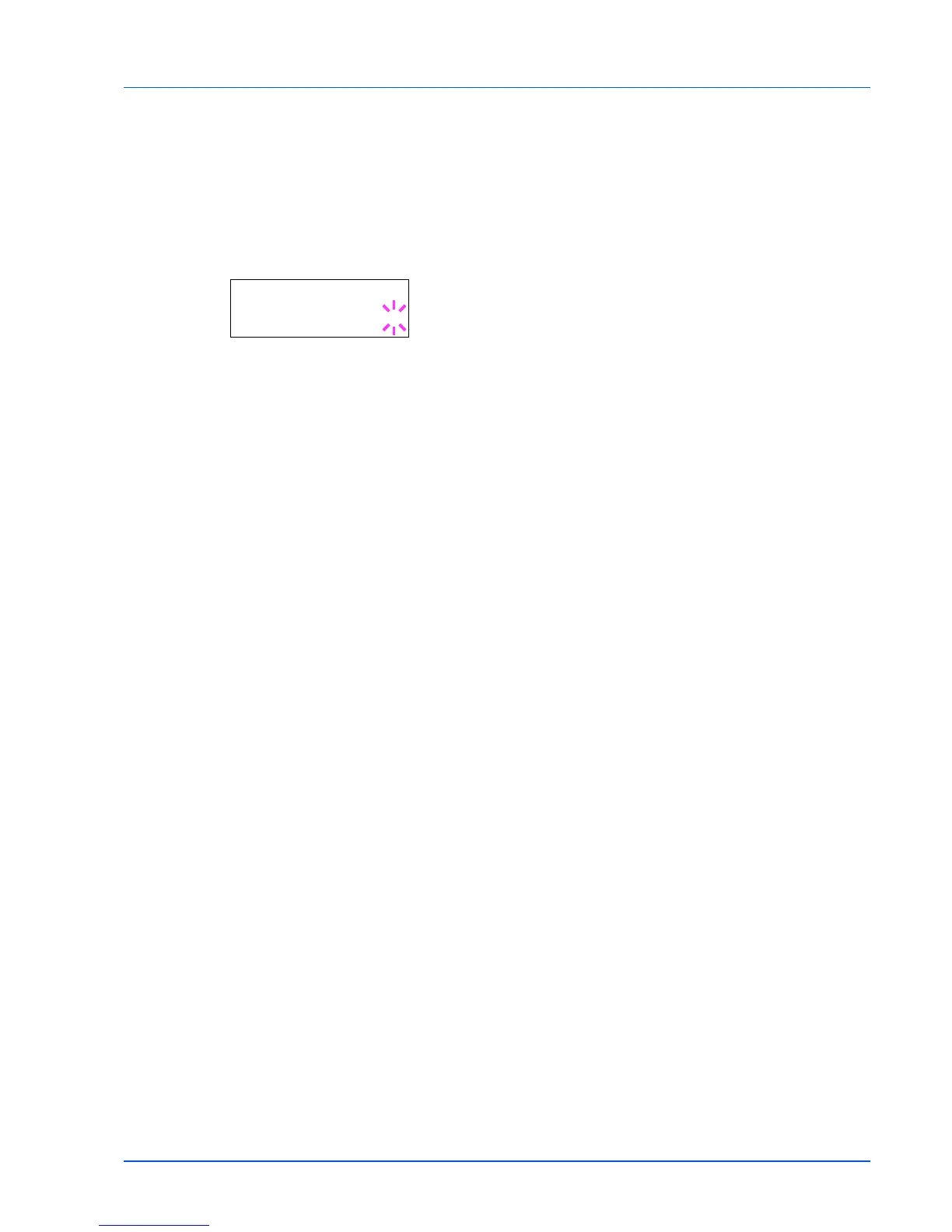Using the Operation Panel 7-77
Print Job Accounting List (Job Accounting list
output)
This enables you to print the total number of pages for all accounts as a
Job Accounting list.
1 Press Z while Job Accounting > is displayed.
2 Press U or V repeatedly until >Print Job Accounting List
appears.
3 Press [OK]. A blinking question mark (?) appears.
4 When you press [OK] again, Processing appears and printing
begins.
5 Press [MENU]. The display returns to Ready.
>Print Job
Accounting List?
