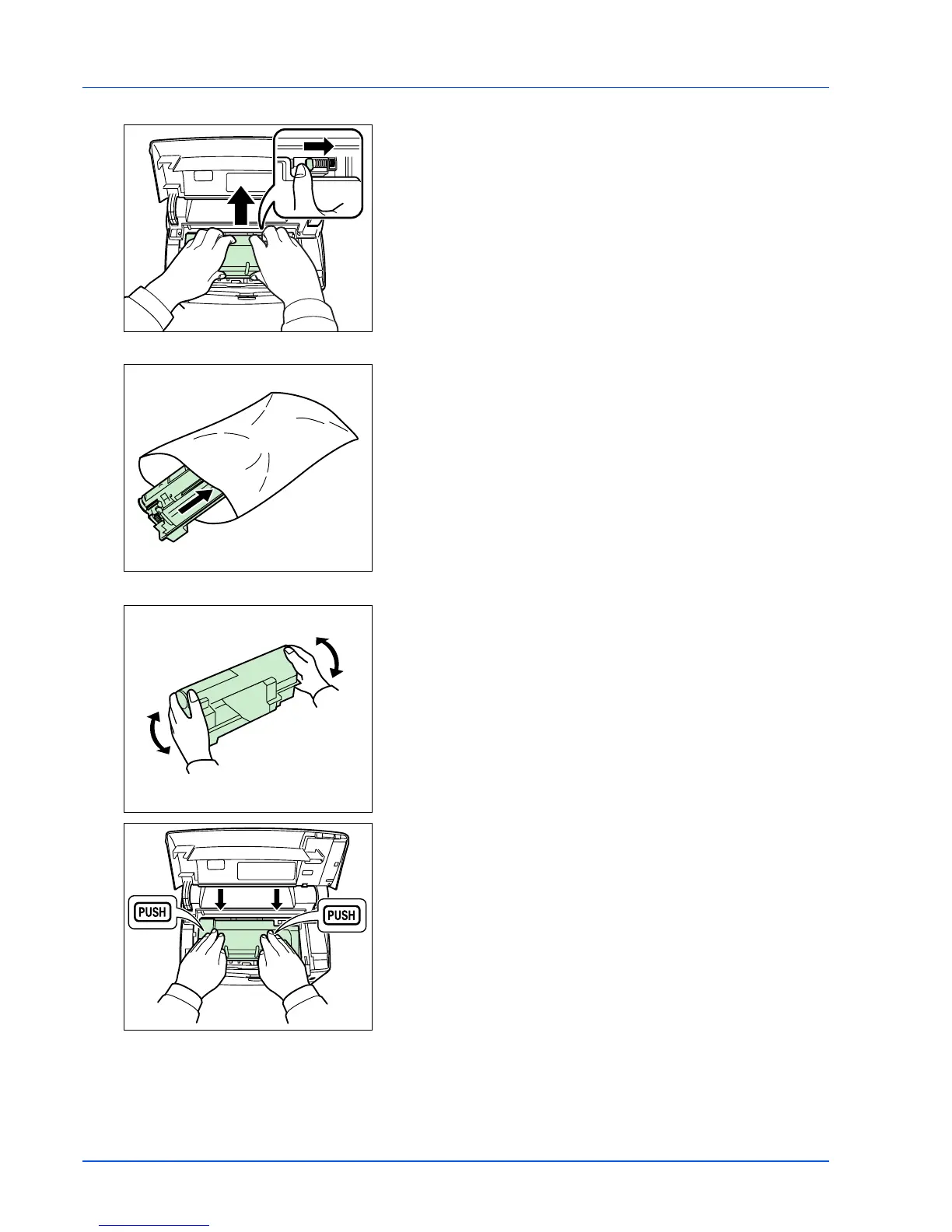5-4 Maintenance
2 Push lock lever to the right and pull out the toner container.
3 Put the old toner container in the plastic bag (contained in the toner
kit) and discard it later according to the local code or regulations for
waste disposal.
4 Take the new toner container out of the toner kit.
5 Shake the new toner container at least 10 times as shown in the
figure in order to distribute the toner evenly inside the container.
6 Remove the label from the toner container.
7 Set the new toner container in the printer and push down on the top
of the toner container to install it firmly in place as shown at the left.
8 Close the top cover.
Proceed to the next section.
